1. Feature Overview
Comments to LeadSquared is one of the plugins of LeadSquared WordPress Suite. It allows you to capture leads form WordPress post’s comments.
For existing leads, it helps you to track each comment as an activity under Lead Activity History. If the comment is with a new lead, the new lead is added in LeadSquared and the comment is tracked under Activity history of that new lead.
2. Prerequisites
You should have an active LeadSquared WordPress Suite, along with Configured Security Credentials.
3. Procedure
1. After installing LeadSquared WordPress Suite, click Comments to Lead to activate it.
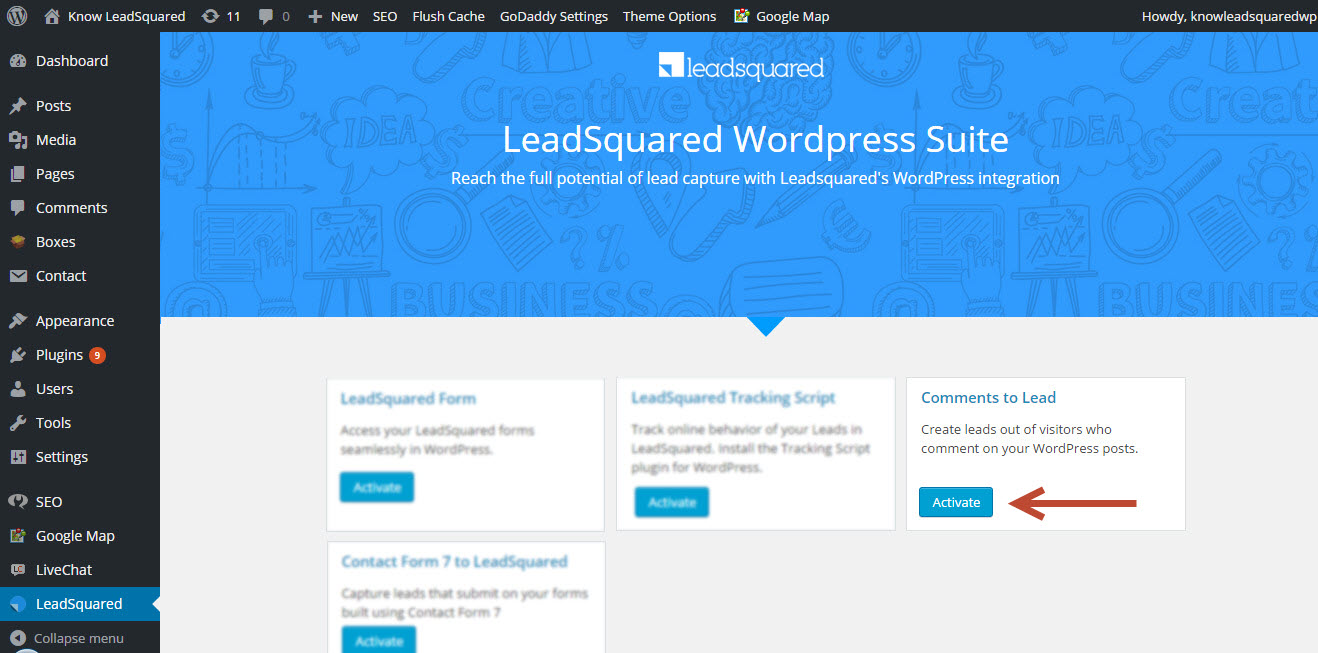
2. Click Comments to LeadSquared which you would find under LeadSquared menu, on the left side of the screen.
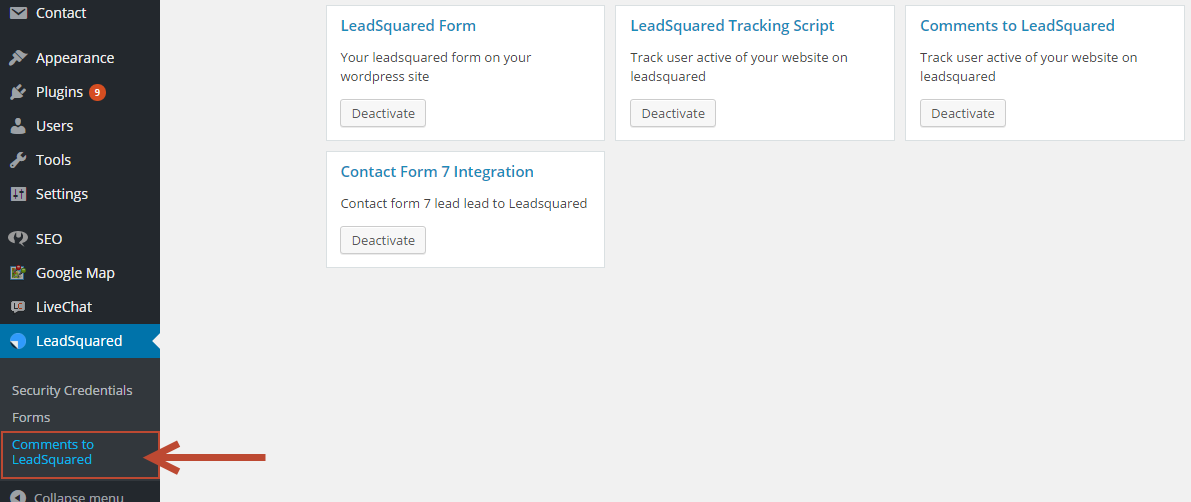
3. It opens the Comments to Lead Configuration window where you can set up your comments form. If you would like to track each comment as an Activity, enable Track Each Comment as Activity and select an Activity type which will be added automatically when a comment is posted.
Map LeadSquared fields with default WordPress Comments fields and click Save.
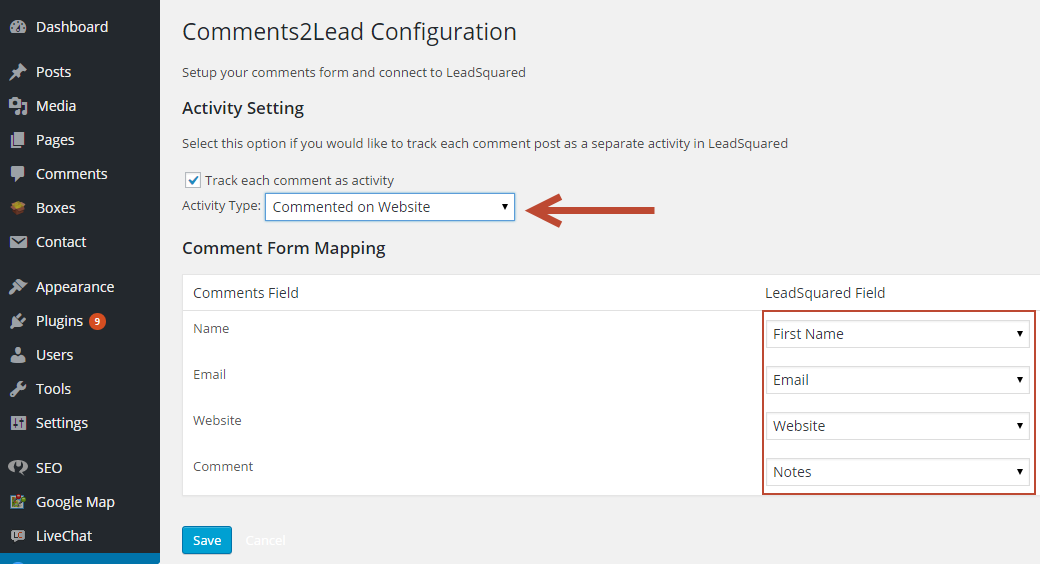
4. As soon as you approve a visitor’s comment, a lead will be created with the comment as an Activity.
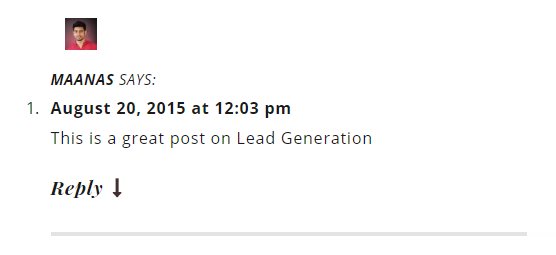
5. You can view the lead in your Manage Leads page.
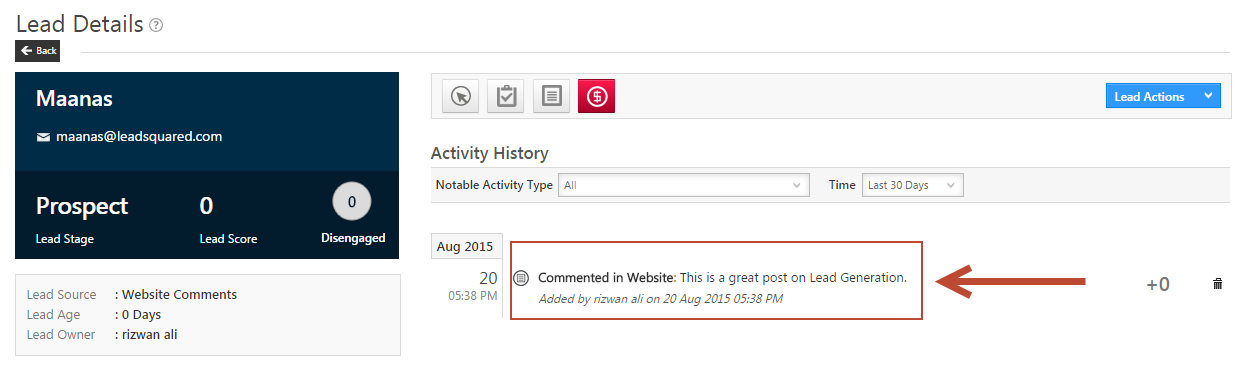
Any Questions?
Did you find this article helpful? Please let us know any feedback you may have in the comments section below. We’d love to hear from you and help you out!






