1. Feature Overview
This article shows you how to capture leads from your WordPress Contact Form7 to your Leadsquared account.
2. Prerequisites
- You must active the LeadSquared WordPress Suite.
- Configured Security Credentials.
3. Procedure
Activate Contact Form 7 to LeadSquared in LeadSquared WordPress Suite.
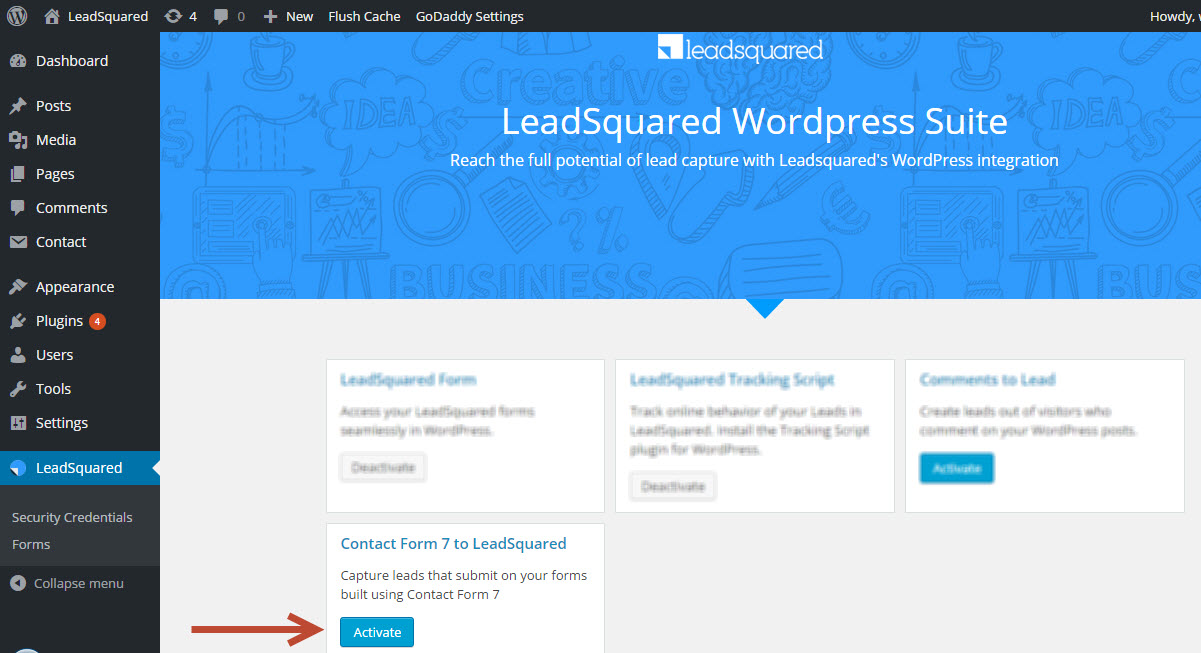
After activating Contact Form 7 to LeadSquared. Click on Contact and Add New to create new contact Form or click Edit on an existing form.
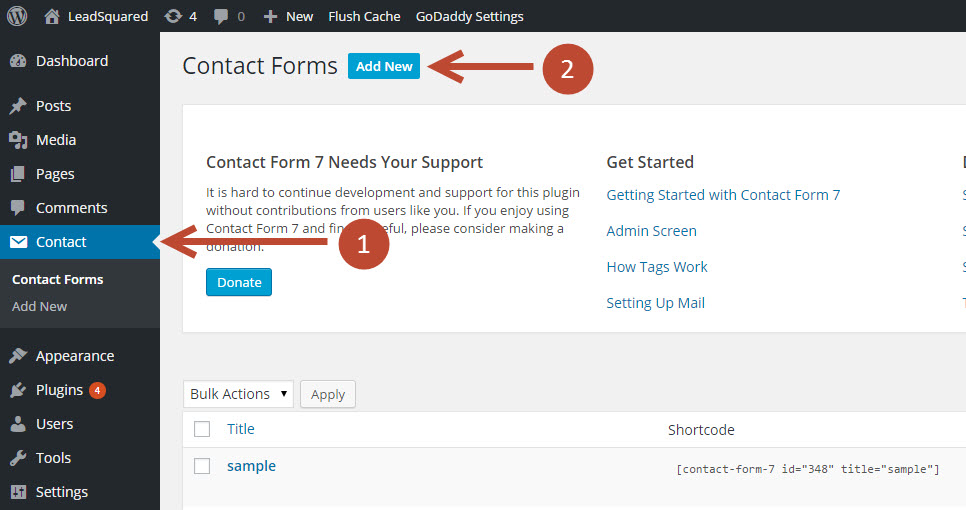
You will see Add New Contact Form page with default field tags.
- Name the Form – This name will be seen as the form title/header where the form is deployed on website.
- Using Form-tag Generator you would need to create/generate field code of required LeadSquared fields. (one at a time)
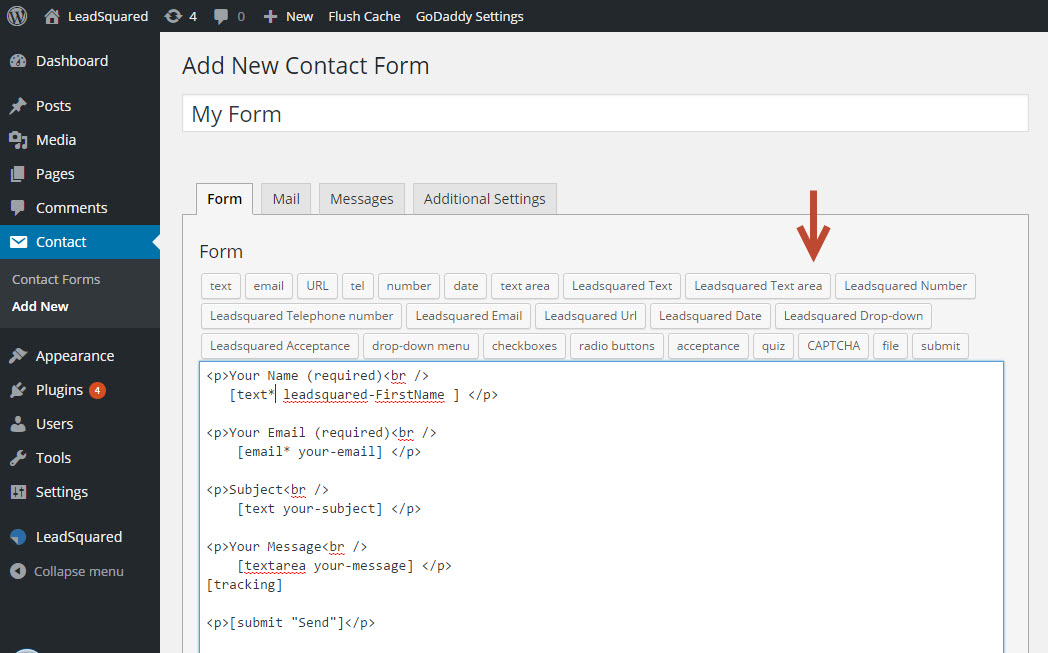
3.1 Form-tag Generator :
- Form-tag Generator is button that has various field (Datatype) options to choose from.
- Choose the options tagged with LeadSquared to integrate LeadSquared fields with the Contact Form.
- Select appropriate Data Type of LeadSquared to see the Fields of that datatype available in your LeadSquared account.
- For example: If you select LeadSquared Text all ‘Text’-type of fields in your LeadSquared account will be listed.
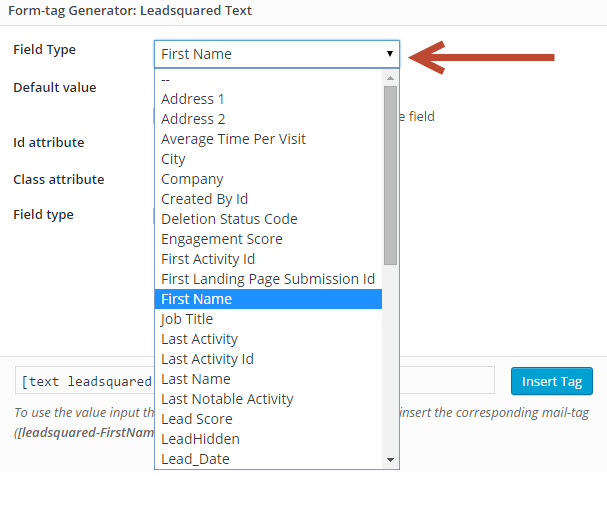
Note: Only the LeadSquared tagged fields will be mapped to your LeadSquared account.
Meaning, any field without Leadsquared tag would not capture/store lead data in your LeadSquared account.
3.2 Lead Source tracking:
Lead Source tracking can be achieved by using this shortcode [tracking] in your contact form:
Once done, Save the Form to generate Shortcode of the form that can be used in your website.
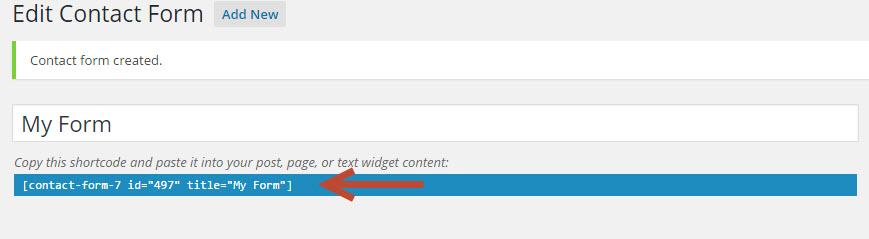
Note 1: For Lead Source tracking to work, full Tracking should be enabled for your LeadSquared account.
Note 2: WordPress plugin for LeadSquared Tracking Script needs to be installed on your website.
Click here to download the plugin
Tracking Leads in LeadSquared
- A visitor submits his information in your WordPress website.
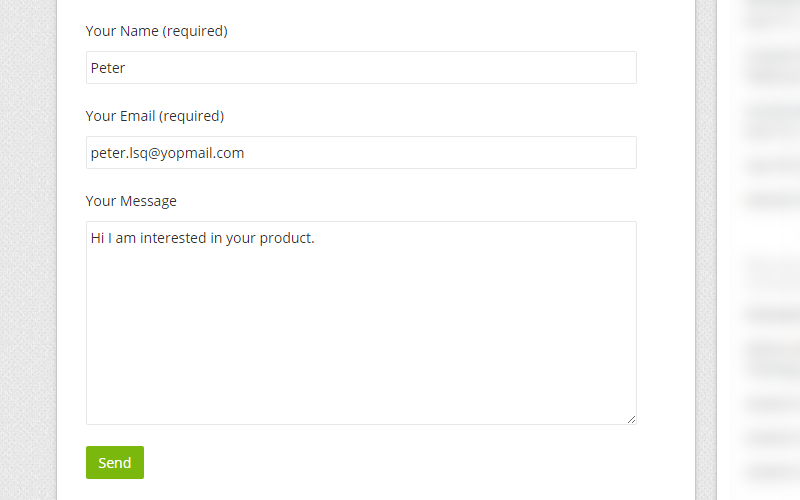
- The visitors details are captured in the Manage Leads page in LeadSquared.
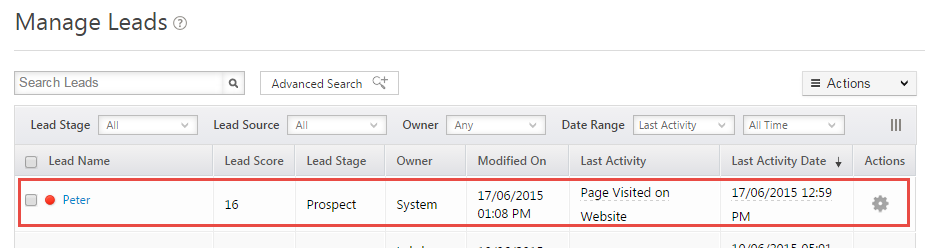







why page url and date is not getting mapped. can u help me for this
Hi, Janki. Can you please send a detailed mail about the issue you’re facing to support@leadsquared.com. We’ll get back to you ASAP.
thanks for the reply i will send mail to support@leadsquared.com