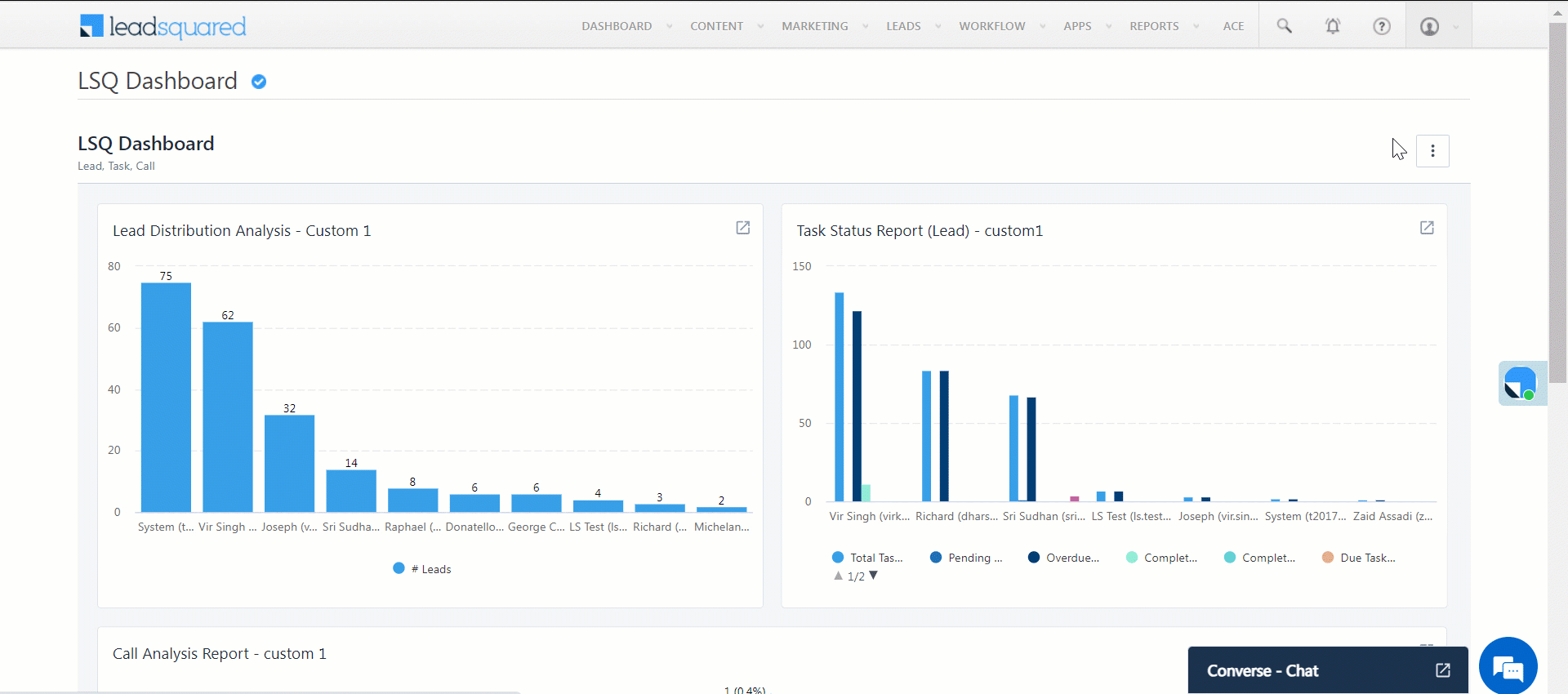To configure the refresh interval in Smart Views, you must be the Admin of your LeadSquared account.
- Navigate to Settings>Profile>Advanced Configuration.
- Alongside Configure Smart Views, click Configure. You can configure the refresh interval over here.