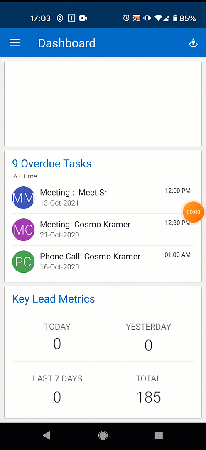To log out from the LeadSquared web app –
- Hover your cursor over the
 icon.
icon. - From the dropdown, click Sign Out.
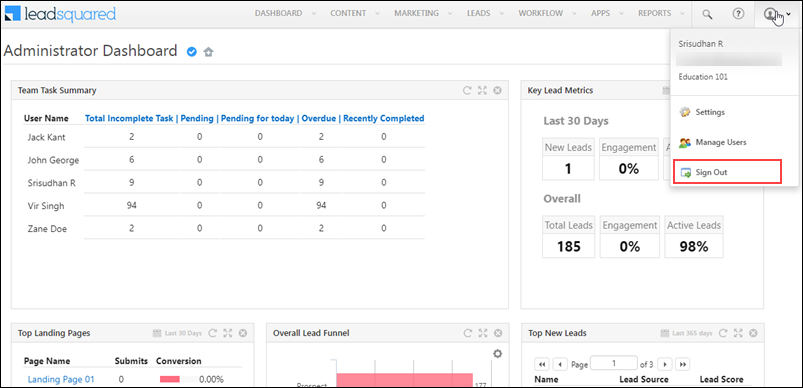
To log out from the mobile app –
- From the mobile app, tap
 , and then tap
, and then tap  .
. - On the Settings screen, scroll down, and tap Logout.
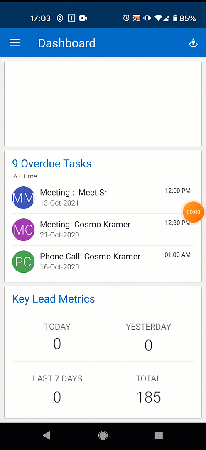
To log out from the LeadSquared web app –
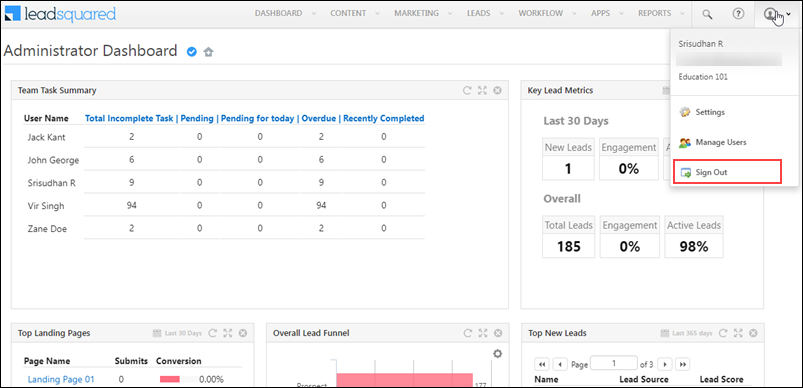
To log out from the mobile app –