LeadSquared provides powerful analytics as a part of its product. Now we have added one more report to make you understand how Activities posted by users are being counted.
This report will explain you the number of activities performed by your users .
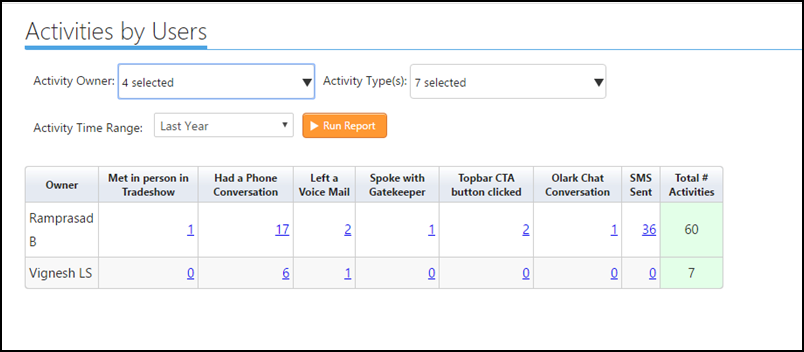
Activity Owner – The users in your account who have performed an activity on the leads.
Activity Types – You can select the number of activity types that will be displayed as row headers to split the data based on the activity type as shown in the above image.
Activity Time Range – Used to filter the leads based on their activity posted date. In the above image, I have selected last year, so the report will show the number of leads on which the activity was performed.
Hope the above report helps you in understanding Activities posted by your users.






