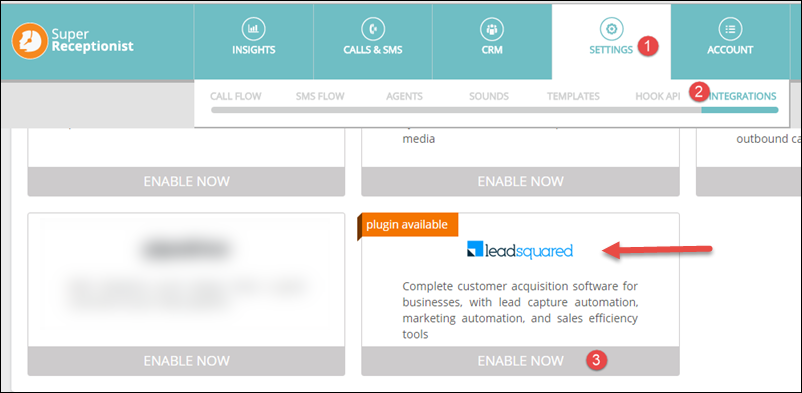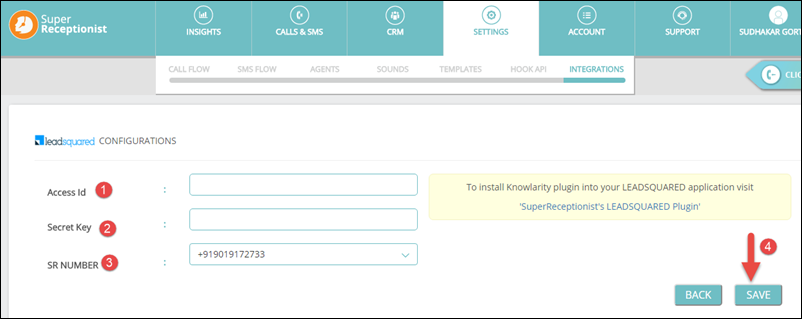Integrate Super-Receptionist with LeadSquared
Super Receptionist (SR) is a personal reception hosted virtually in a Cloud Telephony environment.
If you are using Super Receptionist for your business, you can integrate it with LeadSquared to capture the lead with its phone number directly in your LeadSquared account.
Super Receptionist connector in LeadSquared allows you to:
- Track incoming calls from leads.
- Create Leads with phone number.
- Merge phone numbers with existing lead details.
- Direct/Route incoming calls from leads to respective lead owners.
- Make outbound calls using Click to call feature
- Track outbound calls.
- Agent Call Notification Popup can be enabled for Users when an Inbound call is routed to them.
Prerequisites:
- You must be an Admin User of your LeadSquared account.
- Your LeadSquared plan supports telephony integration
- You are using the Super Receptionist (Knowlarity) service. It is configured and active.
Essentially SR – LeadSquared Integration can be done from both the panels, you may choose either of the two per your convenience.
This article describes the procedures for integration from Super Receptionist panel.
For Integration Set-up procedure from within LeadSquared Application see:
Super Receptionist Connector (Version 2)
Integrate Super Receptionist from SR Admin Panel.
Procedure:
A. You would need the following from LeadSquared Account:
1. API Access Id & 2. Secret Key from your LeadSquared Account.
here is how you can obtain these:
Navigate to My Accounts > Settings > API and Webhooks.
Click on Show Secret Key.
Incase you do not find Access Key and Show Secret Key button on the grid, click Generate key.
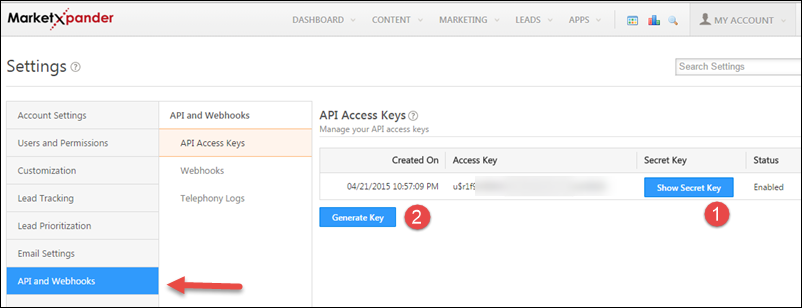
You will see an API Access Key popup with API Access Id and Secret Keys.
Copy the Access Id and Secret Key.
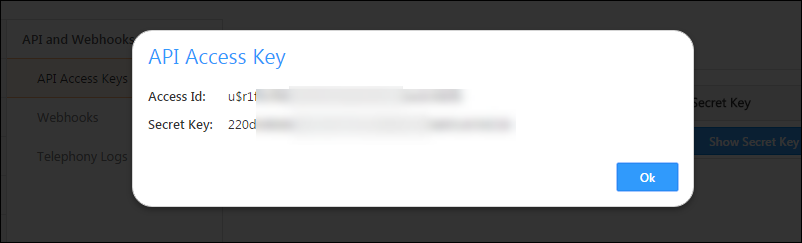
B. Now, login to SR panel and navigate to Settings > Integrations.
Locate LeadSquared and click Enable Now.
You will see LeadSquared Configurations page.
Enter or Paste the Access Id and Secret Key (copied earlier) in the corresponding fields;
Select SR Number & Click Save.
That is all, your Super Receptionist Account is now integrated with your LeadSquared Account.
For help with Integrating your SR account with LeadSquared from within your LeadSquared Account refer to: