1. Feature Overview
Goals is LeadSquared’s sales performance tracking tool, designed to measure and improve business outcomes across your organization. It empowers teams to set, track and achieve their targets, and provides managers with insights into collective and individual performance.
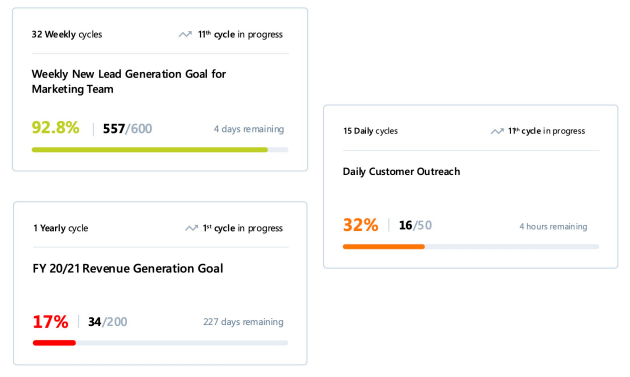
With Goals, you can create company-wide objectives that trickle down your organization’s hierarchy into team-level goals. This gives everyone in your organization clarity on the company’s priorities and their individual contributions.
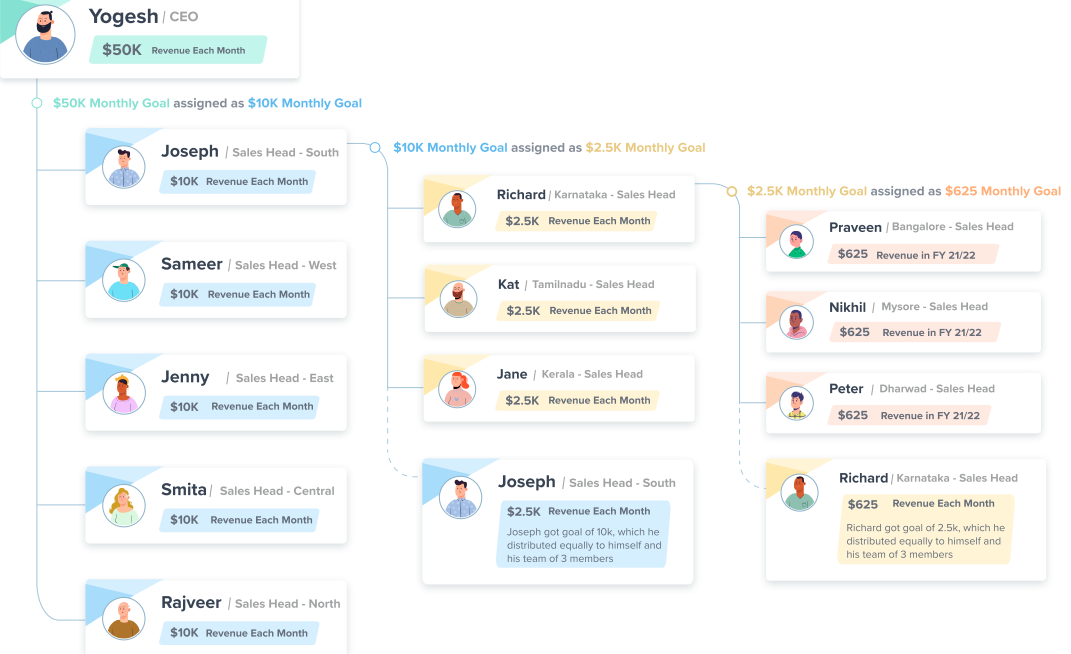
Achievements are tracked in near real-time* so managers and teams can directly see the impact their work has on each goal. In addition to motivating team members, it helps managers appreciate accomplishments and address the challenges their teams face.
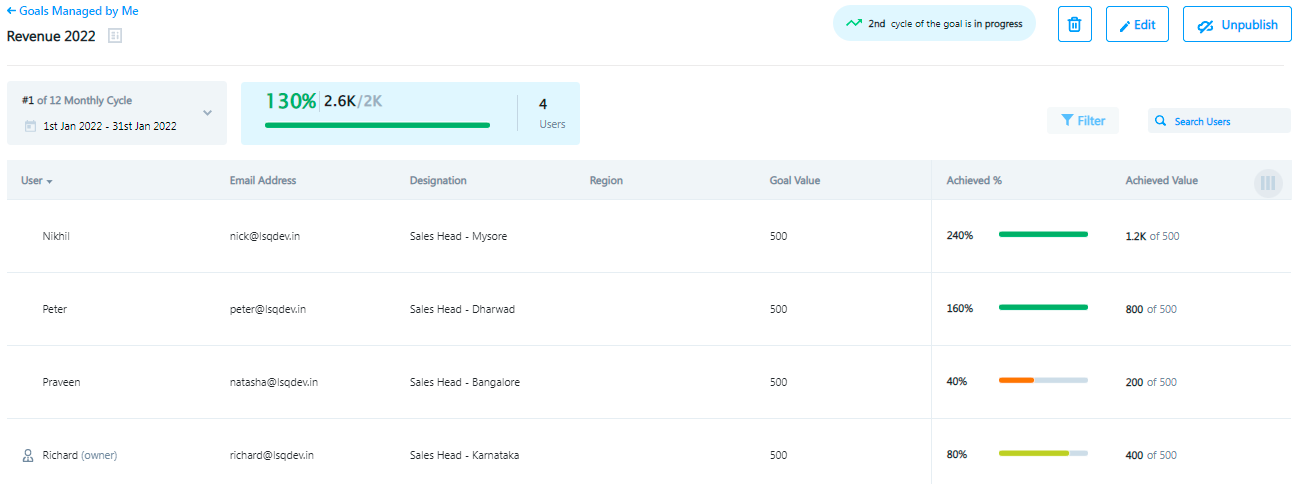
*Note:
- Daily Cycles are updated within 30-60 minutes. Weekly and monthly cycles are updated every 2-4 hours.
- LeadSquared Goals is a paid feature. For more information, or to enable it on your account, please reach out to your account manager or support@leadsquared.com.
2. Example Use Cases
Here are some examples of metrics you can measure and improve using Goals –
| Revenue Targets | Calling Targets | Lead Funnel Targets | Demo Targets |
| Leads converted to customers | Number of dialled calls | Number of new leads | Total demos scheduled |
| Total sales value | Number of converted calls | Number of contacted leads | Total demos completed |
| Conversion percentage | Phone call duration | Number of leads not contacted | |
| Completed follow-up tasks | Number of disqualified leads |
3. Glossary
| Term | Definition |
| Goals | Refers to
|
| Goal Cycle | The cyclical duration within which the goal achievement is calculated and refreshed – Daily, Weekly, and Monthly. |
| Organization Hierarchy | LeadSquared’s organization hierarchy feature that enables you to capture the reporting structure of your organization in your LeadSquared account. |
| Ruleset | A set of rules and conditions defined by administrators, that can be later used by managers to create Goals at the company or team level. |
| Goal Rules | Building blocks of a Ruleset. A Ruleset consists of one or more Goal Rules. Goal rules define how the metric is measured and how achievements toward the metric are calculated. |
| LeadSquared Entity | LeadSquared entities include Leads, Activities, Opportunities, and Tasks. |
| Achievement | An accomplishment towards a goal. Achievements are attributed to users when they satisfy the set of rules and conditions defined by the Goal. Achievements reflect in the user’s progress bar on the Goals viewing page. |
4. How It Works
- Set up Organization Hierarchy
LeadSquared Administrators first set up the reporting hierarchy for the organization. - Create a Ruleset
Based on the manager’s requirements, administrators then create Rulesets, where the calculation logic and rules are defined. - Create and Assign Goals to a Team
Next, managers and team leads use the Rulesets to create Goals (they add targets, distribution percentages, etc.) and assign them to their teams. - View and Manage Goals
Finally, managers and sales reps monitor and analyze their performance through visual dashboards and reports, as they work towards achieving their targets.
FAQs
- Can I set daily goals for my team?
Yes, you can set goals daily, weekly, monthly, biweekly, quarterly, and yearly goals. - Can I track my team’s performance in real-time?
Performance tracking is near real-time. Daily Cycles are updated within 30-60 minutes. Weekly and monthly cycles are updated every 2-4 hours. - My goals change frequently. Does Goals allow me to change the team targets?
Yes. You can edit/delete any yet-to-start or in-progress goal, at any given time. - Does Goals support all Leadsquared entities such as Lead, Activity, Opportunity, Task, User, and Account?
Goals currently support only Lead, Opportunity, and Activity entities. However, we plan to support other entities in the near future. - Is the Goals feature only accessible and useful to managers and admins?
No. Goals is a sales performance management tool that benefits everyone in the team. An agent can also access Goals under ‘Reports>Goals’ and can keep track of his/her performance using the ‘Assigned to me’ tab. - Does Goals support the Sales groups and Teams features in LeadSquared?
No, Goals works only on the basis of the LeadSquared Organization Hierarchy feature. - Can I integrate Goals with my existing CRM (outside Leadsquared)?
No. Currently, Goals is only supported within LeadSquared. - Can I connect Goals with external data sources?
No, we do not currently support integrations with external data. - Can I create retrospective (back-dated) Goals?
No, you can only create goals for future dates. - Will goal achievements roll-up the organization hierarchy?
Yes, achievements will roll-up from the individual level to the team and organization level.







can we download reports on the basis of ip distribution network ?
Hi, Shubham. We don’t restrict on the basis of IP. If you have access to the product, you can download the report. I hope this answers your query.