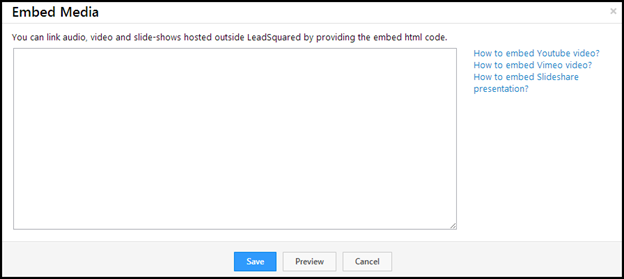Media block allows you to add videos and presentations in the landing page. A video or a presentation could be very vital in making your landing page successful. You can click on the Add Media Block button in the landing page editor, or double click on an already existing one to change it. The Embed Media window opens up.
To learn more about landing pages, see How to create landing pages.
1. To include a video or presentation in the media block, you have to copy the html code of the same and copy it in the space provided. A typical code for a youtube video will be something like this. <iframe width="420" height="315" src="//www.youtube.com/embed/NUnOd-Vf4RA" frameborder="0" allowfullscreen></iframe>.
2. You can click on Preview to have a look at the embedded video or click on Save to include it in the landing page.