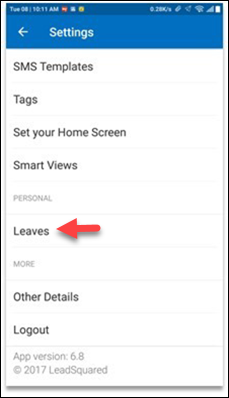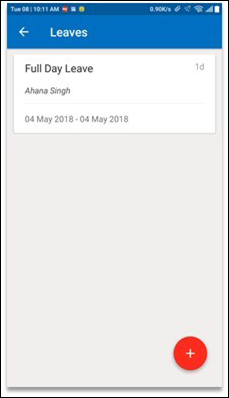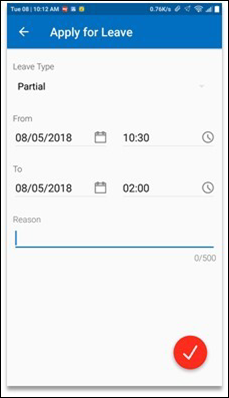We’ve released 2 new user management features on the mobile app –
- You can now automatically check-in and check-out of your LeadSquared account.
- You can apply for leave directly from the mobile app.
Auto Check-In/Check-Out
You can now automatically check in and check out of LeadSquared at the start and end of your workday. You can also set up notifications/reminders to your users before the start or after the end of a workday.
To learn how to set up the feature, see Auto Check-In/Check-Out For Mobile.
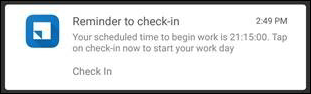
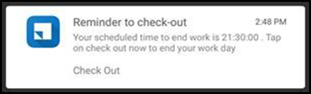
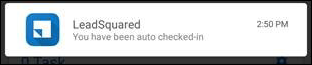
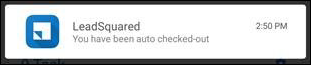
Apply for Leave
Now view, manage and apply for leaves straight from the app.
- Admins can see the leaves of all users, apply for themselves and for other users.
- Sales users can track & apply for their own leaves.
Just navigate to Settings>Personal>Leaves. Once applied through mobile this will be synced with the web as well.