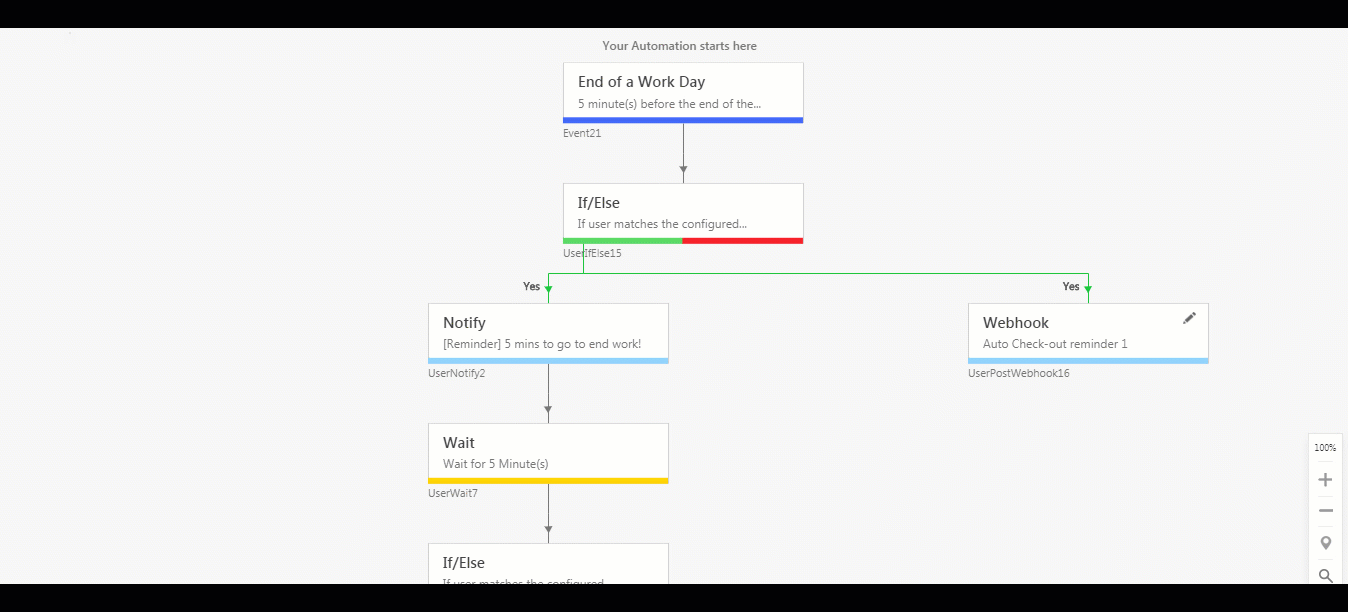The default templates for auto check-in and auto check-out don’t extend to the mobile app. If you want to set up notifications/reminders and auto check-in/check-out on your LeadSquared mobile app, you have to configure webhooks as instructed in this article.
If you’re new to the auto check-in/check-out feature, see Auto Check-In/Check-Out Guide.
Adding Webhooks
You can create an automation from scratch, but we recommend using the ready-made templates auto-check in and check-out templates. You can edit the templates, add and remove cards and customize it to suit your requirements.
- Navigate to Marketing>Automation on the main menu of your LeadSquared account, then click Create Automation.
- Select the Auto Check-in or Auto Check-out template.
- Now add webhooks after every If/Else card (following the ‘Yes’ path). In this way, you can configure the webhooks to send mobile notifications (alongside the web notifications) and auto check-in/check-out users on mobile. Add a webhook by clicking the
 icon below the If/Else card and then selecting Webhook, under User Actions.
icon below the If/Else card and then selecting Webhook, under User Actions.
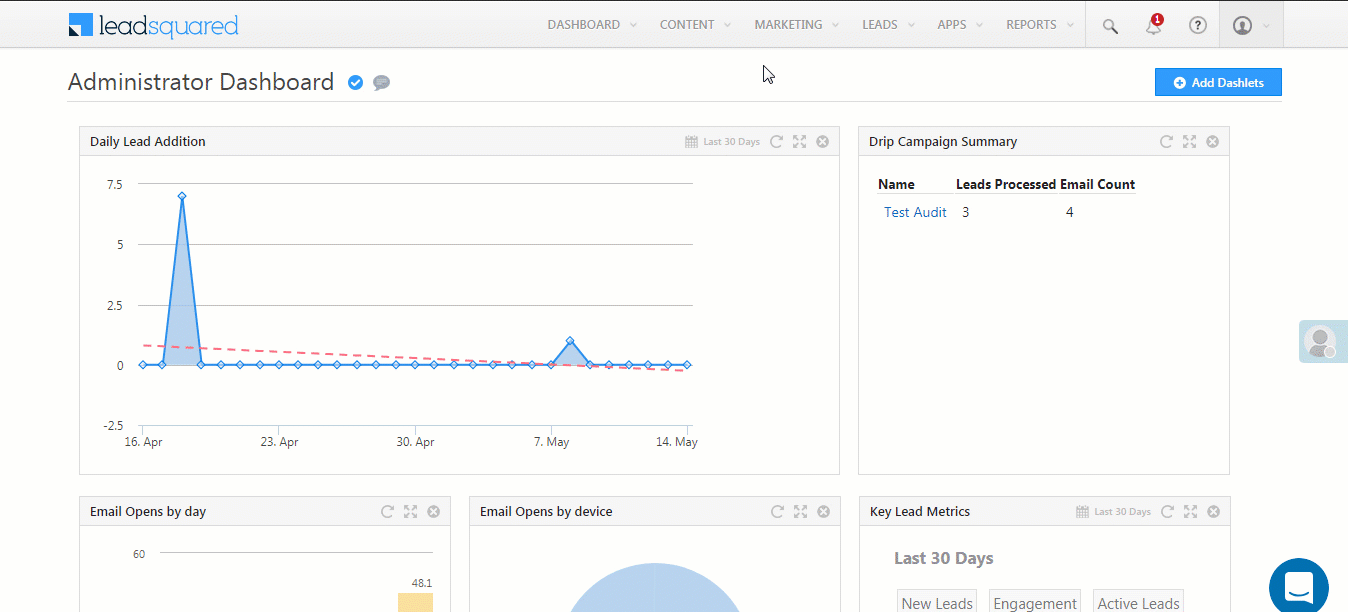
The webhooks you can add are detailed below.
- The ‘Request Type’ can be on of –
- AutocheckInReminder
- AutocheckIn
- AutocheckOutReminder
- AutocheckOut
- The ‘Title’ and ‘SubTitle’ of the webhook are configurable. You can add any text here to customize the notification.
- The ‘20%’ characters are used to add spacing between the text.
- You must pass your LeadSquared access and secret keys. You can find them by navigating to My Account>Settings>API and Webhooks.
Reminder to check-in
https://mobile-notifications.leadsquared.com/PushMobileMessage.aspx?RequestType=AutocheckInReminder&Title=Reminder%20to%20check-in%21&SubTitle=Your%20scheduled%20time%20to%20begin%20work%20is%20nearing.%20Tap%20on%20check%20in%20now%20to%20start%20your%20work%20day%20early&accessKey=@{User:AccessKey , }&SecretKey=@{User:SecretKey , }
Auto check-in
https://mobile-notifications.leadsquared.com/PushMobileMessage.aspx?RequestType=AutocheckIn&Title=Checked%20in%21%20&SubTitle=Your%20work%20day%20has%20begun.%20Location%20tracking%20is%20now%20active&accessKey=@{User:AccessKey , }&SecretKey=@{User:SecretKey , }
Reminder to check-out
https://mobile-notifications.leadsquared.com/PushMobileMessage.aspx?RequestType=AutocheckOutReminder&Title=Reminder%20to%20check-out%21&SubTitle=Your%20scheduled%20time%20to%20end%20work%20is%20nearing.%20Tap%20on%20check%20out%20now%20to%20end%20your%20work%20day%20early&accessKey=@{User:AccessKey , }&SecretKey=@{User:SecretKey , }
Auto check-out
https://mobile-notifications.leadsquared.com/PushMobileMessage.aspx?RequestType=AutocheckOut&Title=Checked%20out%21%20&SubTitle=Your%20work%20day%20has%20ended.%20Location%20tracking%20is%20now%20inactive&accessKey=@{User:AccessKey , }&SecretKey=@{User:SecretKey , }
Sample Automation with Webhooks