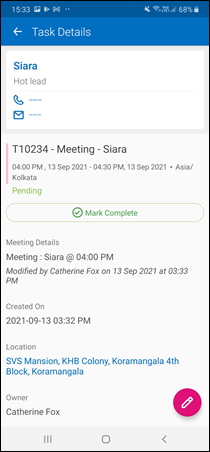The latest updates for our app, available on the Google PlayStore.
Organization Settings
- Show Sales group filter for Opportunity grid in Smart views
When enabled, on the Opportunities Smart Views tab, sales users can filter opportunities by the sales groups they’re a part of. To know more, refer to Organization Settings – Advanced Configuration.
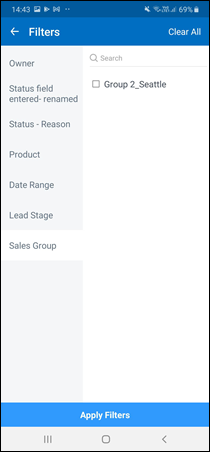
- Show all groups filter in Smart Views
When enabled, users can view leads/opportunities belonging to all sales groups (using the sales group filter), including the groups they are not a part of. To know more, refer to Organization Settings – Advanced Configuration.
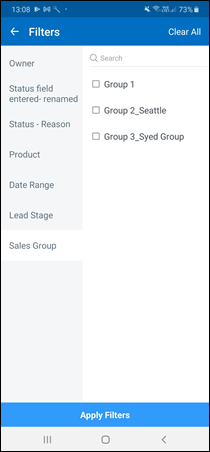
Nudges Connector
We’ve released a new action for the Nudges Connector, Open URL in device browser(Only Mobile). Previously, when the Open URL(Web/Mobile) action was selected, the URL would’ve opened as a WebView within the LeadSquared app. When the Open URL in device browser(Only Mobile) action is selected, the URL will open in the mobile device’s default browser. To know more, refer to Nudges Connector.
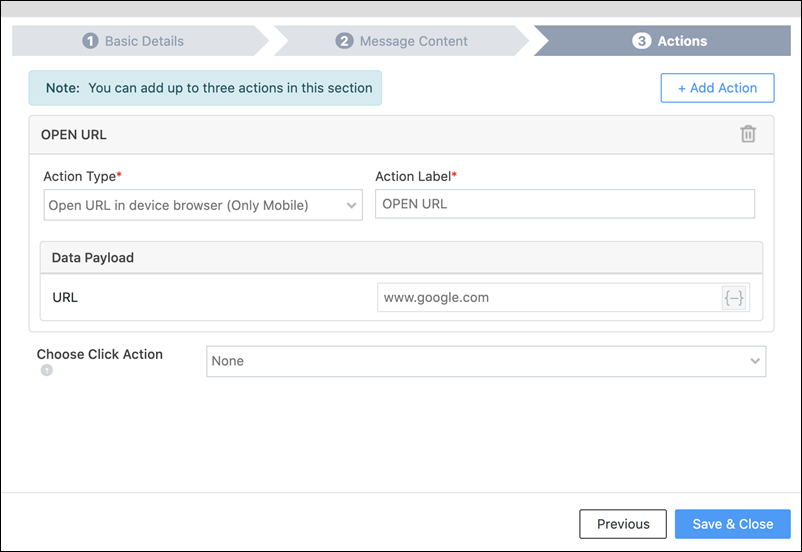
Lead Management
You can now mark attachments uploaded to activity and lead notes as private. Instead of public URLs, pre-signed URLs valid for only 30 minutes will be generated for these files. You can use this feature to store sensitive documents (such as PAN cards, Aadhaar cards, Social Security Numbers, etc.) as attachments on LeadSquared.
To enable this feature, please reach out to your account manager, or write to support@leadsquared.com.
Task Management
The timezone of a task is now displayed in the Task Details.