Auto Check-out during Logout
Admins and Managers can access users’ Check-in and Check-out History Report to track user productivity. Previously, when a user logs out of LeadSquared, they’ll be asked to either ‘Logout’ or ‘Check-out and Logout’. If the user doesn’t select ‘Check-out and logout’, they will remain checked-in. This was the case for all users, even those that had auto check-in/check-out enabled. This created inconsistencies in the check-in & check-out history report.
Now, you can enable Auto Check-out on Logout on Advanced Configurations to automatically check-out users when they logout. Once enabled, users will only be asked to ‘Check-out and Logout’ when they sign out of LeadSquared.
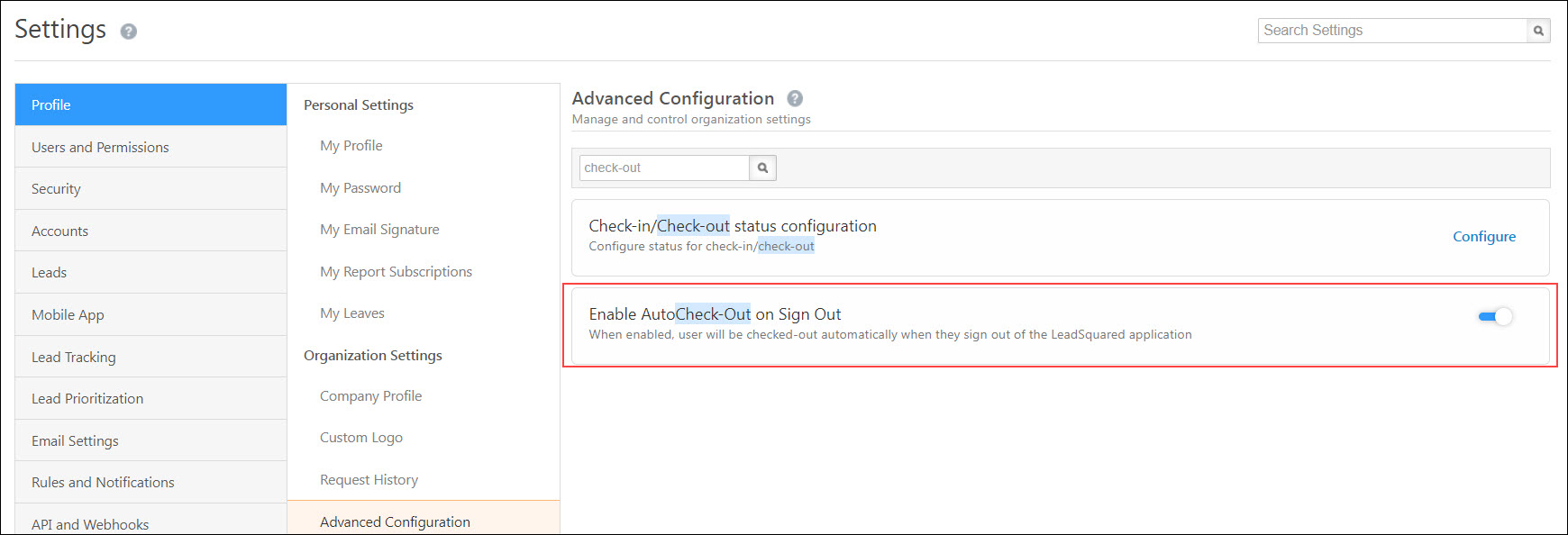
New Get List Name API
Since the retrieve list Retrieves the name of a list based on the List Id. For more details, see Get List Name API.
Generic SAML Authentication Provider
LeadSquared now offers support for a new authentication provider called Generic SAML. This feature allows users to access the LeadSquared application directly from their Okta dashboard for seamless authentication. Consequently, users with the Generic SAML integration will no longer need to log in to LeadSquared separately via a web browser.
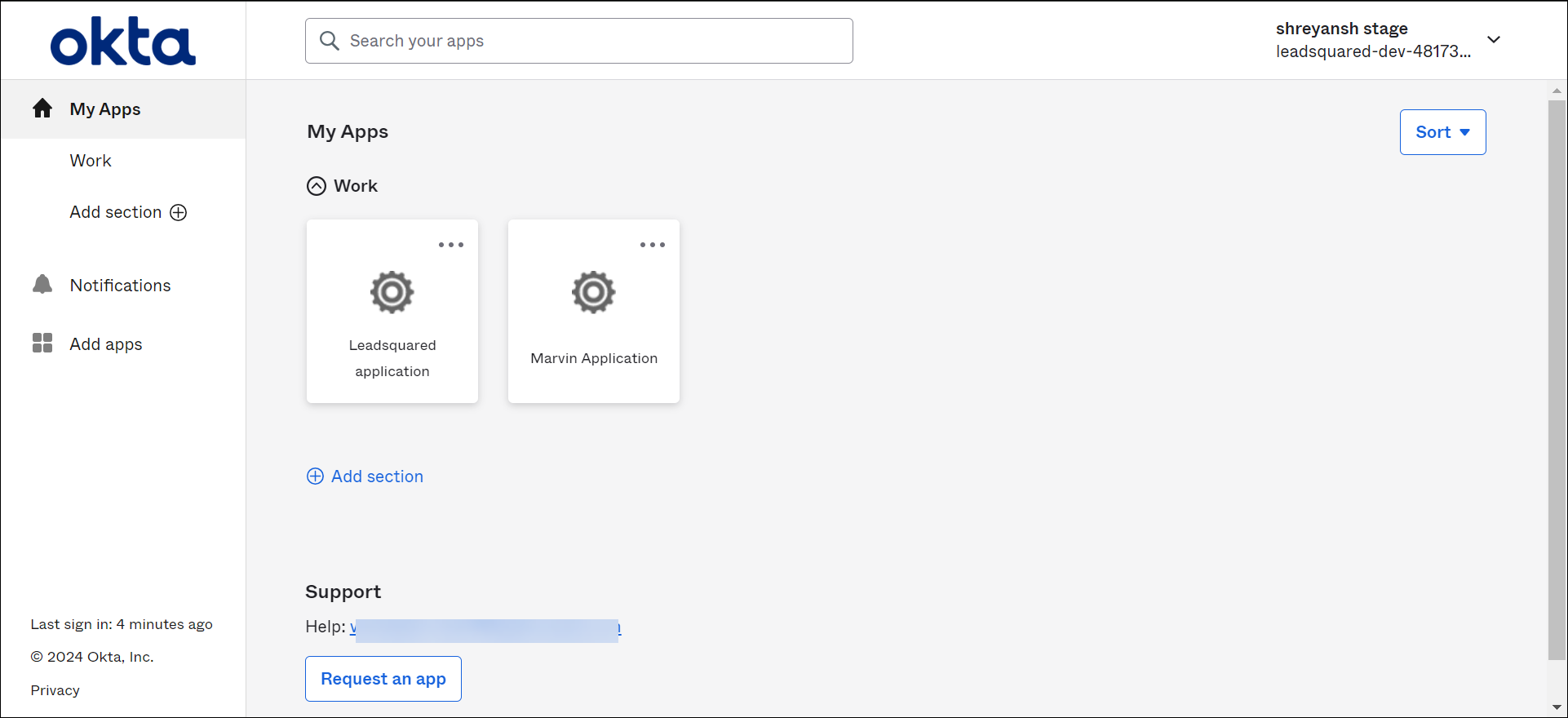
Enhancements
- Mail Merge of opportunity owner fields is now supported on Opportunity 1-1 emails.
- Users can now change the Opportunity Owner and Opportunity Stage directly from the action menu on opportunity grid.
Bug Fixes
- Fixed the bug in loading the dropdown options when editing dropdown type Lead Field if any option contains single quotes in it.
- Fixed the bug where the Lead Create Webhook was failing to trigger intermittently.
- Fixed the bug in User Advance search API that was throwing server-side error (Error code: 500) and brings CPU down when called multiple times in a tenant where more users and groups are present.
- Fixed the bug in triggering the notify automation for activity bulk update from Marvin.
- Fixed the bug where the Lead Details View is not appearing under the Leads > Views menu in the settings page if the Smart Views feature is not enabled.
- Fixed the issue related to Landing Page Form throwing 404 Error in Safari Browser for the account ID: 69266.
- Fixed the issue related to count at the bottom in landing page is not showing correct value for the account ID: 16010.
- Fixed the issue related to “Do not email field” is not logged in Audit Trail when User unsubscribes from Email.
- Fixed the bug related to when Attachment option is not present in Reply To.
- Fixed an issue where the Call Direction in the inbound calls log was case-sensitive, causing data inconsistencies.
- Fixed the problem of multiple agent panels loading due to a cache issue and ensured that team mapping settings remained stable without resetting.
- The Automation Action v2 API under the custom action set of APIs has now been fixed.
- Fixed null reference errors when creating opportunity telephony IVR mappings via API.
- The issue where successful records of Telephony LeadRoute V2 API calls were not being captured in the telephony logs has been identified and resolved.
- Previously, users encountered ‘Invalid Access Details provided’ errors on the SSO tab UI within UTC due to the absence of instance IDs when adding new instances. Now, instance IDs are visible on the SSO tab UI for both new and existing instances, resolving API errors caused by missing IDs.
- Users were experiencing a bug where the same opportunity was displayed to multiple users when they selected an opportunity from the opportunity grid. This occurred specifically when an agent popup request was made with an empty OpportunityTelephonyMappingId in the payload.






