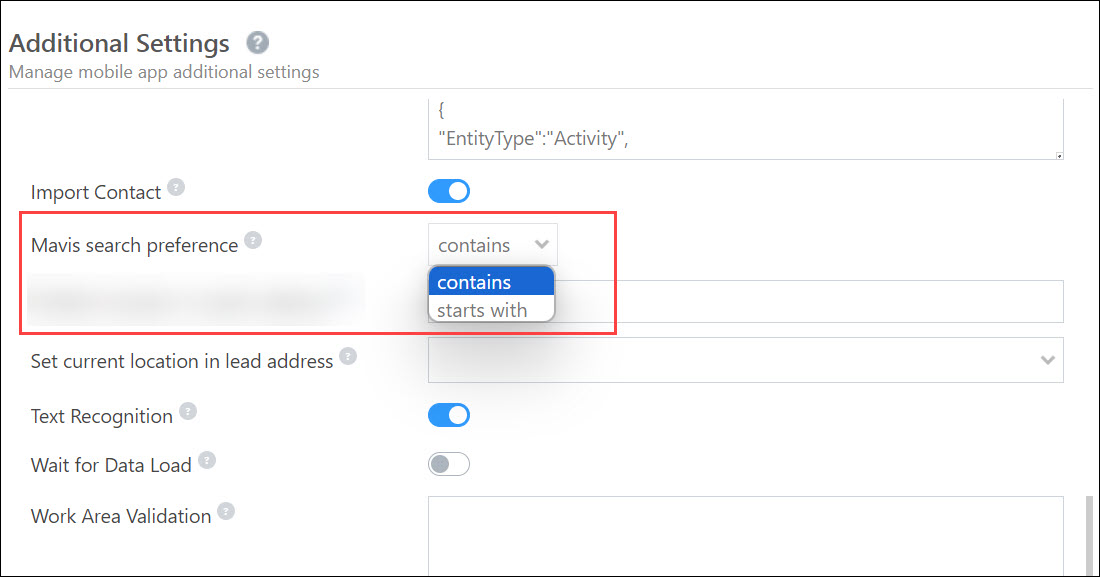Activity Audio Recording
Users can now record the audio of face-to-face meetings through dynamic forms on the LeadSquared mobile app. These recordings are automatically posted as attachments to activities, against your leads. To know more, refer to Audio Recording for F2F Meetings.
Track Outbound Calls
You can now track outbound calls on the LeadSquared mobile app. This feature does not require you to install the Call and SMS Tracker app. To know more, see How to Record Inbound/Outbound Calls for Leads in the LeadSquared Application?
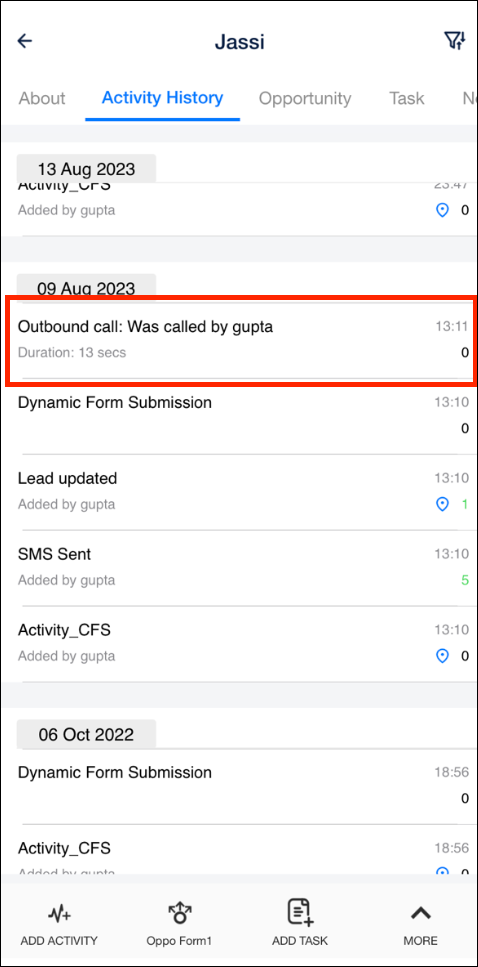
Bulk Import Contacts
You can now bulk import contacts from your mobile device to create new leads. To know more, see Mobile App Additional Settings.
Retain Filters
Filters used on different screens will now be retained until the user logs out. This feature is currently supported for the following areas:
- Lead list – Lead filter
- Task list – Task filter
- Activity – Activity filter
- Near me – Lead filter
- Accounts – Filter
- Opportunities – Filter
- Lead Smart View filter
- Task Smart View filter
- Account Smart View filter
- Opportunity Smart View filter
- Activity Smart View filter
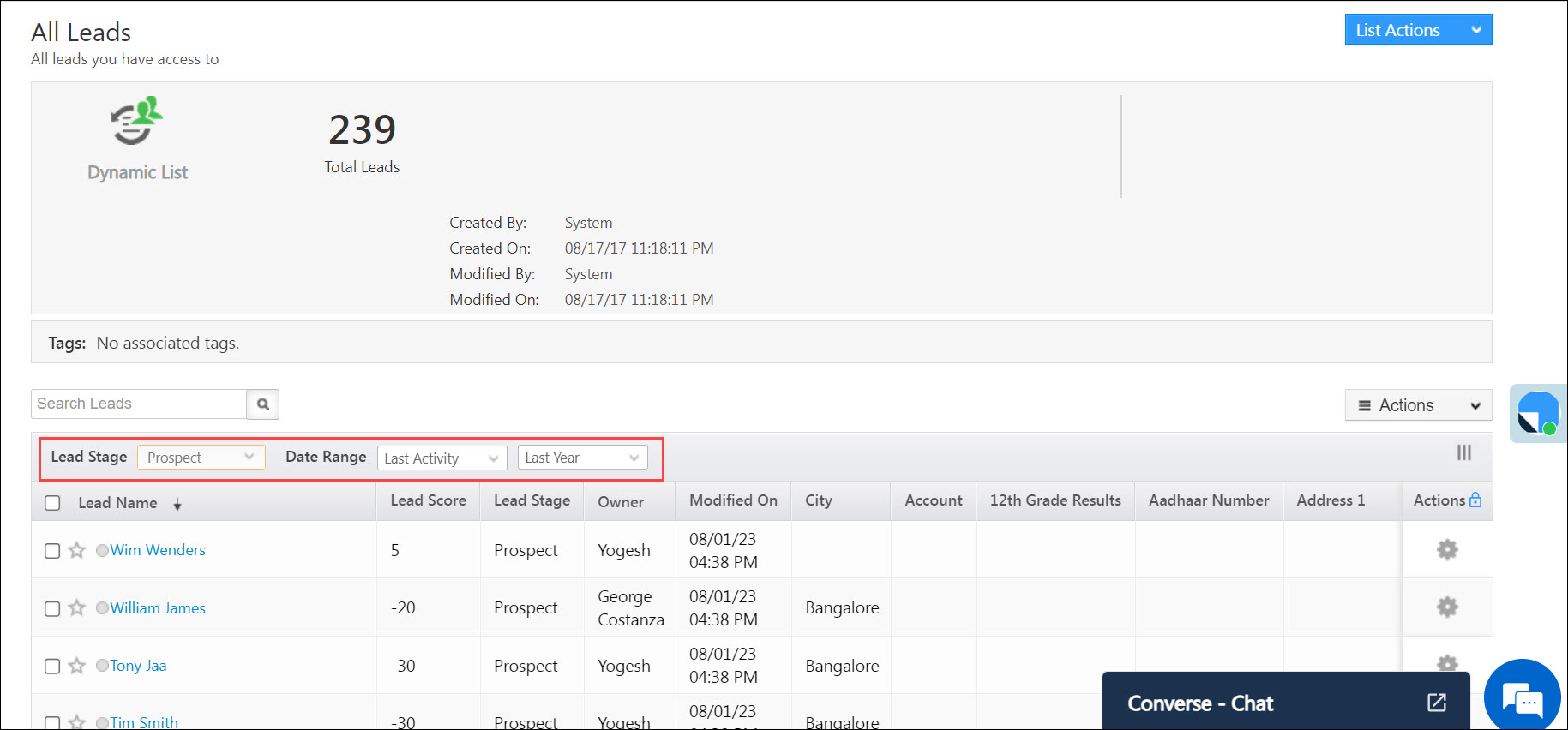
Define Mavis Search Preference
Admins can now define the search preference for Mavis fields within the dynamic form. You can choose to retrieve all options that contain or start with with the entered text. To know more, refer to Mobile App Additional Settings.