New Filters in Email Library
- A new Status dropdown with 3 entries – All, Draft, and Published is introduced. All will be selected by default.
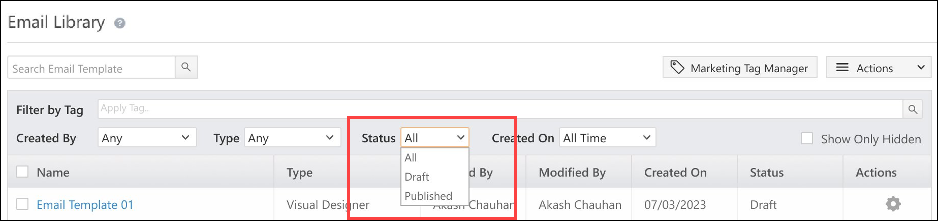
- We have also introduced a Created On dropdown. All Time will be selected by default. Selecting any of the entries will fetch the templates of the selected status in the grid.
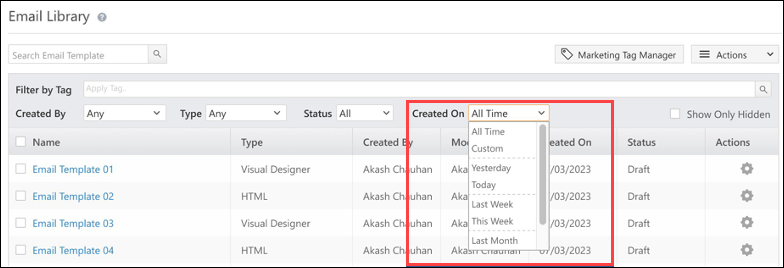
Clone Templates in Email Library
Previously, in order to create a new template that’s slightly different from an existing template, users had to download, edit and then re-upload the template. Now, you can clone the email template and make the necessary changes directly on the Email Library.
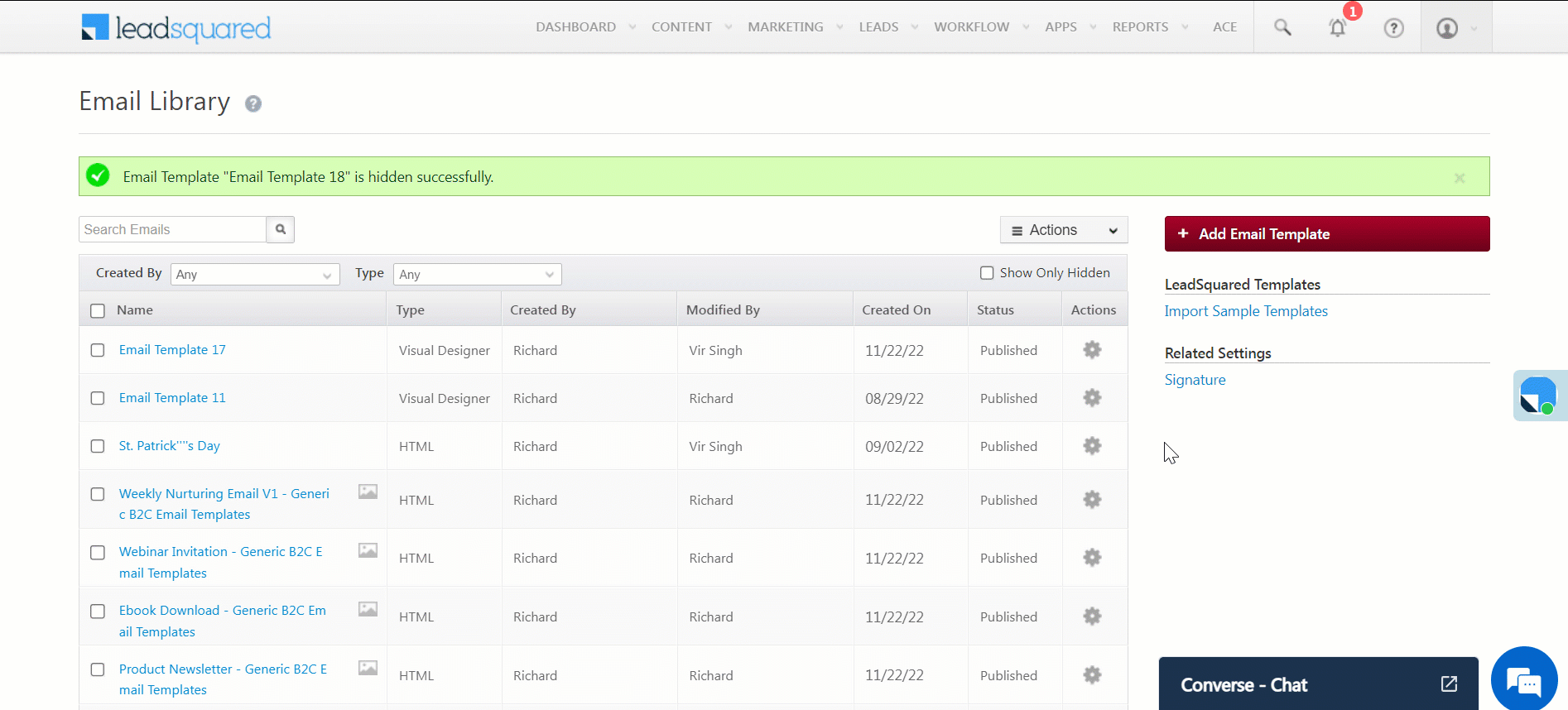
Hide Email Templates on Email Library
Instead of deleting email templates that contain business records or private information, you can now hide them. Navigate, search and sort templates much faster without irrelevant templates cluttering the page. Once hidden, you can also choose to unhide these templates and show them on the Email Library.
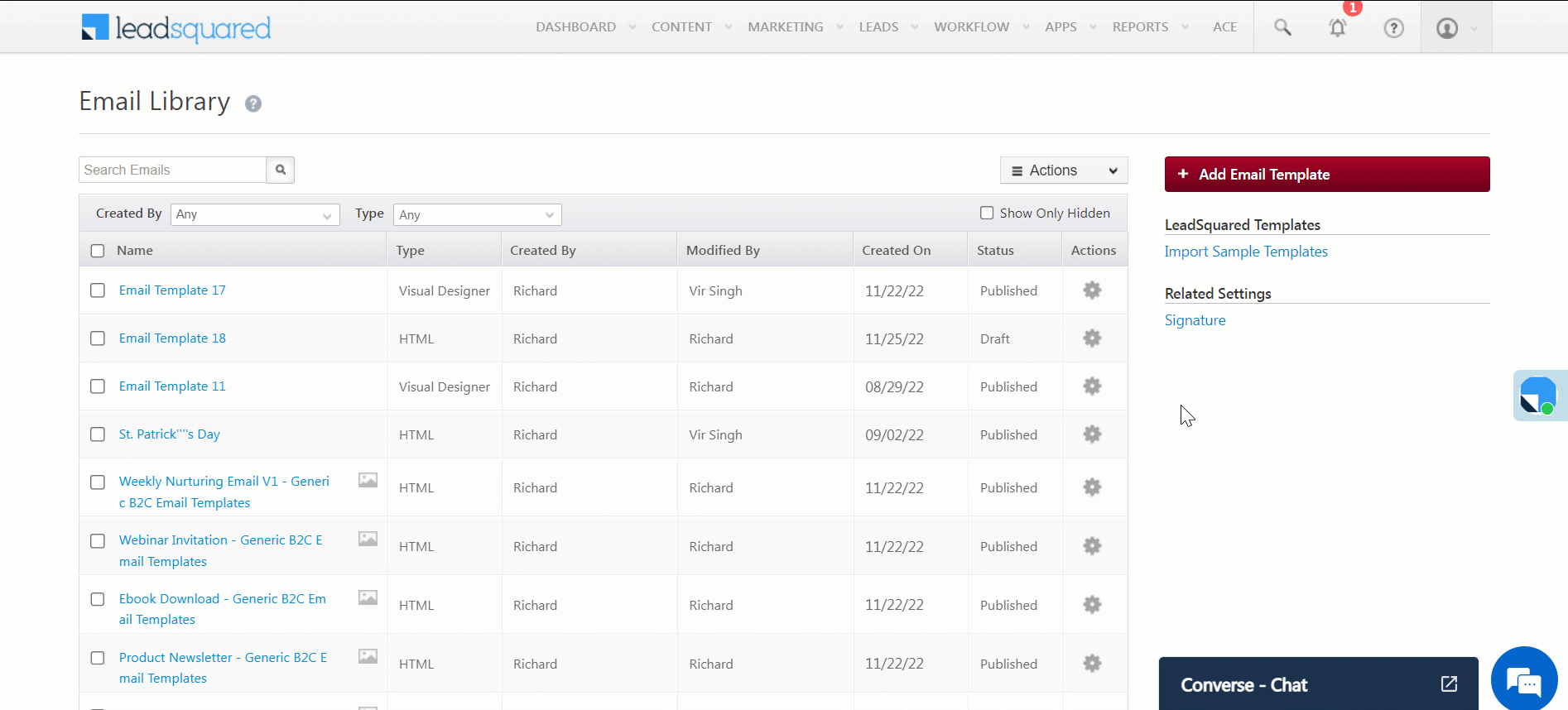
Call Opportunities from Mobile Number fields
Previously, users could use the Telephony Click2Call functionality directly from the Opportunity module, by clicking on the Phone Number field. This functionality has now been extended to support the Mobile Number field.
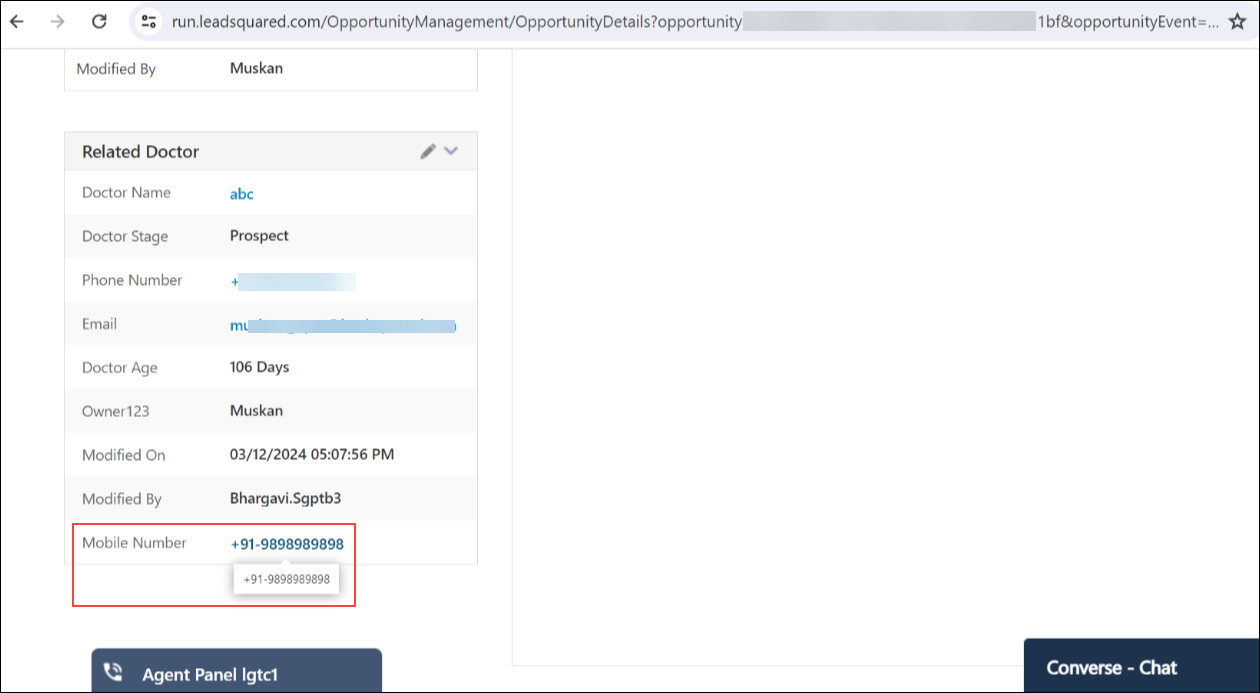
New Custom Opportunity Tab API
The Custom Opportunity Tab now features a new API to save advanced search and ODVC (Opportunity Details View Configuration) for any custom opportunity tab-based connector like LOS, Approvals, etc.
MCube Connector Enhancement
MCube made a change to their call recording URL format. The connector has been enhanced to support both the existing and new formats.
Bug Fixes
- Fixed the bug where Radio Button Render Type of Boolean Type Lead Field was auto updated to No on Lead details tab form submission.
- Fixed a bug where User ID was getting displayed in bulk task owner change action instead of Username & Email.
- Fixed an issue with the Lead Advance Search which was not retrieving the proper data when same From and To date is selected for CreatedOn Date condition.
- Fixed an issue where an activity remains in UI even after deleting an activity using V2 API.
- Fixed an issue where the activity score did not reflect in activity history after the activity import.
- Fixed an issue with the permission template where it shows users in the Users with this template section even if the template is not applied to any of the user.
- Fixed an issue with Activity Import if the CFS field is mapped during the import.
- Fixed an issue in performing search using the AND operator on opportunity data in Task Advanced Search.
- Fixed an issue with the Opportunity bulk create API in adding value to CFS fields.
- Fixed an issue where the data retrieved from opportunity API comes in lower case for the ESS tenants even though users has stored a value with upper case in it.
- Fixed the issue related to Teams link not getting converted to a complete link in email.
- Custom Opportunity Tab Duplication: We have addressed a bug that resulted in duplicate tabs within the Opportunity details page.






