Day Blocking in Journeys
Block specific dates on your plans for planned leave or official activities. Blocked dates will be displayed to your manager, allowing them to view and approve the plan with this information. Users can also view your blocked days on the plan preview. To know more, refer to Journeys on the Mobile App.
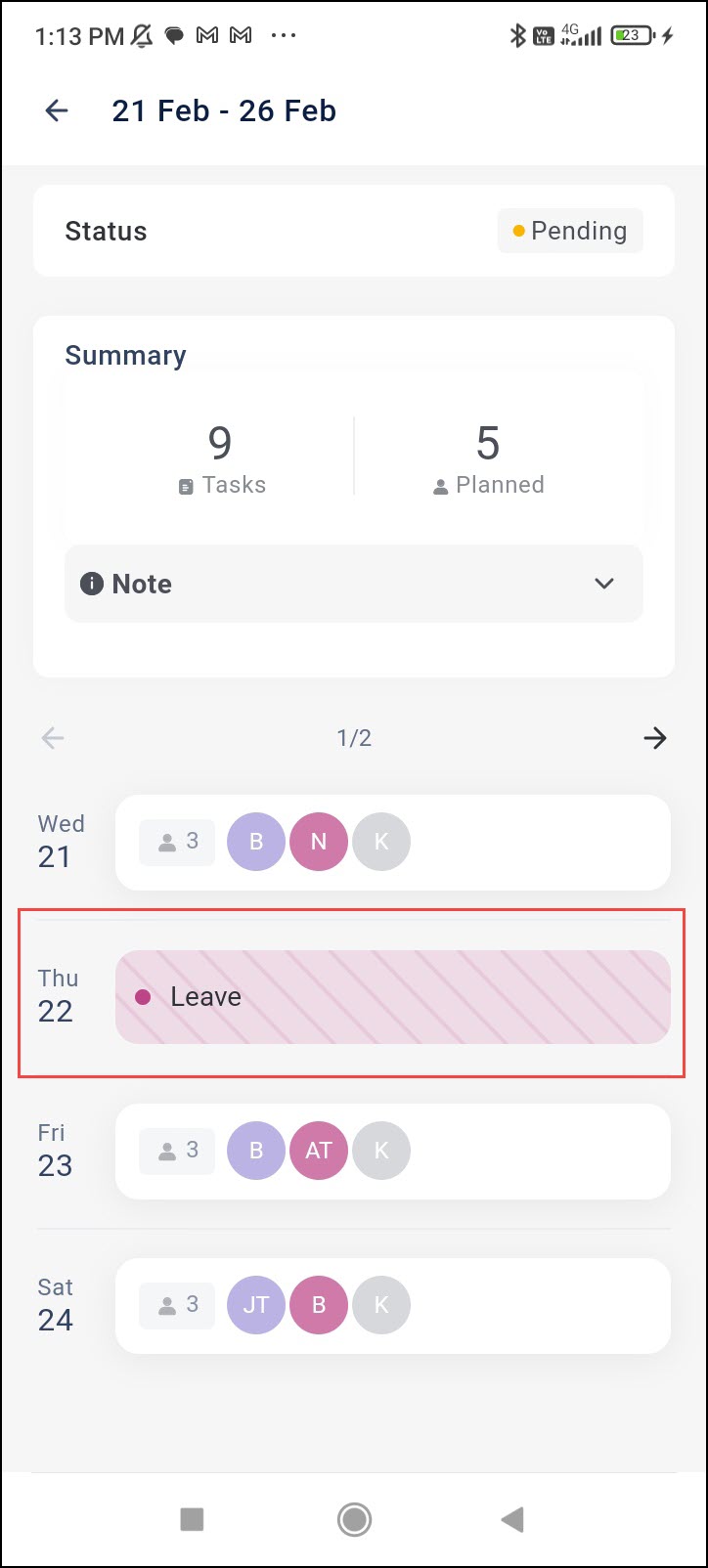
Request Joint Meetings with Managers
Request your managers for joint meetings with leads while adding the leads to a plan. Your manager can approve or reject your request while sorting through the users’ day plans.
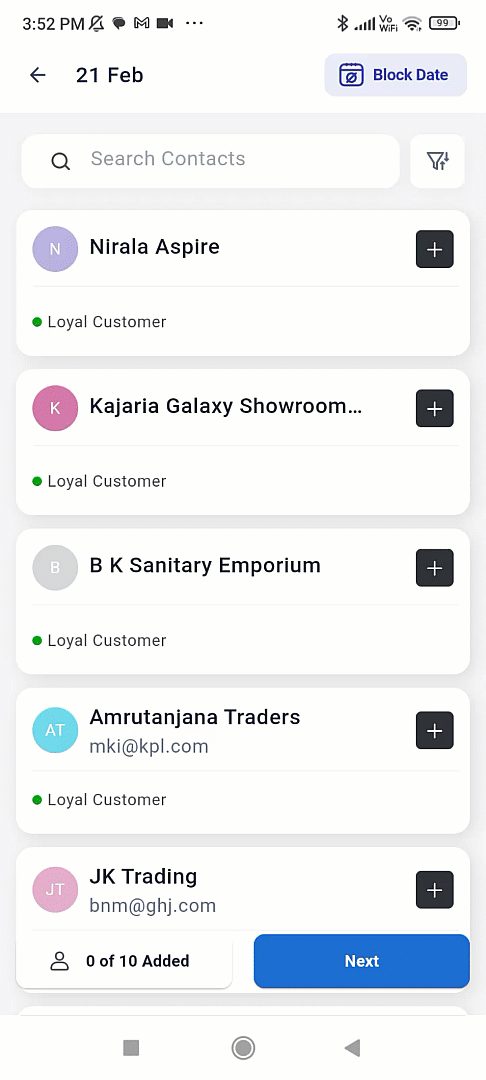
Opportunity Smart Views Filter Customisation
Previously, system opportunity fields such as Expected closure date, Actual closure date, Modified on, and Created on could not be removed from the Opportunity Smart Views filter. Now, you can choose to hide or show these fields in the filter through the Manage Filter setting in Smart Views. With this setting, you can also add custom date type and date-time fields on the mobile app’s filter.
To enable this setting, reach out to support@leadsquared.com.
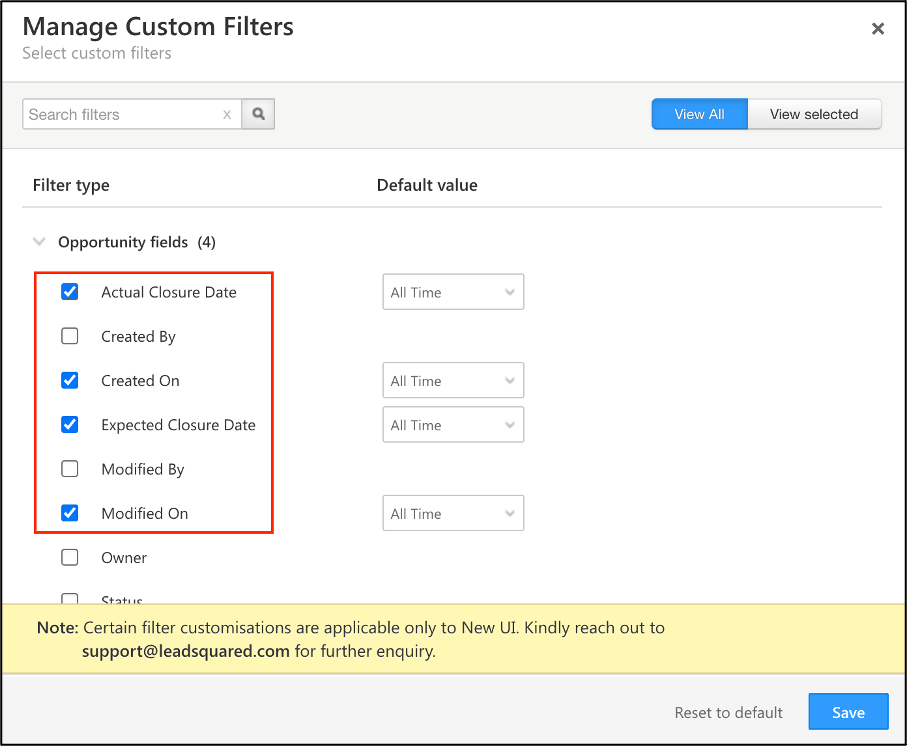
Lead Filter Customization
Previously, admins could add custom options in the filters but were unable to remove default fields (Lead stage, source, owner, Activity, and Last updated) from the Lead List and Leads Near Me areas in the app. Now, admins can fully customize lead filters by removing default fields on the Mobile App Additional Settings page.
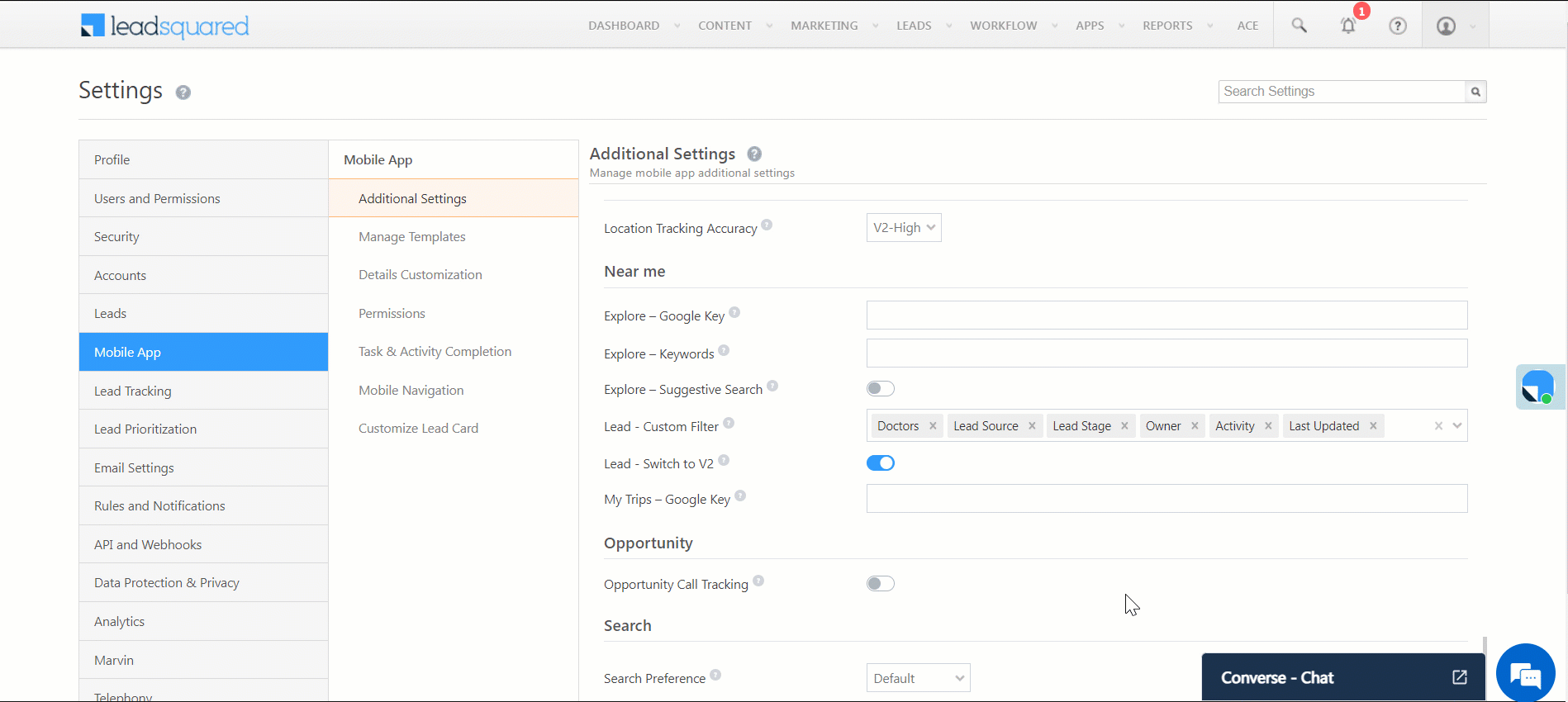
Custom Tabs in Menu Builder
Previously, users could only add custom tabs on the mobile app’s side navigation menu. Now, you can add it to the bottom navigation menu as well. To know more about customizing the mobile app menu, refer to
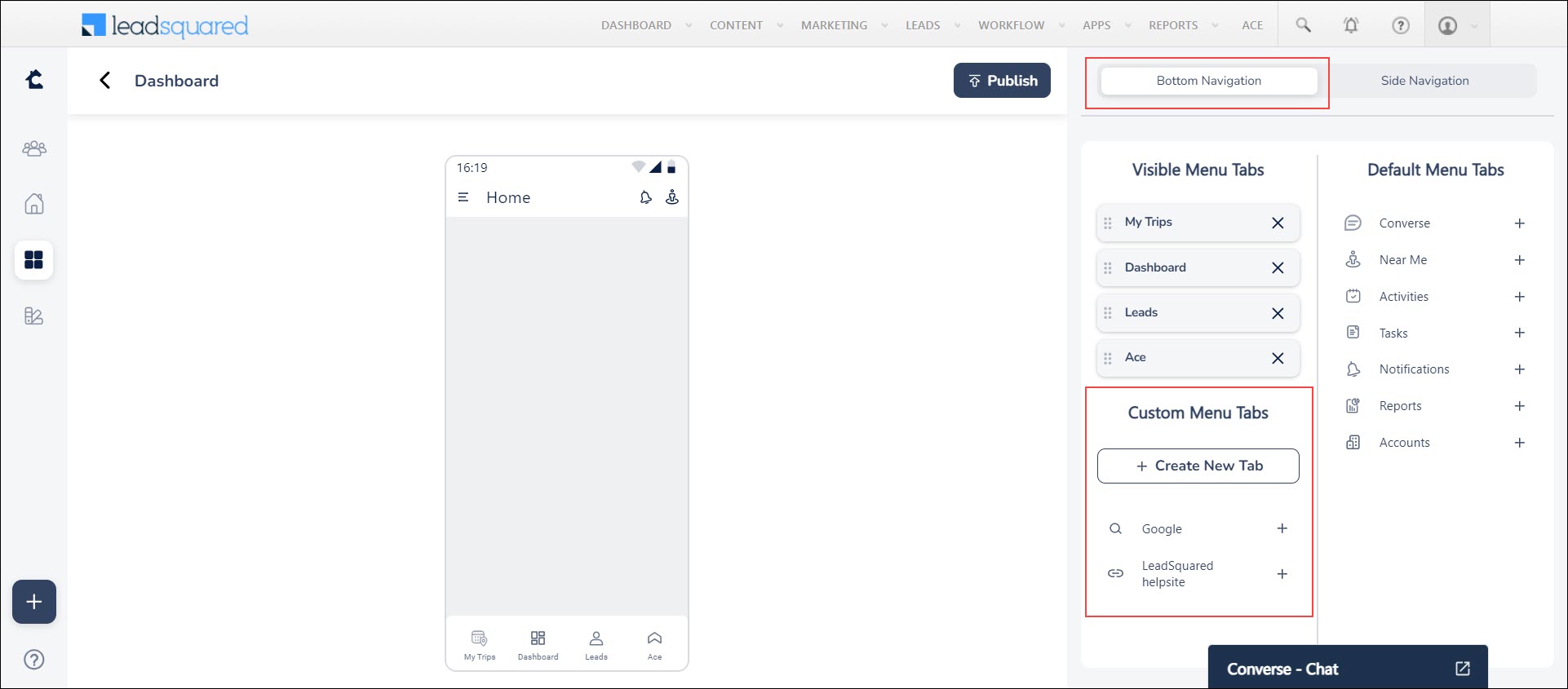
URLs in Mobile App
Previously, URLs associated with deep links in the app would open a web-view to load the link. Now, URLs with deep links will directly launch the relevant third-party app installed on the device, rather than opening a web-view. This improvement applies to deep links within the icon launcher, banner, and custom menu tab, excluding web-views within the app.
Activity Audio Recording in Dynamic Forms
Activity audio recording feature is now supported for the dynamic forms configured on Lead and Opportunity task completion work area. To know more, refer to
Bug Fixes
- Fixed the issue where mandatory check-in was not working as expected.
- Fixed the issue where mobile form rule wasn’t fetching values via Lapp.






