Object Type Associations in Automation
What’s the Benefit?
Save time and reduce manual effort by automatically linking associated objects during workflow execution. Ensure that object relationships are always created accurately and consistently based on predefined rules.
What’s New?
You can now create Object Type Associations directly from Automations. This lets you automatically link related objects as part of your workflow actions. For example, when a new Distributor object is created, you can automatically associate it with a relevant Retailer object, eliminating the need for manual linking.
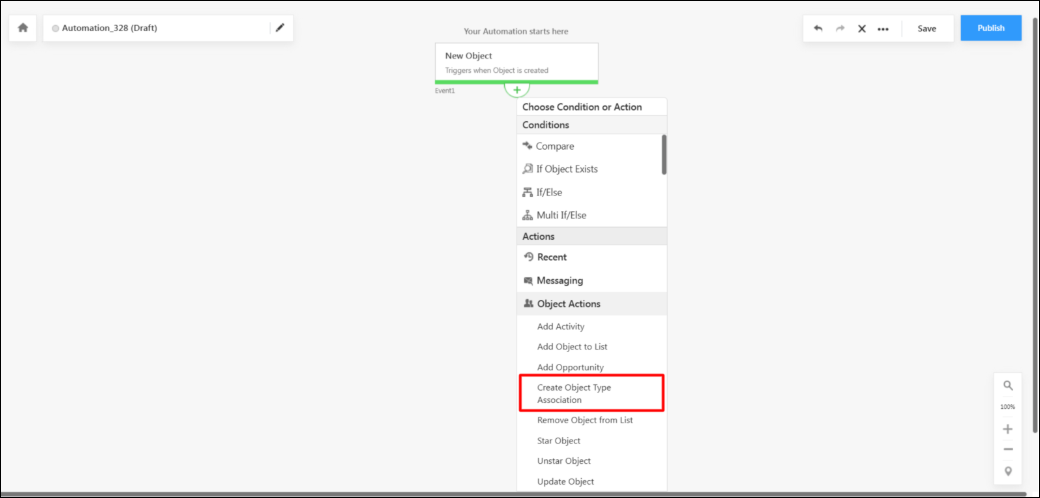
Improved Unsubscribe Flow to Prevent Accidental Opt-outs
What’s The Benefit?
Avoid unintended email unsubscribes triggered by automated security scanners, ensure accurate opt-out tracking, and provide users with greater control over their choices. Enable marketers to capture unsubscribe reasons more effectively for better insights.
What’s New?
The email unsubscribe experience has been enhanced to prevent accidental unsubscribes caused by security scanners. Now, when a recipient clicks the unsubscribe link, a popup appears first asking them to select a reason for unsubscribing. The unsubscribe action is completed only after they confirm their choice. Previously, recipients were unsubscribed immediately, and the reason popup appeared afterward.

Advanced Filter Support in Opportunity Custom Tab Connector
What’s the Benefit?
Ensure a more focused and context-aware user experience by showing Custom Tabs only when they’re relevant to the opportunity. This helps reduce page clutter, streamlines workflows, and gives admins greater control over how information is displayed on the Opportunity Details page.
What’s New?
You can now apply Advanced Filter conditions to control the visibility of Custom Tabs created using the Opportunity Custom Tab Connector. When configuring a Custom Tab, simply set the criteria under which it should appear. For example, a tab can be displayed only when Opportunity Status is Open; for all other statuses, the tab will remain hidden.
Note:
- This feature is available only on NextGen.
- Ensure that the created custom tab is configured in the ODVC for the relevant Opportunity Type.
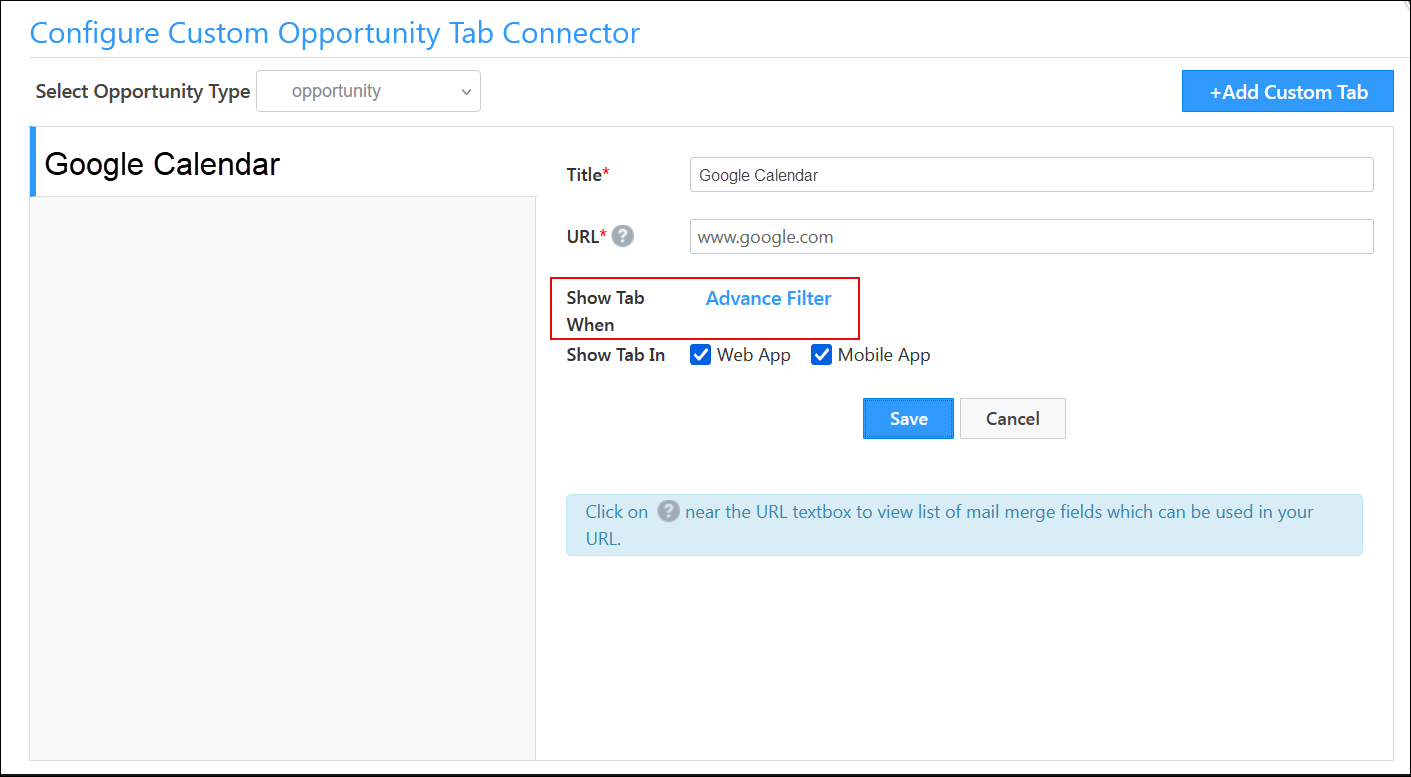
Create an Opportunity from Call Log API
What’s the Benefit?
Enhances inbound missed call handling by enabling the system to identify and link calls to the correct opportunity—or create a new one when applicable—instead of posting them only to the lead.
What’s New?
If the “Post phone call activities on opportunities resolved based on DID and IVR mapping” telephony advanced setting is enabled, opportunities will be created when a valid Virtual Number and IVR mapped to an opportunity type are passed through the Call Log API.
New Call Route API Endpoint in UTC Connector
What’s the Benefit?
This is the new unified routing API, is designed to replace LeadRouteV2, OpportunityRoute, and TicketRoute APIs. It simplifies integration by enabling providers to configure a single API instead of managing three separate ones.
What’s new?
A new Call Route API is now visible in the UTC connector interface. In existing instances, the deprecated Lead Route API has been replaced with Call Route API. In new instances, only the Call Route API will be displayed.
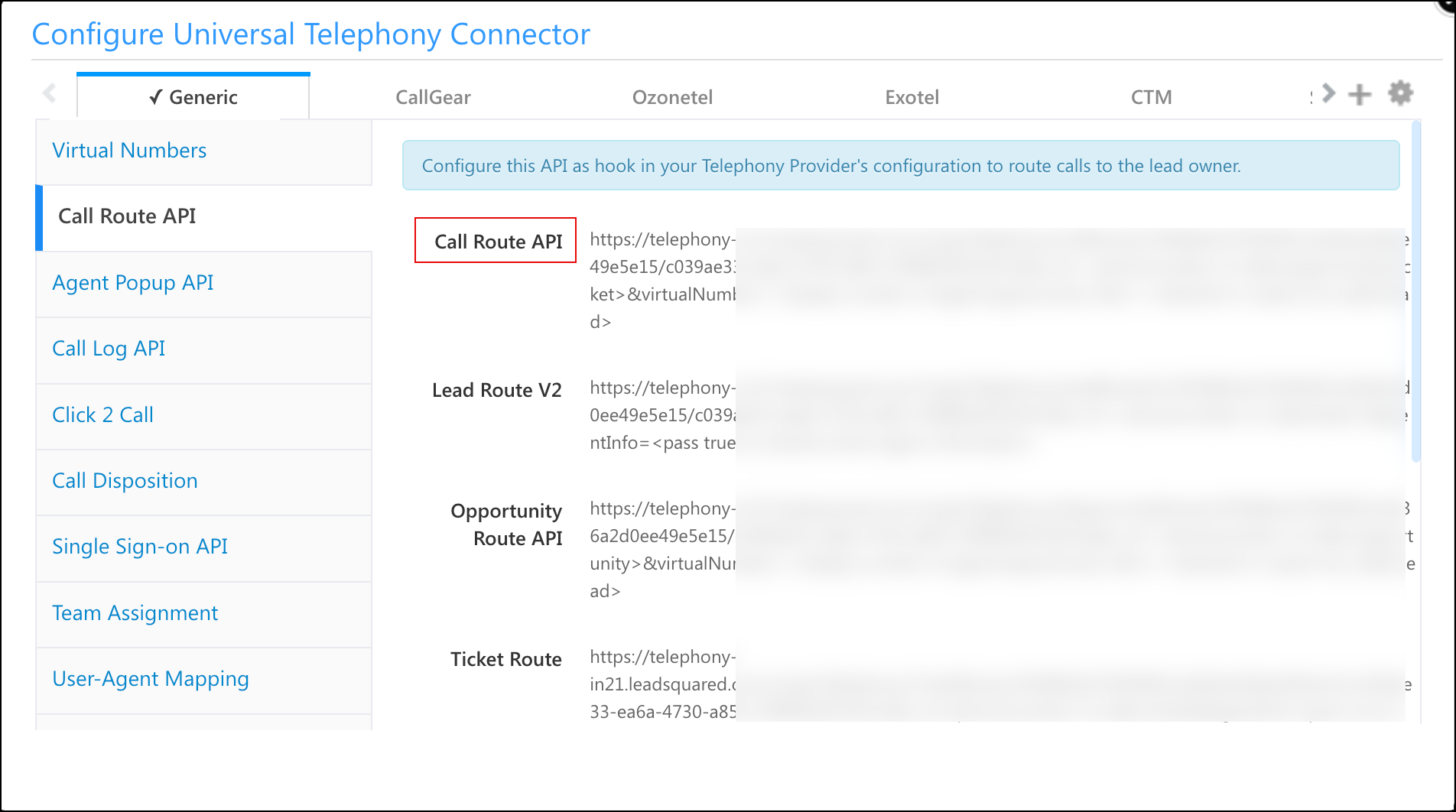
Improved Error Message for Pre-Submission Form Failures
What’s the benefit?
Users get clear, actionable error messages, reducing confusion and speeding up issue resolution.
What’s New?
Pre-submission Lapp failures with improperly formatted errors now show a clear message, “Pre-submission validation failed. Please retry or contact administrator if the issue persists.” These are logged as Ignore Fatal for improved user experience and backend traceability.
Increased Task Description Character Limit in Dynamic Forms
What’s the Benefit?
Users can add more detailed task information, improving clarity and context in form submissions.
What’s new?
The character limit for the Task Description field has been increased from 200 to 500 characters.
Bug Fixes
Core Platform
- Fixed an issue that caused the grid to fail loading in the Bulk Export and Delete feature under Settings.
- Fixed an issue that caused mismatched data mapping during Opportunity Import for accounts using dynamic Custom Field Set (CFS) configurations. This fix ensures data consistency across imported opportunities.
- Fixed an issue where exporting more than 1 lakh records failed if an advanced search condition was applied, even when the ExportV2Configuration setting was enabled.
- Fixed an issue where Activity and Opportunity CFS field audits were being captured even when no changes occurred, inadvertently triggering automations.
- Fixed an issue with encrypting multiple Activity or Opportunity fields selected for encryption in a single change.
- Fixed an issue where the GetActivitiesOfOpportunity v2 API did not return unencrypted field values in its response.
- Corrected the order of email activities displayed in the activity history.
- Addressed performance issues where EntityOnOpportunityAdvanceSearch queries were timing out or encountering gateway errors due to high sub-entity counts.
Marketing
- Fixed an issue where email activities appeared out of order in the Activity History.
Automation
- Fixed an issue where selected users in the “To” field were not visible when editing the Notify card in Draft, Unpublished, or Live automations.
Telephony
- All functional issues related to the new Call Route API, which serves as a unified API for LeadRoute, OpportunityRoute, and TicketRoute, have been addressed.
- Resolved the issue where the email address field in the User-Agent Mapping tab within UTC was limited to 50 characters. The limit has now been increased to 100 characters to support longer email addresses.






