Agent WhatsApp Number Field
A new system user field, “Agent WhatsApp Number”, has been introduced, similar to the Agent Phone Number field. One or more WhatsApp numbers can be assigned to this field.
What’s the Benefit?
Users will only see the WhatsApp numbers relevant to their assignments in the Converse widget, ensuring a more streamlined and efficient communication experience with leads.
Edit Recurrence for Tasks in NextGen UI
The Edit Recurrence feature, previously available in the Old UI, is now enabled in the NextGen UIs. This feature allows users to create the same task with multiple occurrences, streamlining task management across platforms.
What’s the Benefit?
The Edit Recurrence feature enhances productivity by eliminating the need to manually recreate identical tasks in Marvin and NextGen UI.
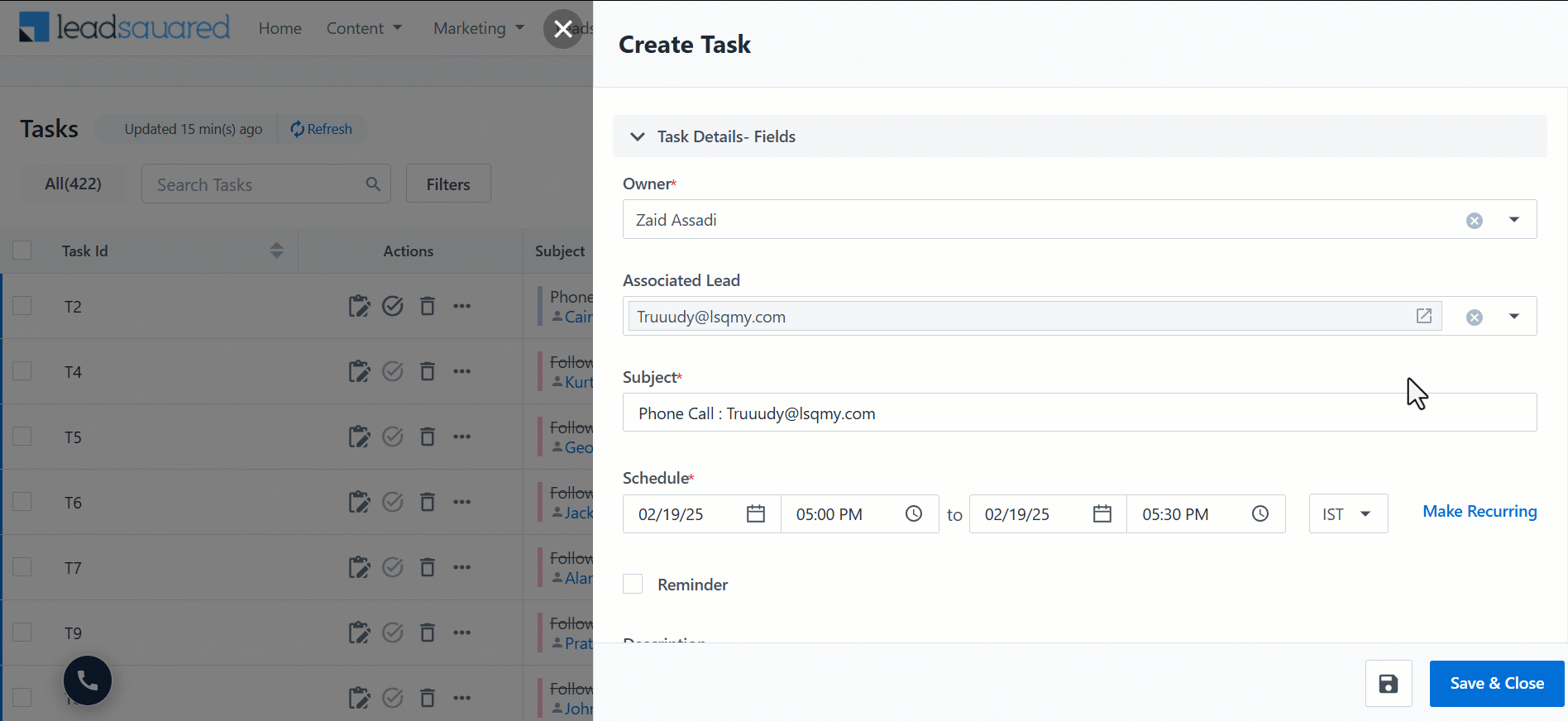
Phone Number Masking Based on User Permissions
In the New UI’s Agent Popup Dynamic Form, phone numbers are now automatically masked for users without viewing permission, ensuring sensitive data remains protected.
What’s the Benefit?
This ensures that agents only see a masked version of the phone number, protecting sensitive data from unauthorized access.
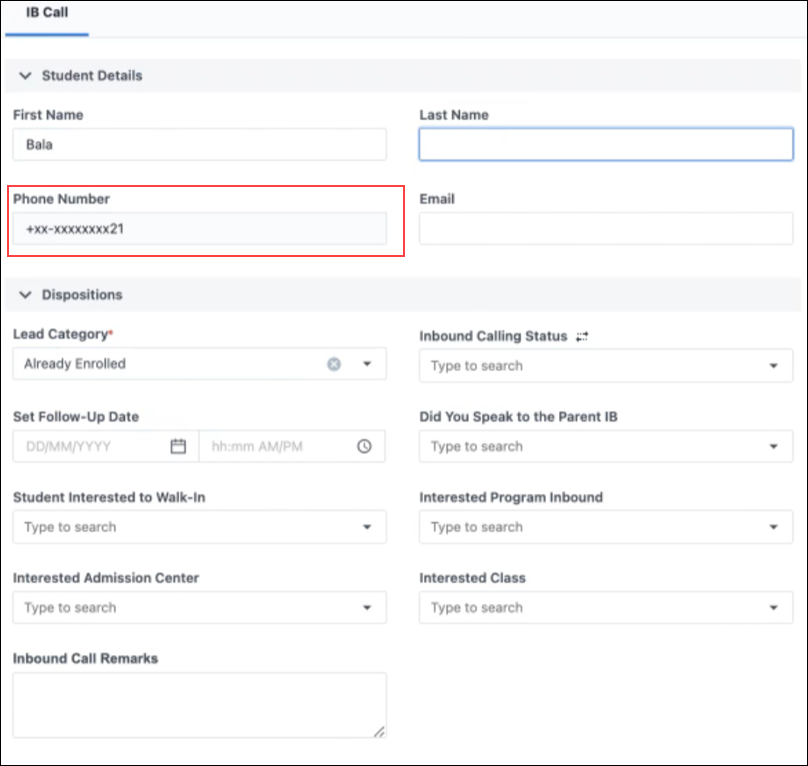
Core Platform Enhancements
- Added support for associating object types during object import.
- Improved confirmation text and menu labels for Bulk Export and Delete Data to enhance user clarity.
- Enhanced help text for User Deactivation and introduced support for making the Reporting Manager field blank via bulk status update.
- Added support for the Opportunity Sales Group filter in Opportunity Advanced Search.
- Enabled the IN operator for the Opportunity Auto ID field in Opportunity Advanced Search.
- Optimized Quick Search to boost results when leads with the same name exist across multiple shards.
Automation Enhancements
- Changed data source from S3 to database (Phase 1).
- Fixed automation triggering for custom payments linked to opportunities.
- Improved performance & dynamic limits in the “Add to List” action
Bug Fixes
Core Platform
- Fixed an issue where the “ANY” condition in Manage List was not working for opportunities.
- Fixed an issue where the Audit Trail was not tracking changes for the lead field ‘Source Referral URL’.
- Fixed an issue with Object Type Stage Settings, where creating or editing a new stage took up to 15 minutes to reflect in the UI.
- Fixed an issue in the new Support Access Portal, where emails to customers were being sent from noreply@lsqdev.in instead of the correct address.
- Fixed an issue with the Date-Time field, which was not accepting the year 2100 or later.
- Fixed an issue preventing the retrieval of Activity Notes older than 18 months.
- Fixed an issue where ODVC was breaking after enabling the AI Propensity Scoring feature for a tenant.
Marketing
- Emails are now sent correctly when a custom email field is selected, even if the email address is empty.
- Fixed missing recipient leads from Dynamic Lists in Email Campaign scheduling.
Forms & Processes
- Fixed an issue where CFS dropdown options were not displayed for Activity and
Opportunity entities when the “Ungroup CFS” setting was enabled in the form’s
additional settings
Automation
- Fixed Multi If Else card failure in Activity on Opportunity Triggers.
- Execution Clearing Service now correctly handles null or empty values.
Telephony
- In the UTC Click2Call flow, the @VirtualNumberWithoutCC parameter was
truncated to 10 digits, even when the Virtual Number had more. This issue caused
by a mail merge processing limitation has been fixed to support numbers of any
length. To enable this, support@leadsquared.com.






