Task Timer
Optimize the daily tasks of your sales users by monitoring the time it takes for them to finish their assigned tasks. On the user’s task details page, sales managers can now view the task’s scheduled time and the actual time taken to complete the task. This feature is available by default for all new customers after 20th December 2023. To enable this feature for older customers, reach out to support@leadsquared.com.
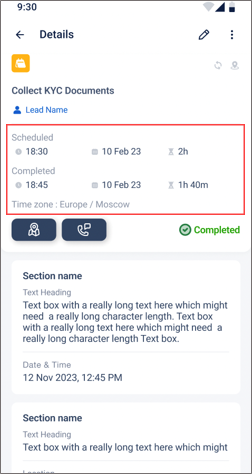
Clone Email Templates
Previously, in order to create a new template that’s slightly different from an existing template, users had to download, edit and then re-upload the template. Now, you can clone the email template and make the necessary changes directly on the Email Library. To enable this setting, reach out to support@leadsquared.com.
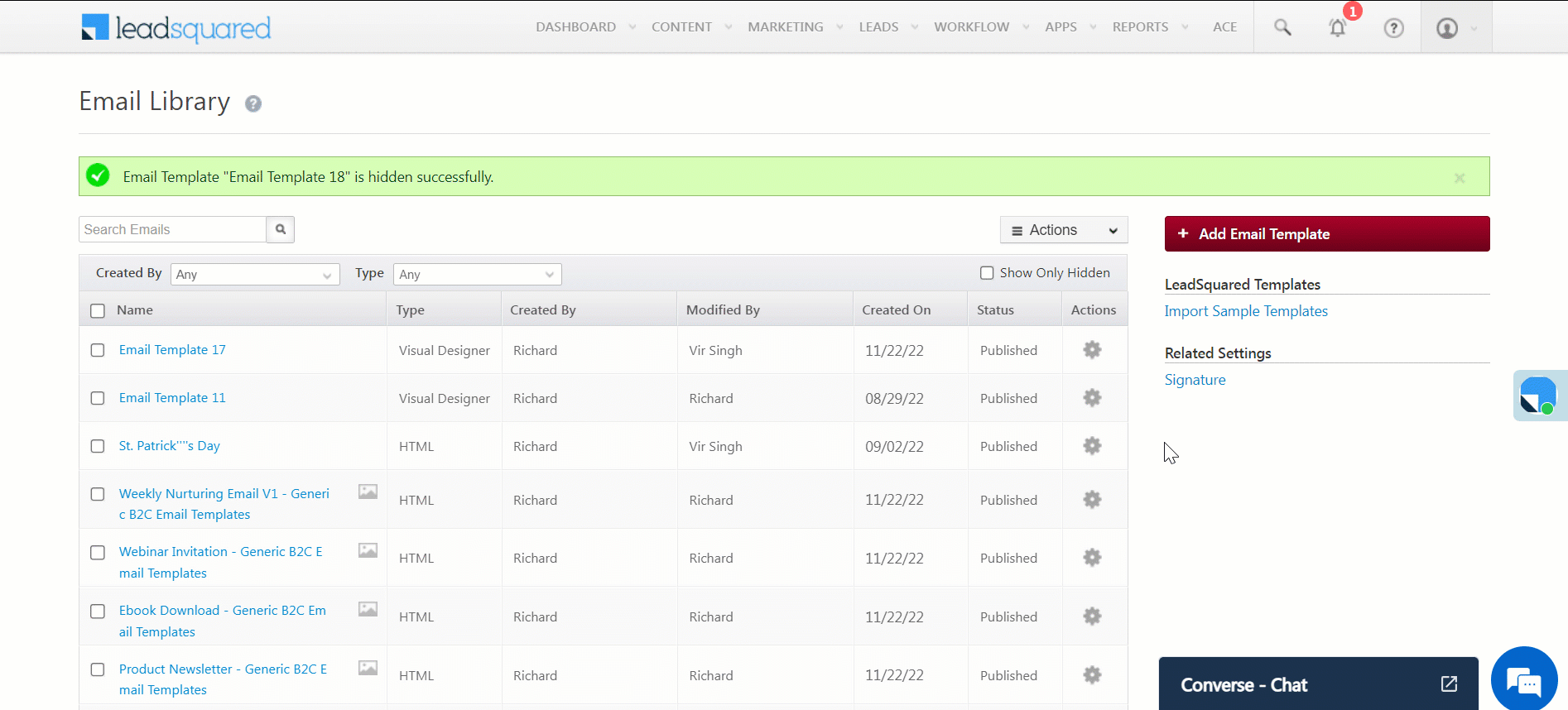
Hide Email Templates on Email Library
Instead of deleting email templates that contain business records or private information, you can now hide them. Navigate, search and sort templates much faster without irrelevant templates cluttering the page. Once hidden, you can also choose to unhide these templates and show them on the Email Library.
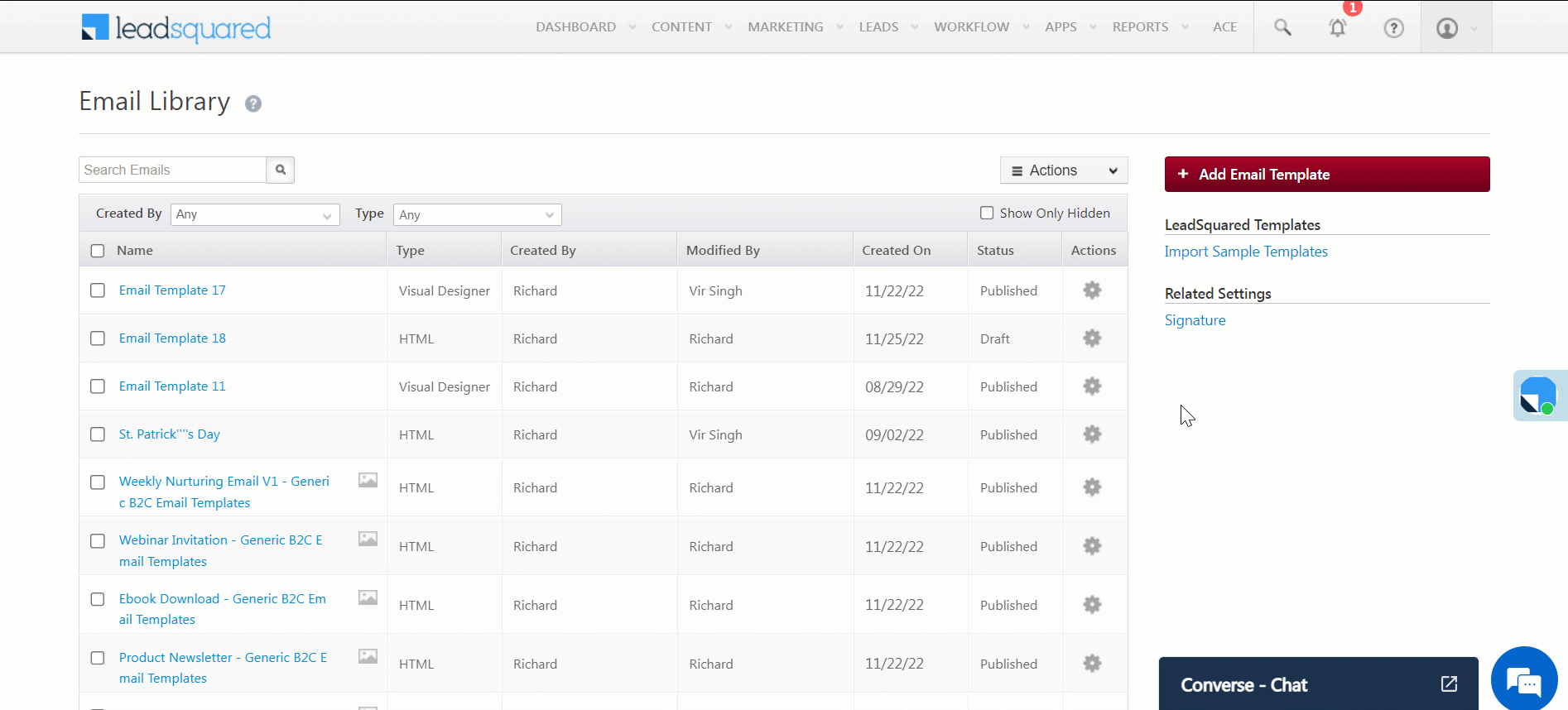
Skip Virtual Number Selection in Telephony
You can now skip the virtual number selection process for client-side calling on Marvin. In instances of client-side calling (For example, Microsoft Teams, Five 9, etc.), a virtual number is usually not required.
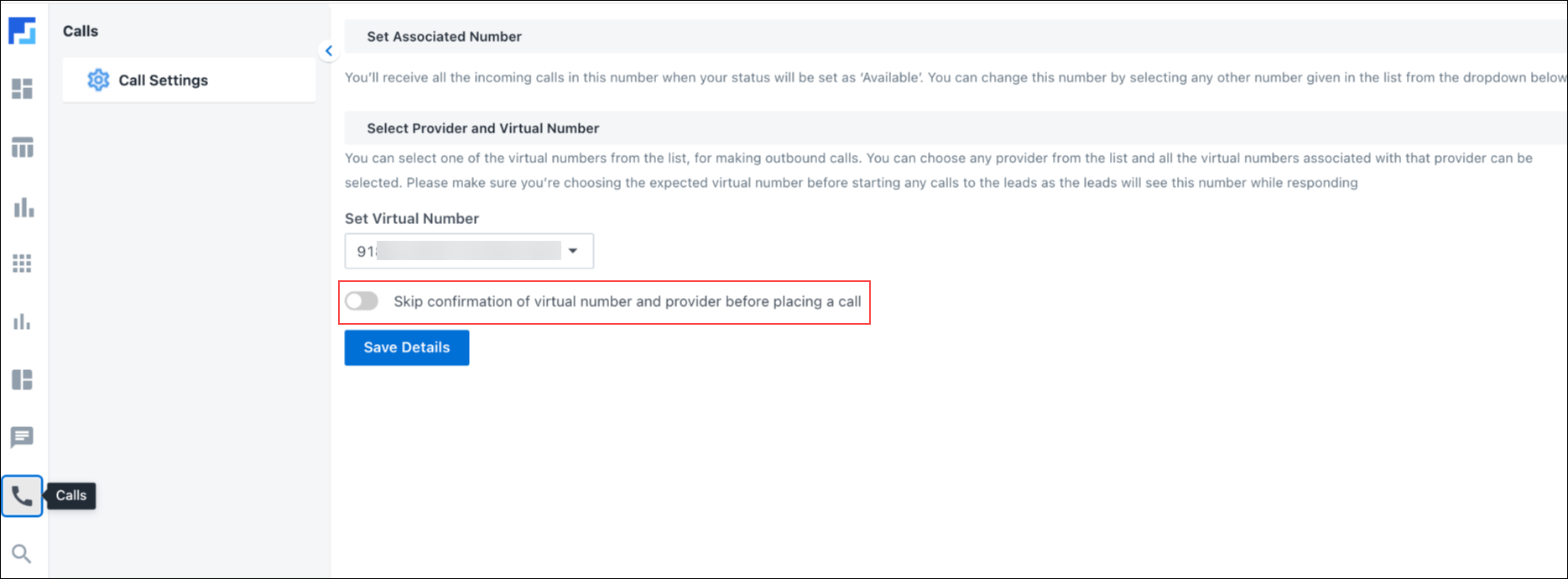
Handling Indirect Loops in Automation
Indirect loop scenarios with Accounts and Activity on Activity Triggers are now handled.
When an Indirect loop is created, it leads to multiple duplicate automation triggers. For example, when you set up automation with the Activity Update on Account trigger, which triggers when the Date field is updated, and then set up a Custom Action to Call a Lapp to update the Date Field, this leads to an indirect loop (because when the Date field is updated, a Lapp is called, which will, in turn, update the Date field, leading to an infinite loop).
These scenarios have been addressed to ensure that the automation terminates when an indirect loop is detected.
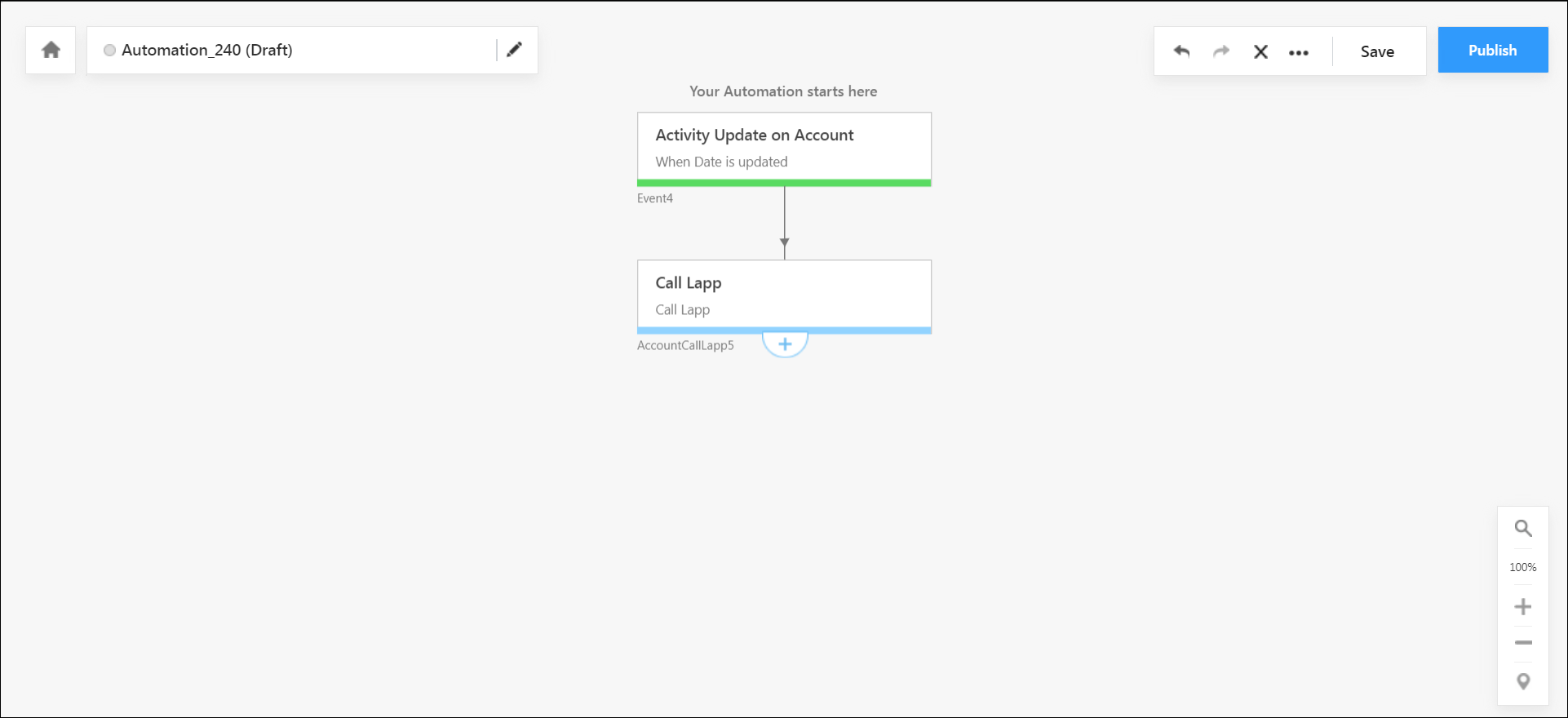
New Minimum Value for Wait and Wait Advanced Cards in Automation
The minimum value for the following options was changed to 0 in the Wait and Wait Advanced cards –
- Day(s): Minimum – 0, Maximum – 365
- Week(s): Minimum – 0, Maximum – 52
- Months(s): Minimum – 0, Maximum – 12
- Years(s): Minimum – 0, Maximum – 1
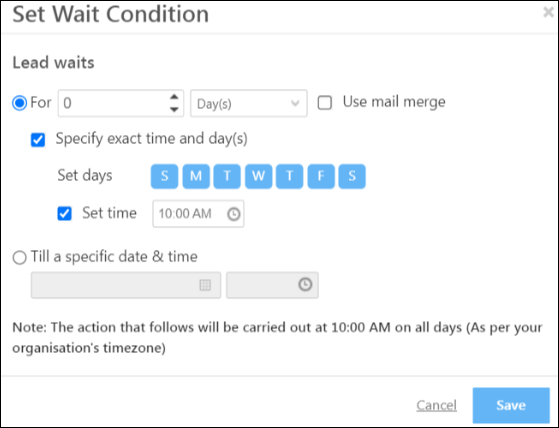
New Maximum and Minimum Limits for Wait Cards in User and Account Triggers
The following limits will apply to the Wait Card and Wait Advanced Card in the User and Account Automation triggers –
- Minute(s): Minimum – 1, Maximum – 1000
- Hour(s): Minimum – 1, Maximum – 1000
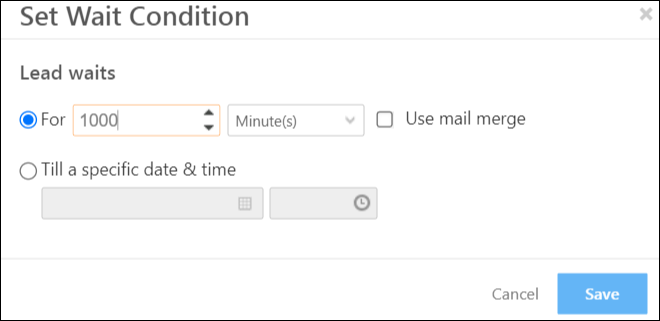
View the Wait Time Configured on Wait Until Automation Cards
In Automation, the wait time defined in the Wait Until Activity, Wait Until and Wait Until Workday cards will now be visible in Automation’s lead-level report (the Automation report on the Lead Details page).
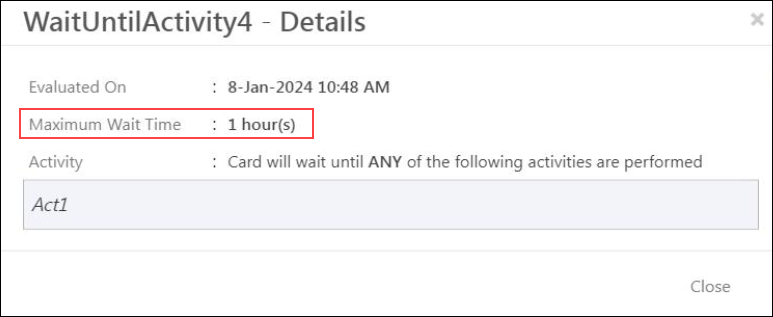
Bug Fixes
- Previously, while performing Opportunity Import, users might receive a success notification even with invalid dropdown options. This issue has been fixed now.
- DPD enhancements have been made for converting fractional days to floor value
- Previously, users received errors while performing lead advanced search with contains/does not contain/starts with conditions. This issue has been fixed now.
- You can now get opportunities in bulk using their IDs.
- Previously, the email templates under the Sent Email tab for Opportunities were not loading. This has been fixed.
- Previously, number datatype did not accept 10 digit values during Opportunity import. This has been fixed.
- Previously, when lead owners were updated through bulk update, the opportunity owners did not get updated. This issue has been fixed now.
- Previously, restrict operations on closed opportunities were not working on dynamic forms. This has been fixed.
- Previously, the phone number datatype on the Opportunities page did not have the same digit count restriction as configured in the settings page. This has been fixed.
- If an opportunity field is not a part of the dedupe rule, then the dedupe check will be skipped during the opportunity bulk update.
- We’ve fixed a bug where RetrieveRecentlyModified opportunity API failed due to deleted CFS Field data.
- Previously, Opportunity Create on mobile form intermittently stopped showing the Opportunity and lead name. This has been fixed.






