New Features
Hide Empty Values in Radio-Button Dropdowns
While setting up dynamic forms, when you render a dropdown as Radio-Buttons, you can either show/hide the empty options that are defined for that Dropdown field using the new Hide Empty Values toggle. When this toggle is enabled, the empty options will be hidden and only the rest of the options will be visible on UI. If the empty option is defined as the default option, it remains unselected until one of the visible options is selected.
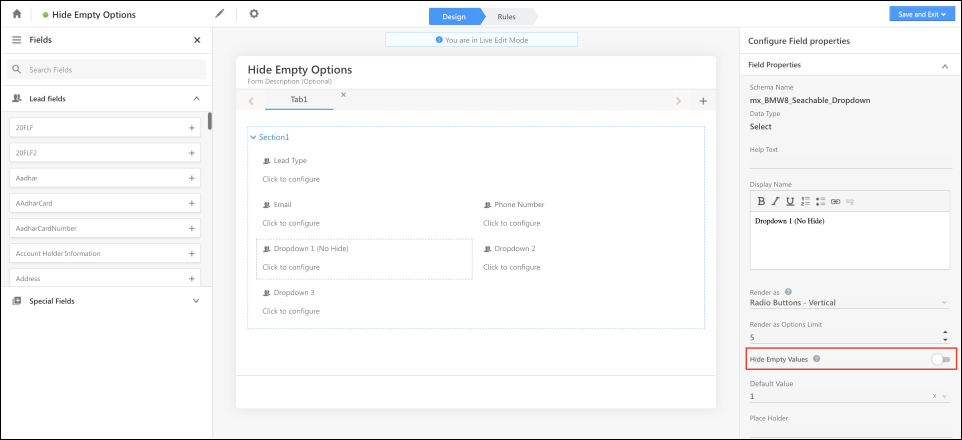
Enhancements
Rename Opportunity
Opportunities renamed on the LeadSquared platform under Settings>Opportunities>Rename Opportunity will now be reflected under the following Marvin work areas –
- Lead Details
- Opportunity Details
- SmartViews
- Manage Entities
Sales Group Filter
The configuration of Show Sales Group Filter for Opportunity Grid in Smart Views setting under Advanced Configuration will now be reflected on Marvin as well. Enabling this setting will display the sales group filter in Marvin, while disabling it will remove the filter from the Marvin interface.
Download Audio Recordings on Lead Details
On the Lead Details page, if you receive an Unable to retrieve audio error, you will now get an option to download the audio recording.
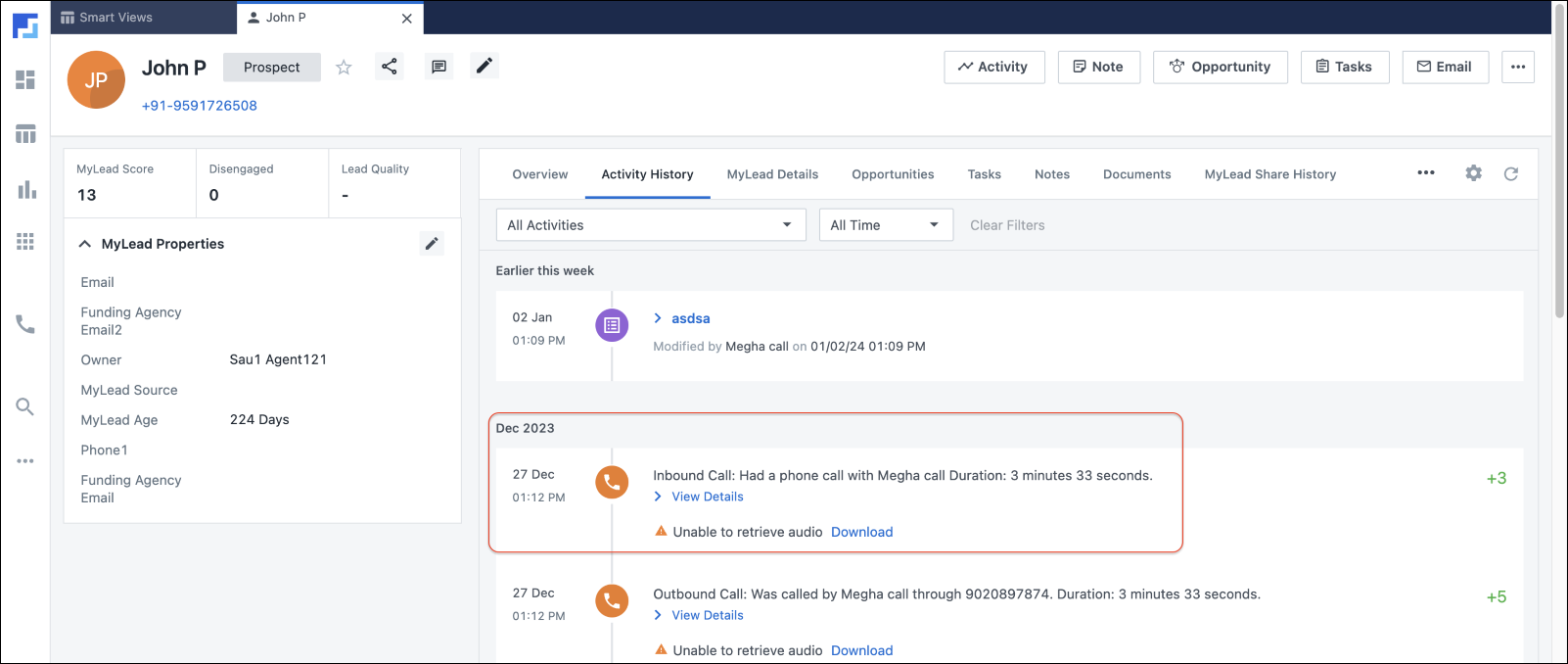
Duplicate Lead Identification
In Marvin, upon submission of a lead with two unique fields with unique values for one field and a duplicate value for another, an exclamation mark icon will highlight the duplicate field in the activity history. Hovering over this mark will enable users to view another lead with the same field value.
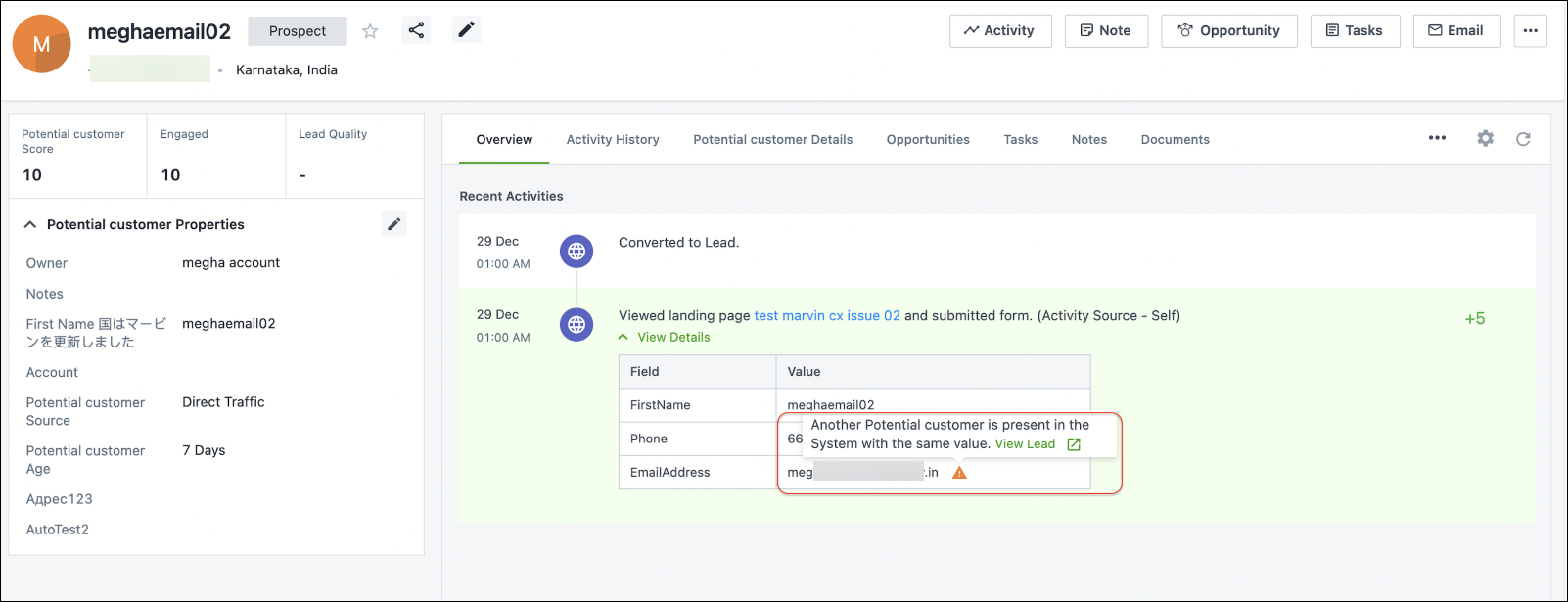
Date and Time Field in Forms
- Default placeholder text in Date & Time Field will now indicate the Date & Time format as per the time format selected in the user’s profile.
- After selecting a Date value from the Date picker, the Time picker will open with the current time (as per the user’s time zone) selected in it. This will also set the current time as the value in the Time field if the User doesn’t take any action to change the selected current time value.
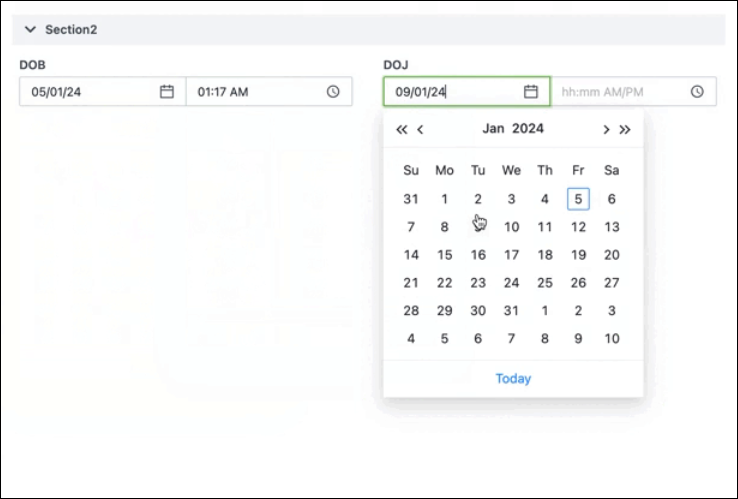
Bug Fixes
- Previously, account filters in Account type Smart Views created with advanced search did not display correct results. This has been fixed now.
- The colour of Opportunity Stage will now be similar to the one in the LeadSquared Platform.
- Phone call activity will now log call duration by hours under activity history.
- Attachments downloaded from the New UI’s Smart Views will now have the same naming and file creation hierarchy as in the platform’s Old UI.
- The year value entered in the Date field will now be accepted without getting appended with zeros.
- Rules with conditions written on any field will now trigger when No access (either create/update) Permission Template is applied for the User.
- Error message given by Pre-Submission LAPP after a failed submission will now be shown to the User.
- Preview PDF will now get saved to Activity/Opportunity CFS Field without any error.






