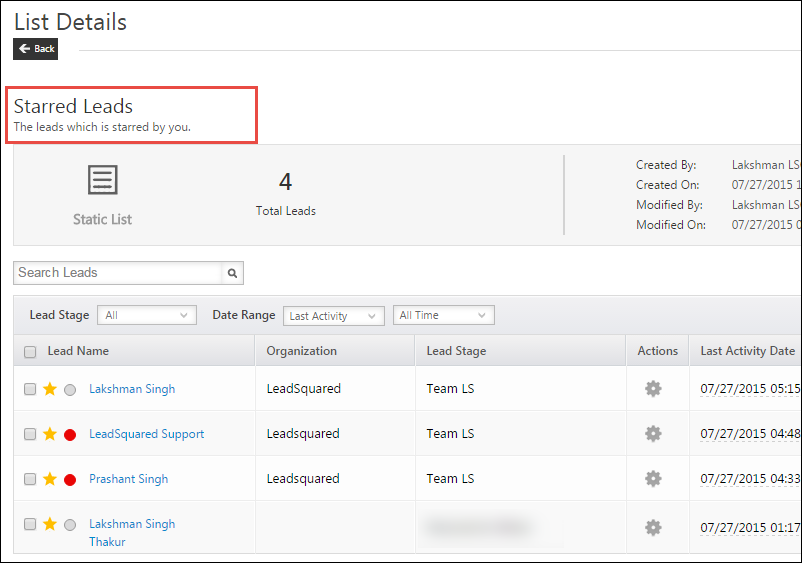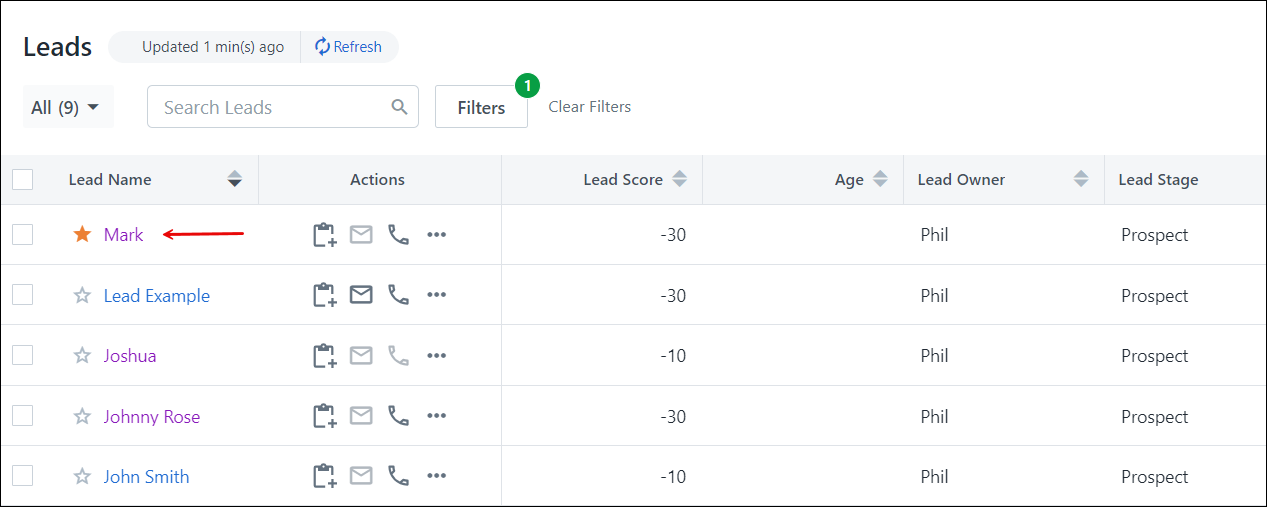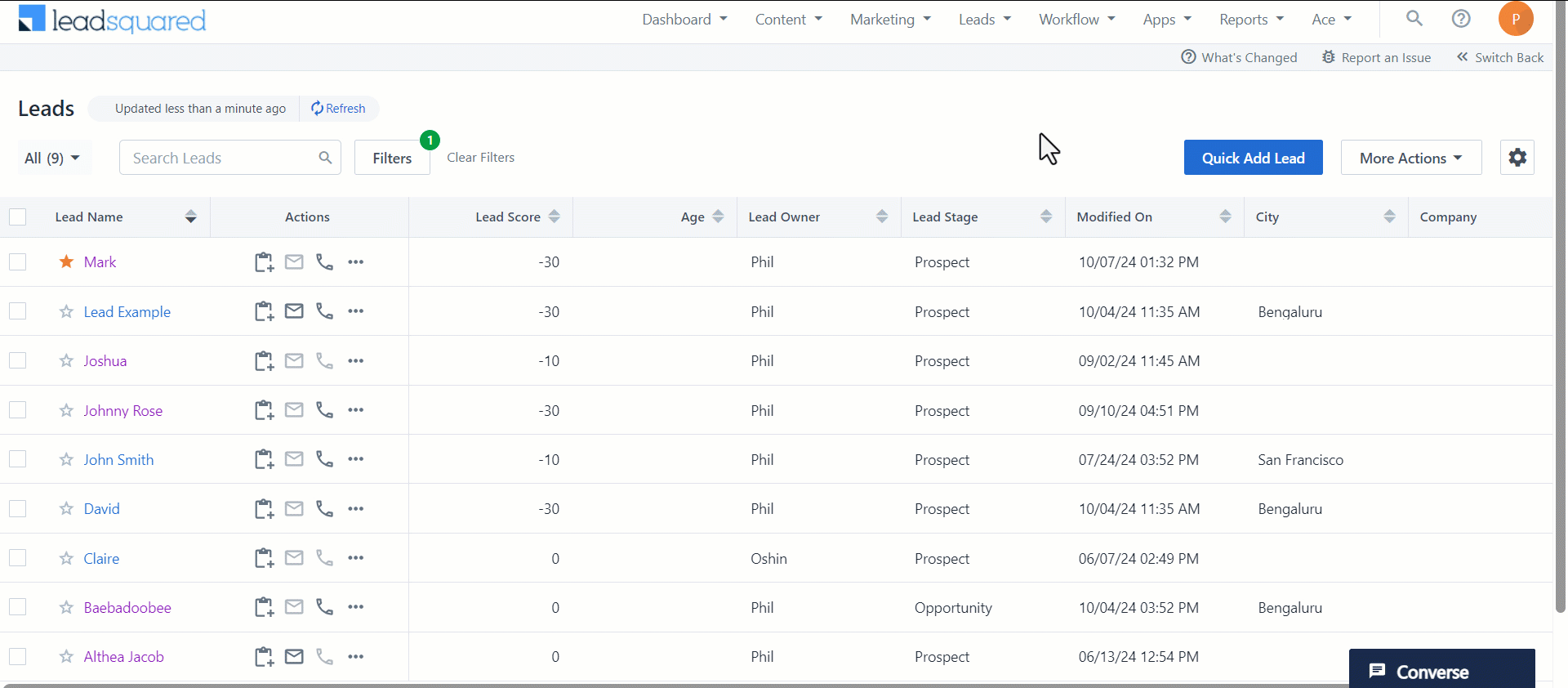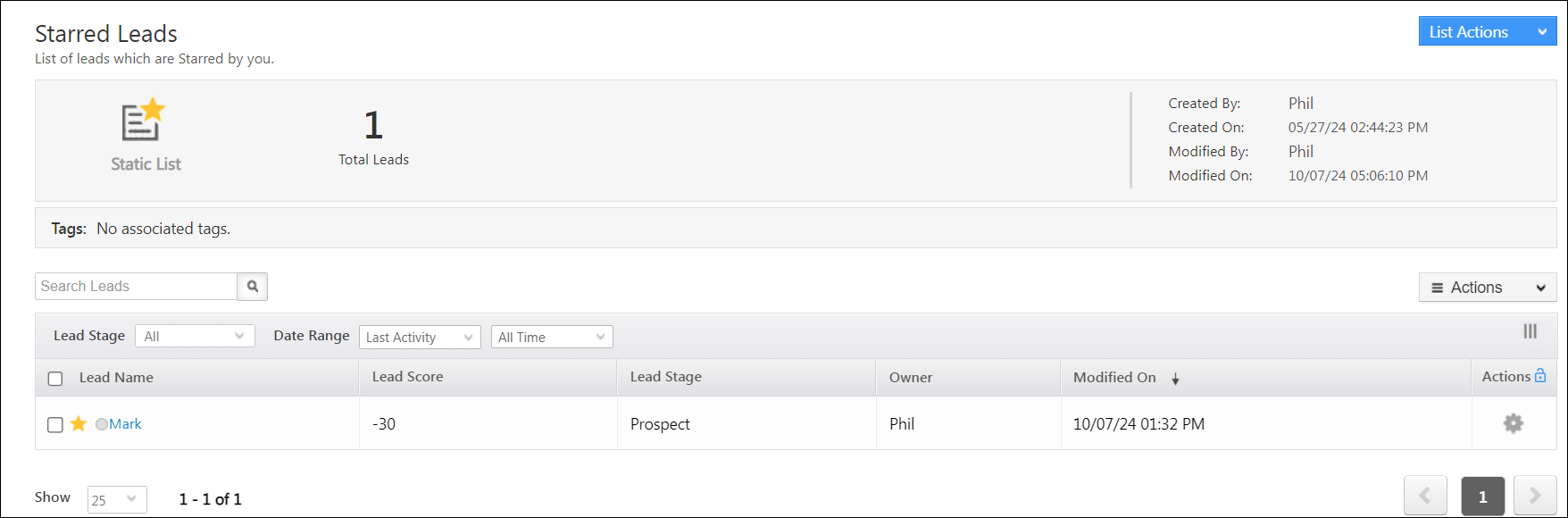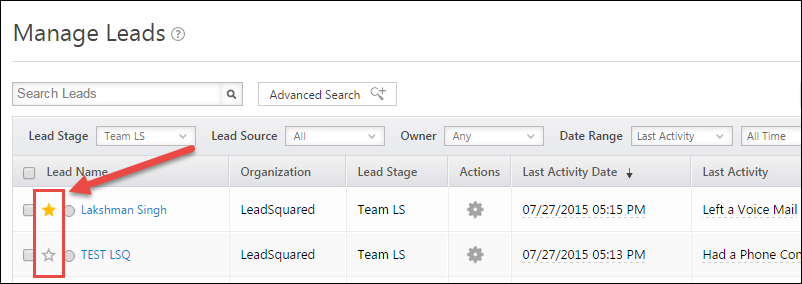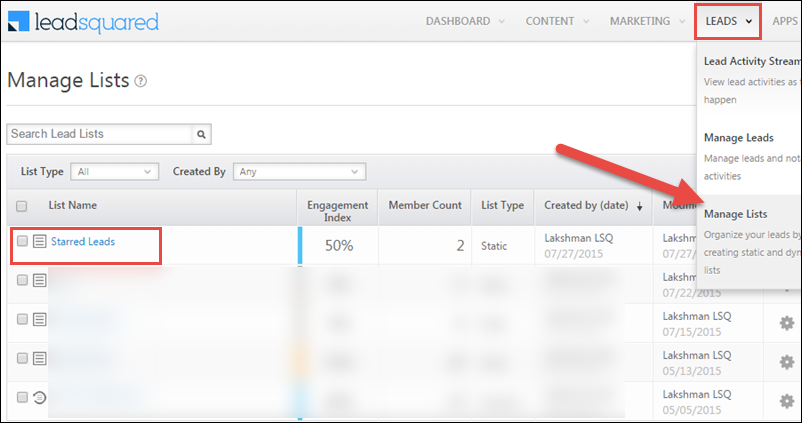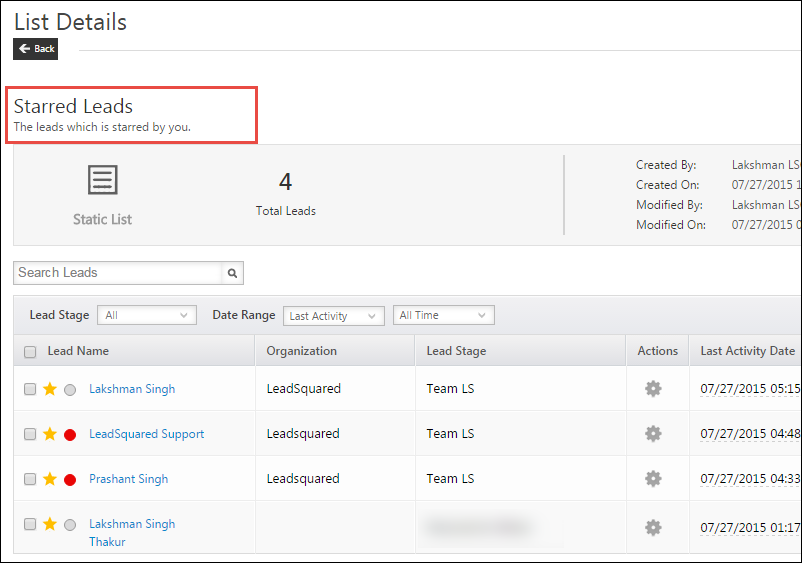Mark you Leads with ‘Star’ flag to discover them easily.
You can now ‘Star’ your leads in Manage Leads page to highlight and discover them easily.
These leads will be automatically listed in ‘Starred Leads List’ available in Manage Lists section for you.
Meaning; Once a Lead is marked ‘Star’ > The lead gets added to ‘Starred Leads List’ available in Manage Lists section.
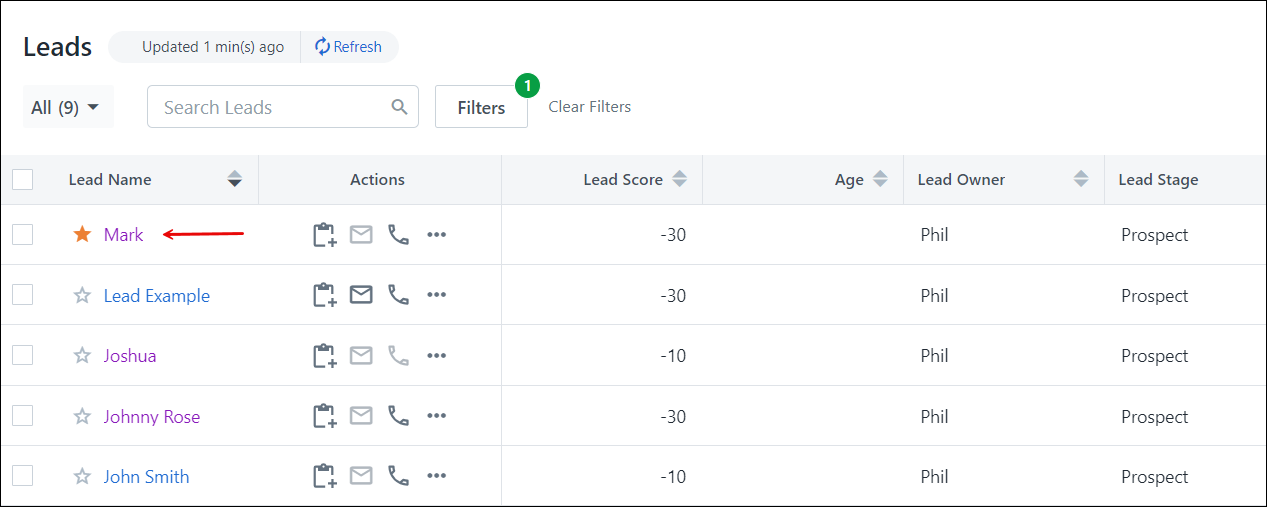
You can Star a lead or multiple Leads at wish & later work on the List of all the Starred Leads separately at once.
Starred List is available in Manage Lists Section. (Navigation : Leads > Manage Lists)
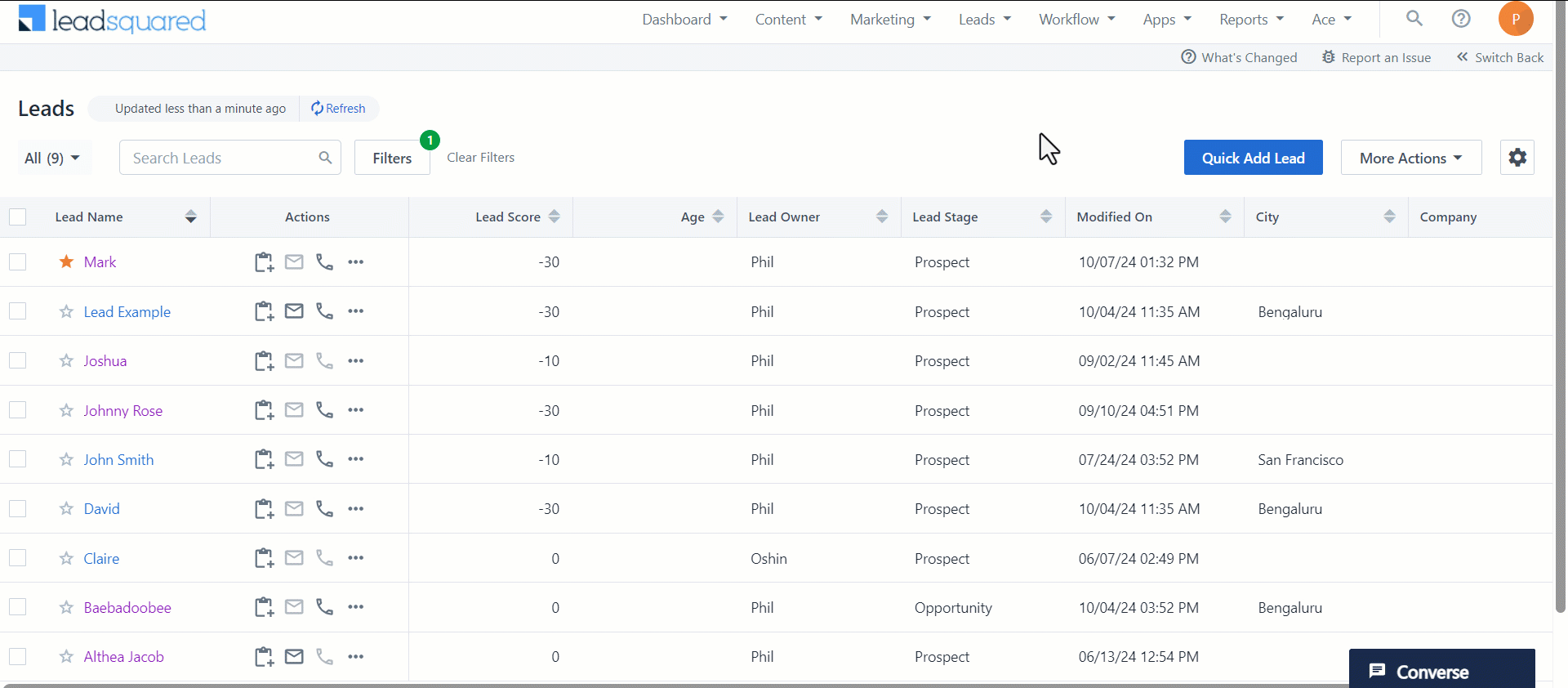
Starring a Lead is specific to a User.
It is a personal setting of a User, meaning if a User ‘Stars’ a lead, it will be marked ‘Star’ or is Starred only for the User. No other User would see the lead marked as Star in their login (if they had access to the Lead).
Importantly, the Starred Leads list gets automatically updated with Leads that are marked Star in Manage Leads section. If a lead is un-starred, it is automatically removed from the Starred Leads List.
This helps a great deal in some use cases and many more like the one illustrated below.
You can ‘Star’ the leads that needs to be worked on and once done working on a lead you may un-mark/ UnStar it; thereby leaving only the leads to be worked upon.
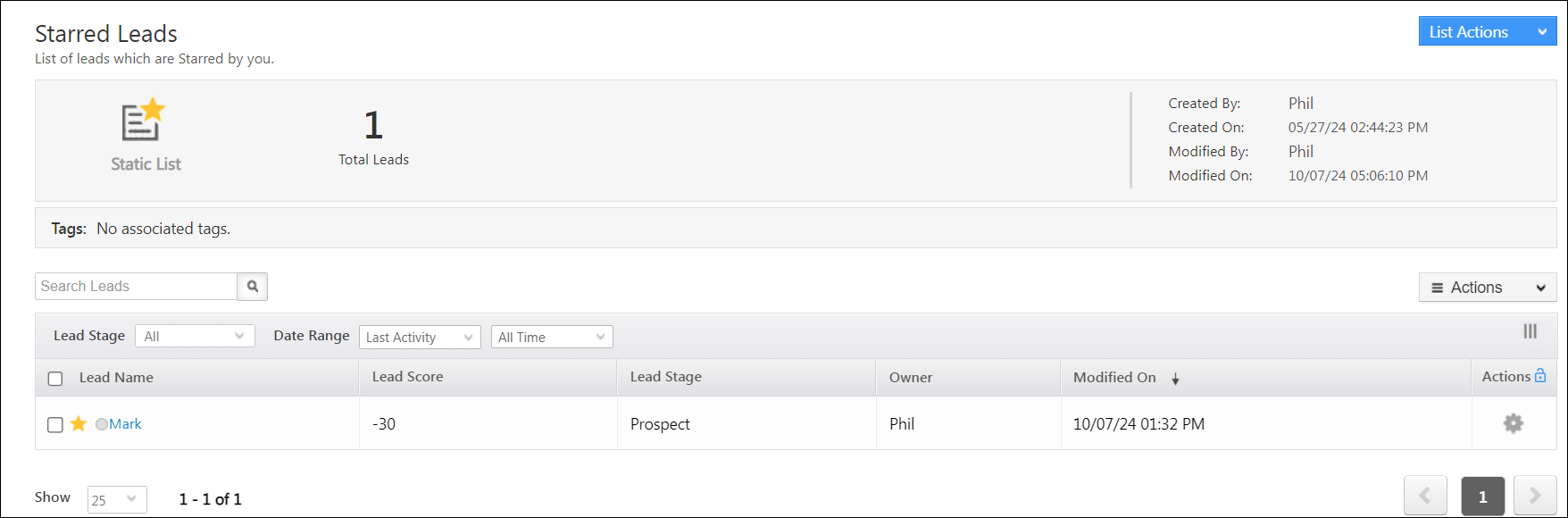
Any Questions?
Did you find this article helpful? Please let us know any feedback you may have in the comments section below. We’d love to hear from you and help you out!
Mark you Leads with ‘Star’ flag to discover them easily.
You can now ‘Star’ your leads in Manage Leads page to highlight and discover them easily.
These leads will be automatically listed in ‘Starred Leads List’ available in Manage Lists section for you.
Meaning; Once a Lead is marked ‘Star’ > The lead gets added to ‘Starred Leads List’ available in Manage Lists section.
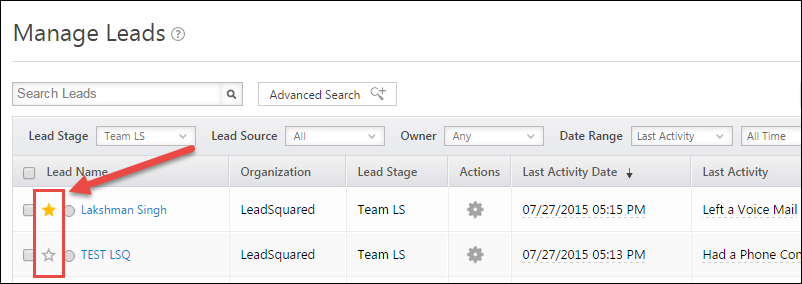
You can Star a lead or multiple Leads at wish & later work on the List of all the Starred Leads separately at once.
Starred List is available in Manage Lists Section. (Navigation : Leads > Manage Lists)
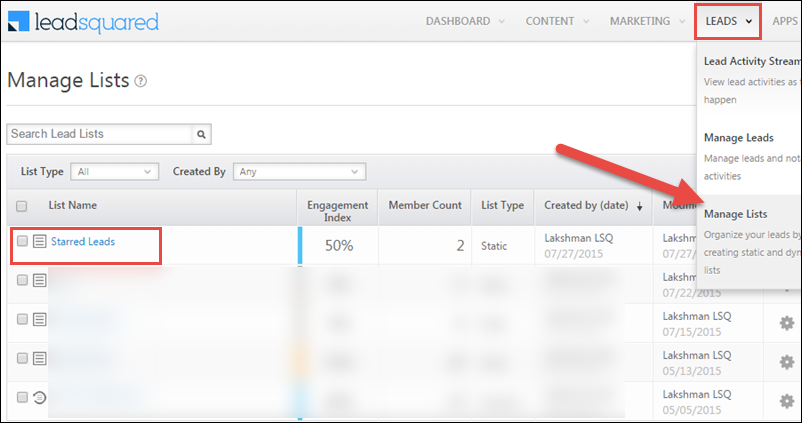
Starring a Lead is specific to a User.
It is a personal setting of a User, meaning if a User ‘Stars’ a lead, it will be marked ‘Star’ or is Starred only for the User. No other User would see the lead marked as Star in their login (if they had access to the Lead).
Importantly, the Starred Leads list gets automatically updated with Leads that are marked Star in Manage Leads section. If a lead is un-starred, it is automatically removed from the Starred Leads List.
This helps a great deal in some use cases and many more like the one illustrated below.
You can ‘Star’ the leads that needs to be worked on and once done working on a lead you may un-mark/ UnStar it; thereby leaving only the leads to be worked upon.