1. Feature Overview
The Bulk Automation Trigger feature enables Automations to trigger when entities (leads, opportunities, activities, etc.) are created or updated in bulk through Import and Bulk Update via UI or API.
2. Prerequisites
- Once you enable an Automation Trigger (for example, the Opportunity Create trigger), you can then enable the corresponding Bulk Trigger setting on that Automation trigger. You must raise a request to enable Bulk Automation Triggers – send an email to support@leadsquared.com.
- The maximum limit by default for bulk automation triggers is 10,000 – you cannot update more than 10,000 records at once. For example, if you import 15,000 leads, the Bulk Automation on all 15,000 records will fail. You can increase the limit on bulk automation triggers to 25,000 by contacting support@leadsquared.com.
3. Bulk Automation Triggers
After the Bulk Automation Trigger settings are enabled on your automation triggers, your Automations will trigger during bulk imports.
Note:
- For the following triggers, you will need to enable an additional setting, Trigger on Import when configuring the trigger –
- Lead Create
- Opportunity Create
- Account Create
- You must first enable the Automation Triggers (Lead Create, Opportunity Crate, Account Create) for the Trigger on Import option to be visible.
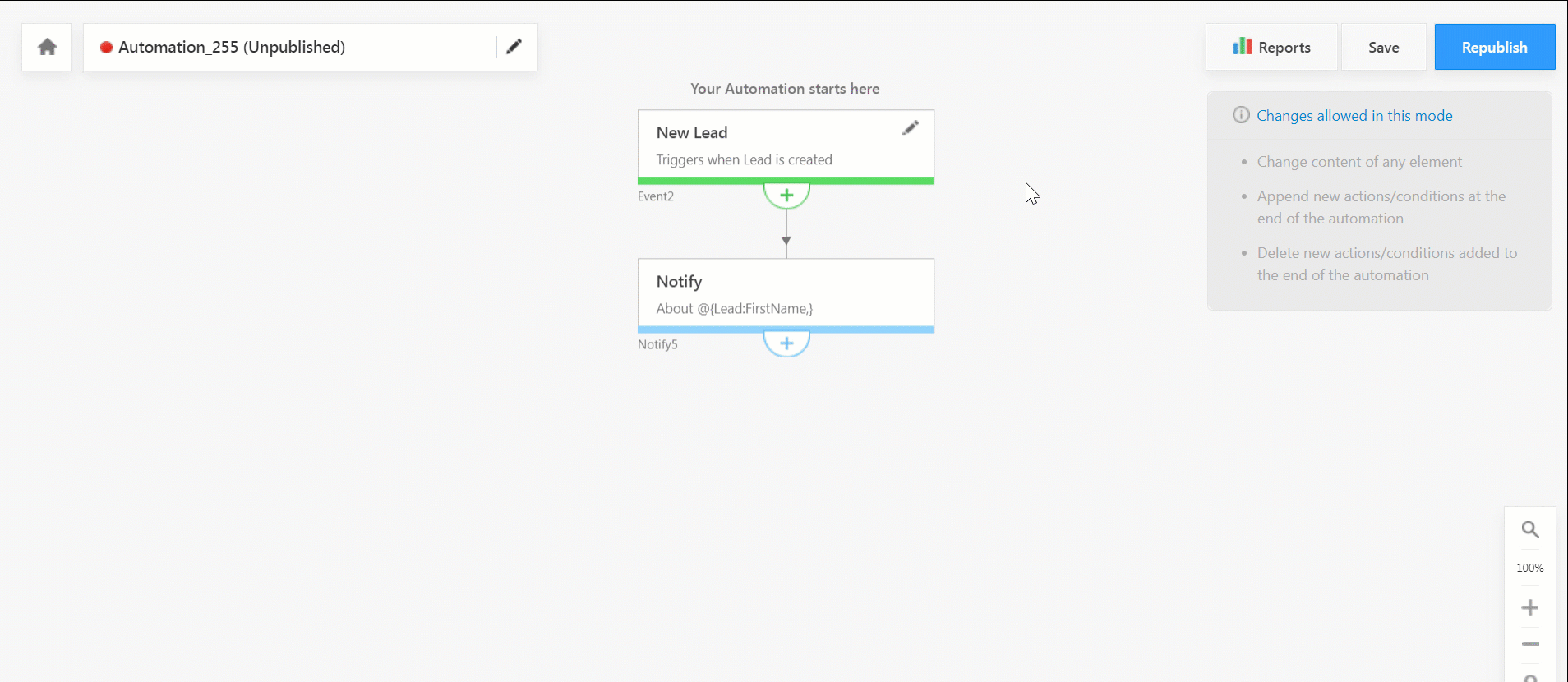
Any Questions?
If you have any additional questions, please leave them in the comment section below.
Was this Helpful?
Let us know if you liked the post and help us improve.






