1. Feature Overview
Default footer messages are included in all email campaigns. You can edit this message and customize it according to your requirements.
Note: To know more about Email Campaigns, see Email Campaign – Feature Guide.
2. Prerequisite
You must be the Administrator or the Marketing User of your account.
3. Customize Email Campaign Footer Messages
To customize the footer message of an email campaign –
- Navigate to Marketing>Email Campaigns and click Create Email Campaign.
- Select a Message Template and move on to Step 2.
- You can see the default footer message on the bottom of the email draft. Click on this row.
- Write your new footer message.
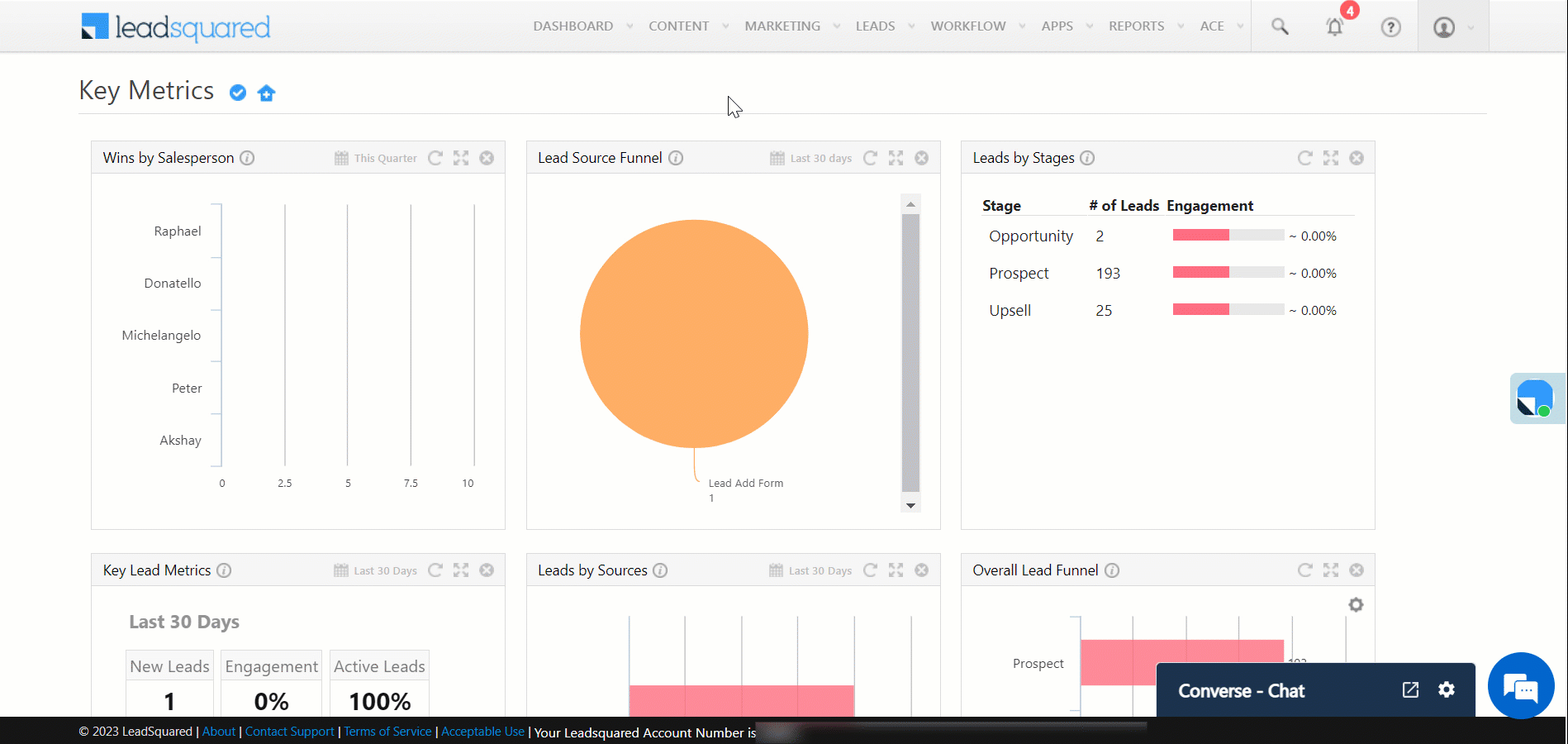
Any Questions?
We’d love to answer your questions or hear your own unique use cases. Feel free to share your experiences in the comments section below.






