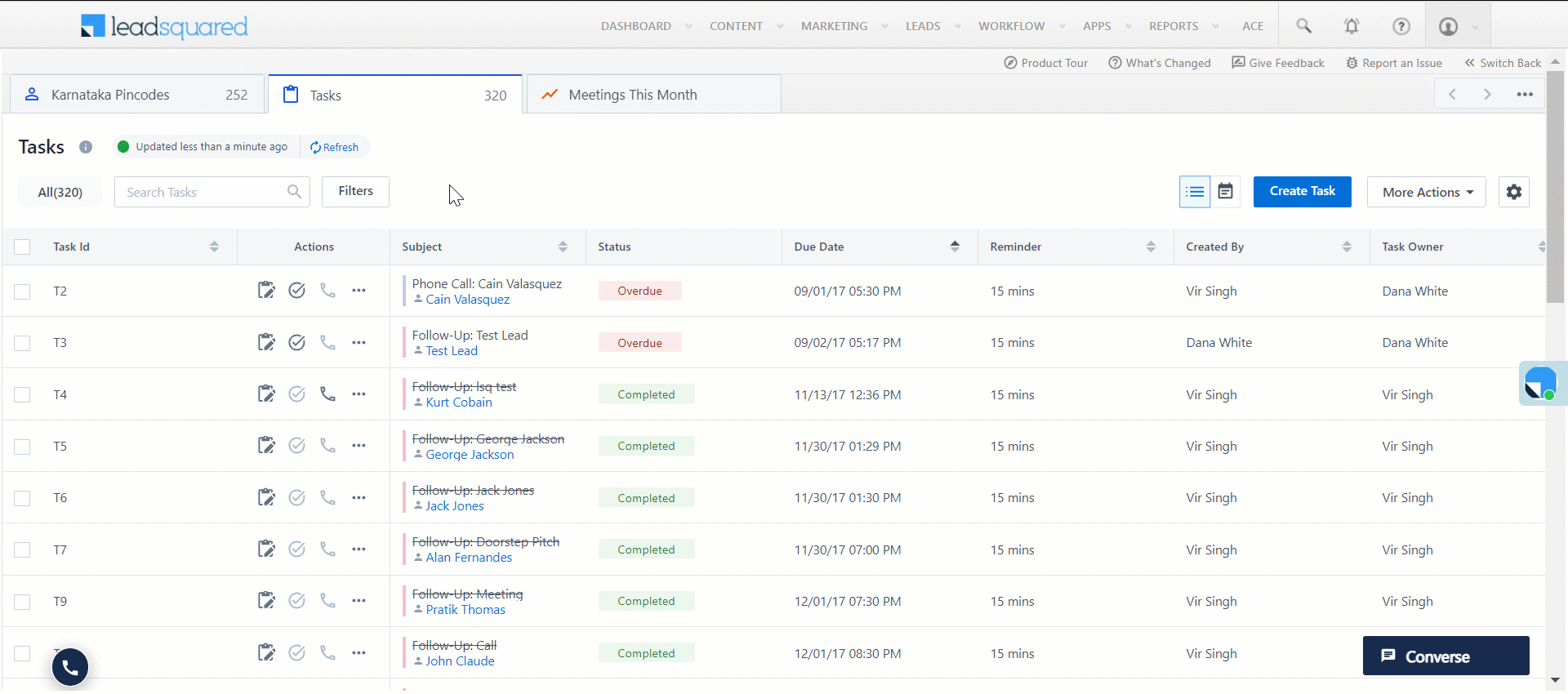In the new UI, tab details have been relocated.
- To view the tab details, alongside the tab name, click
 .
. - You can also delete or edit the tab details on the Tab info pop-up.
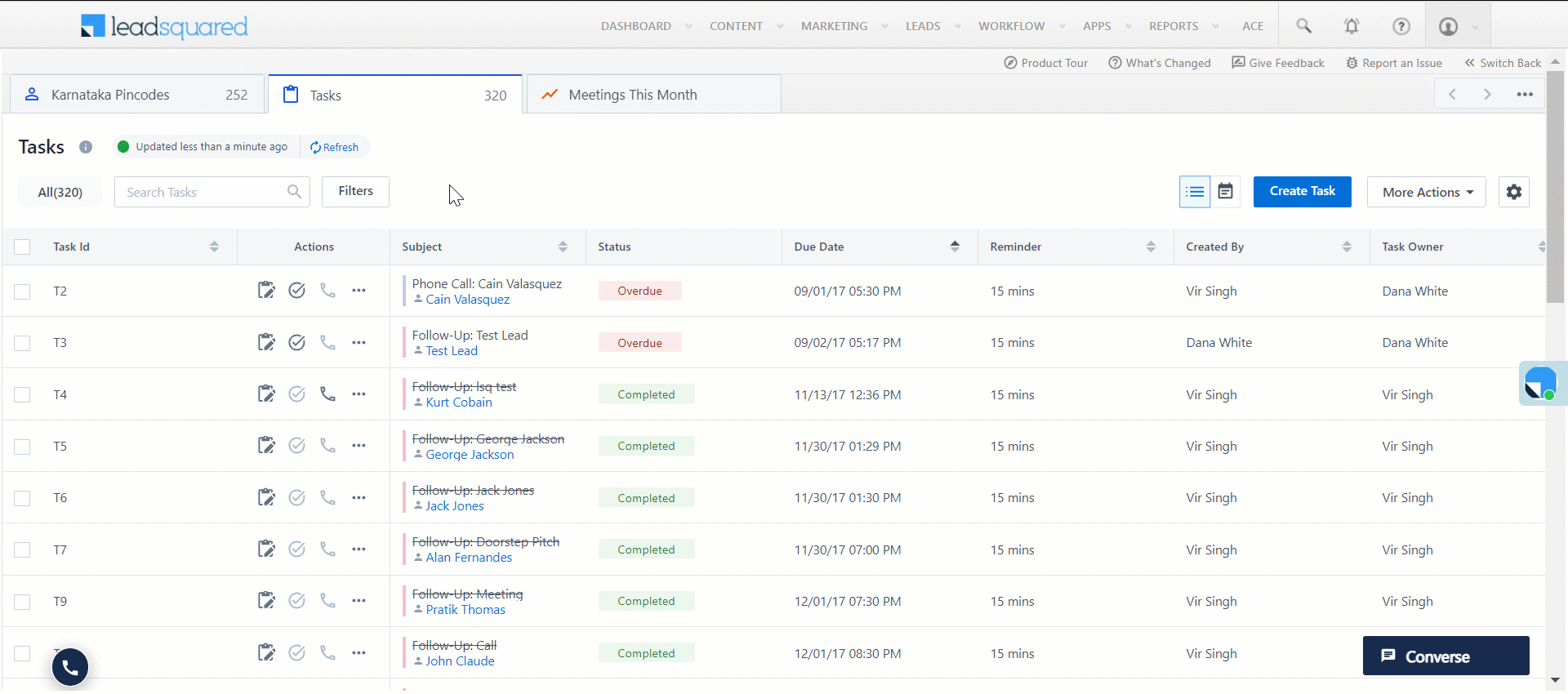
Was this Helpful?
Let us know if you liked the post and help us improve.
In the new UI, tab details have been relocated.