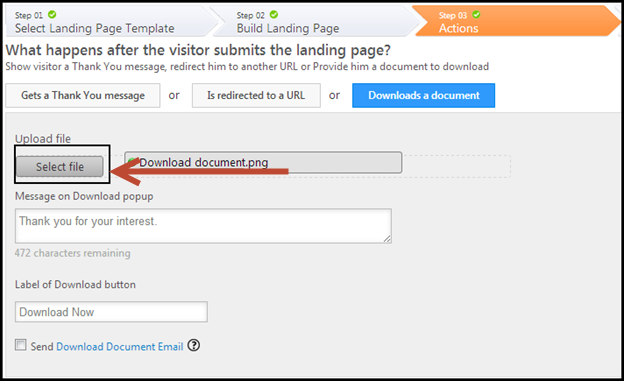You can let a landing page visitor download any document after submission on your landing page. You can make this action an automatic one during creating a landing page. You use this procedure to let the visitor download a document after submission on your landing page.
Prerequisites
Procedure
1. In the Actions page, click on Download a document button. Click on Select file button to upload the file which you want the visitor to download.
2. You can enter any required message on the download pop up. Additionally you can choose to send an additional email to the lead containing the link to download the same document. You can do so by selecting the Send Download Document Email check box.