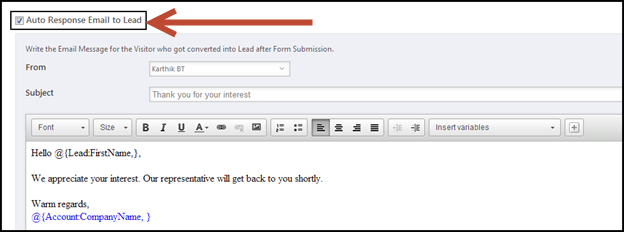This feature allows you set up to send an automated email when a visitor submits on your landing page. You use this procedure to send a confirmation email to the lead after submission on the form of the landing page.
Prerequisites
Procedure
1. In the Actions page, select the Auto Response Email to Lead check box. This option allows you to select the email sender and customize the email notification template.
2. You can customize the email by inserting the desired variables such as Lead Name, Company name and so on. Once the visitor submits on your landing page, this email will be sent.