This Report allows you to find which leads were contacted and which were not in a given time period.
Use
- Helps to Quickly Analyse the Performance of User(s) based on the Activities they post on Leads while following up with them for business.
- Offers the flexibility of choosing one or multiple specific type of Activities you might wish to consider for analyzing Lead Followup by the Users at a time.
- Provides User wise information on the number of ‘Leads owned by the User‘, ‘Leads with Activity (specified)’ and Leads Not Contacted (based on the specified Activities – considered while running report).
To access this report:
- From the default LeadSquared dashboard, go to My Account -> Reports Home -> User Activity Reports -> Lead Follow-up Analysis by Owners. The Lead Follow-up Analysis by Owners Report window appears.
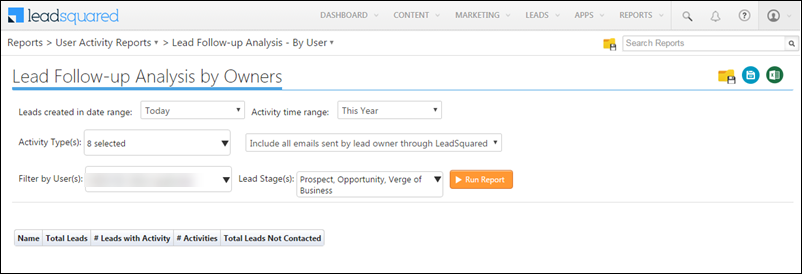
This report also offers the flexibility of analysis of Lead Follow-up based on the following parameters:
1. Leads Created in Date Range
You can selectively choose leads created in certain time range.
2. Activity Time Range
You can specify the time range to see Activities added during that time period/range.
3. Filter by User (s)
You can consider generating the report for One or More than one or All Users of your LeadSquared account at once to gauge performance.
You can Check all or multi-select a few Users from the Filter by Users drop-down list as required.
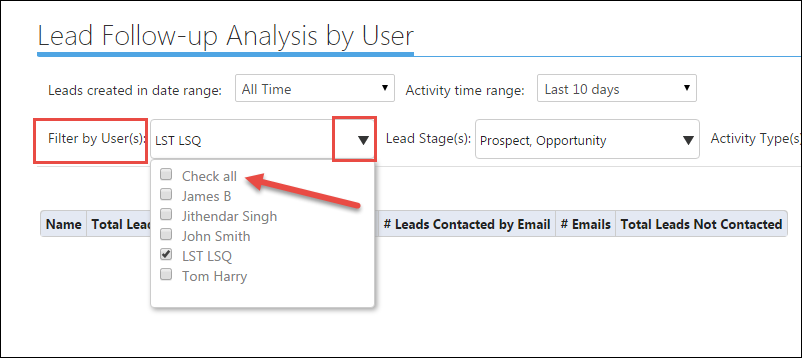
4. Lead Stages
You may select from Lead Stages to analyse lead followup status. You may do it one Stage at a time or multi select various Lead Stages for analysis.
5. Activity Types
You can selectively choose the type of Activities (choose one or multi select a few) that you would wish to consider to gauge/analyse Lead Followup done by the Users.
Once the parameters are specified, click Run Report to generate required report.
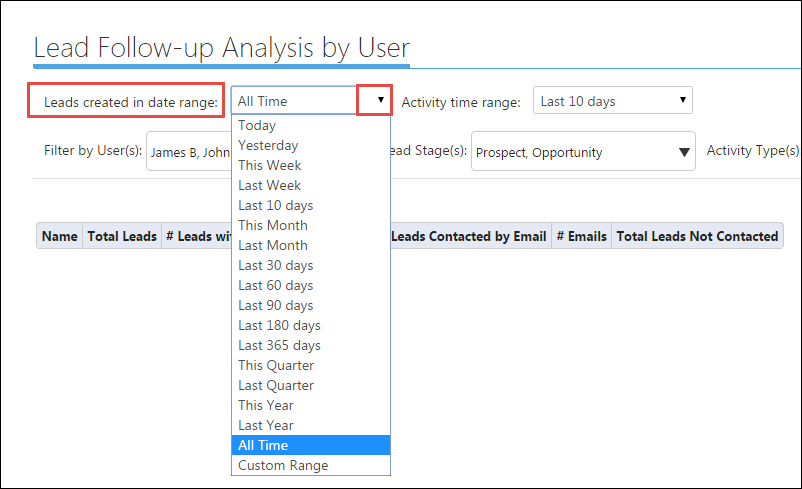
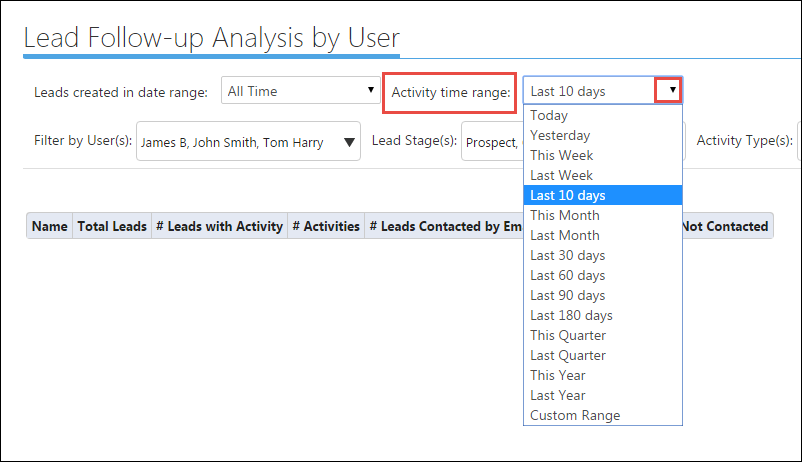
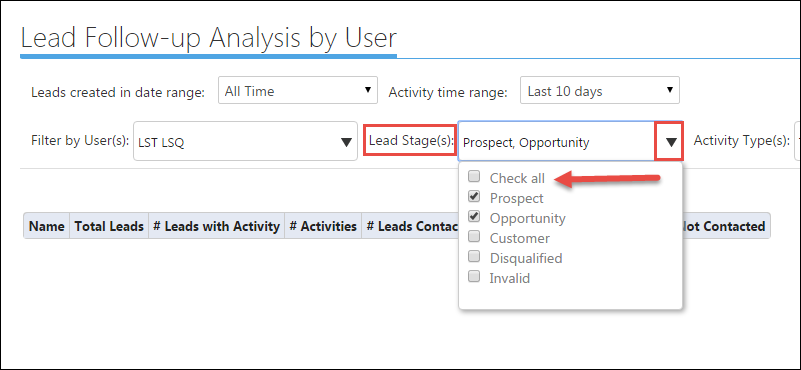
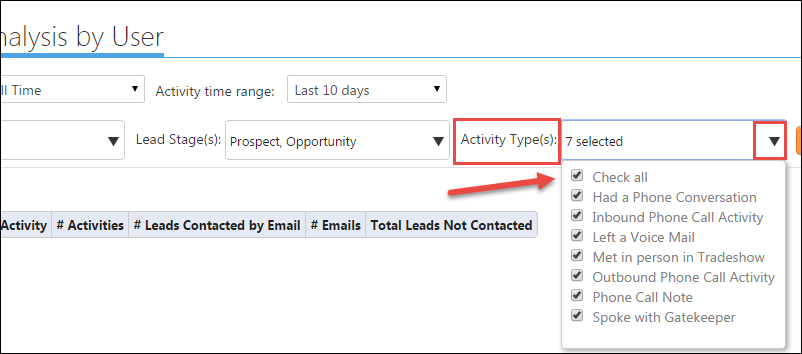
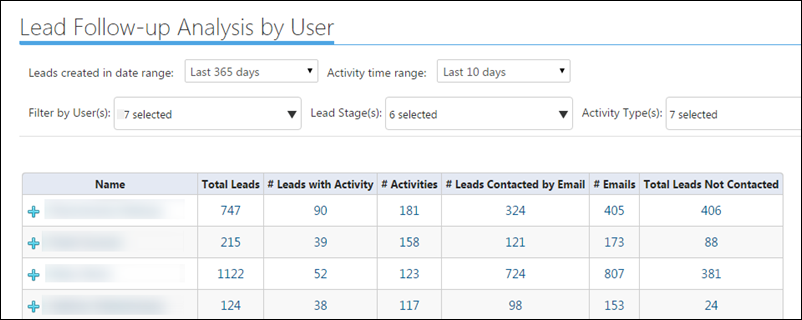







What if I want to check leads contacted within 24 hours of assignment to the Sales person
Hi, this isn’t possible through the Lead Follow-up Analysis by User report. But, you could re-create your use case through SIERA. Please contact support@leadsquared.com for more information.
how do we figure out the average number of follow-ups done by the team to convert a lead?
Hi, Abhishek. At present, this functionality is not available.