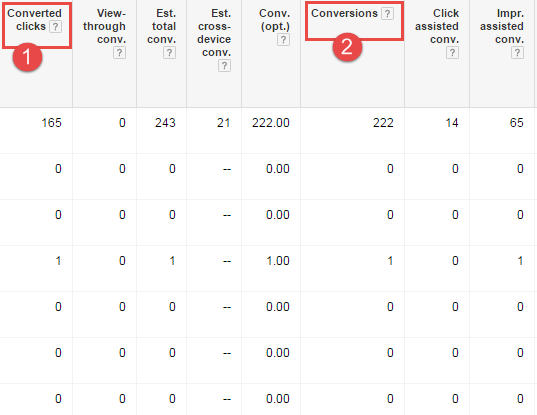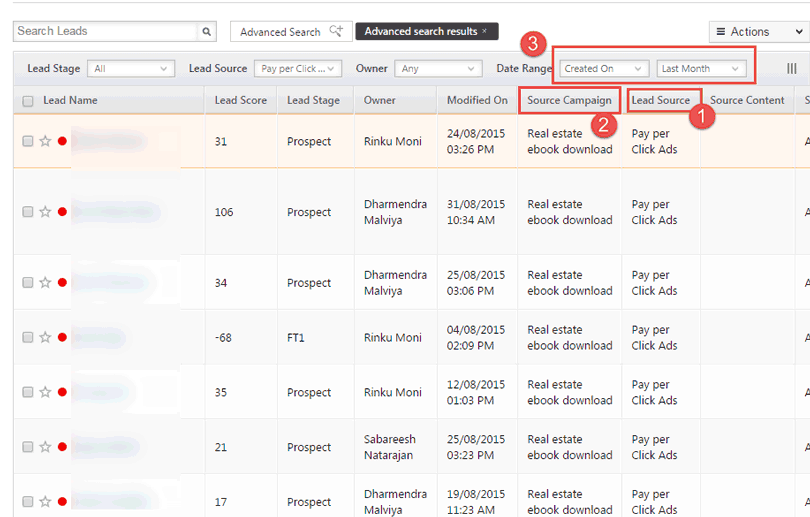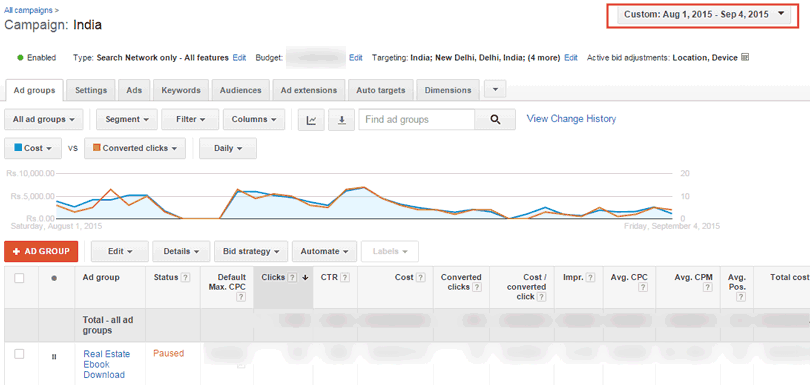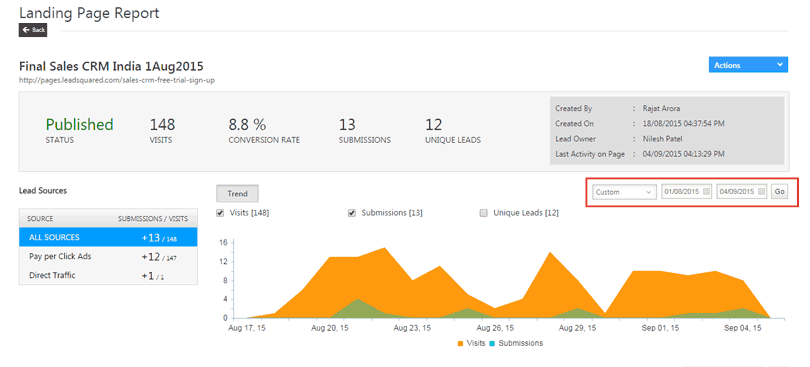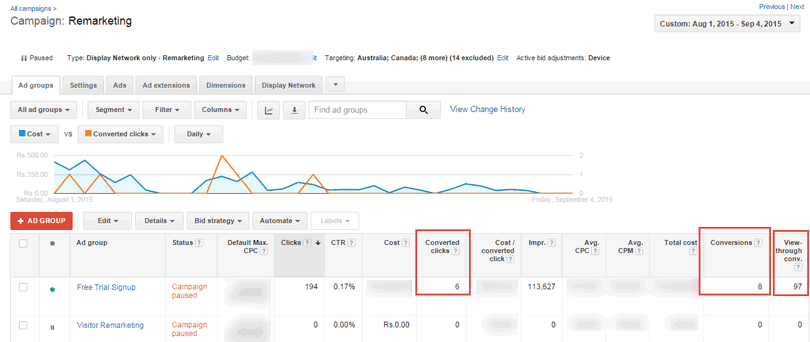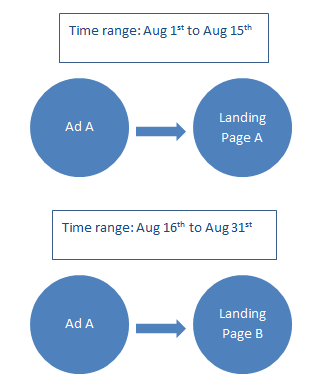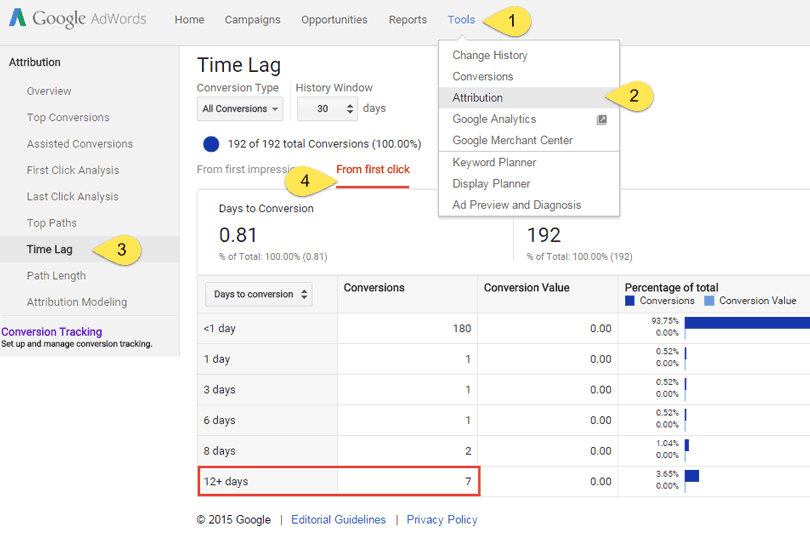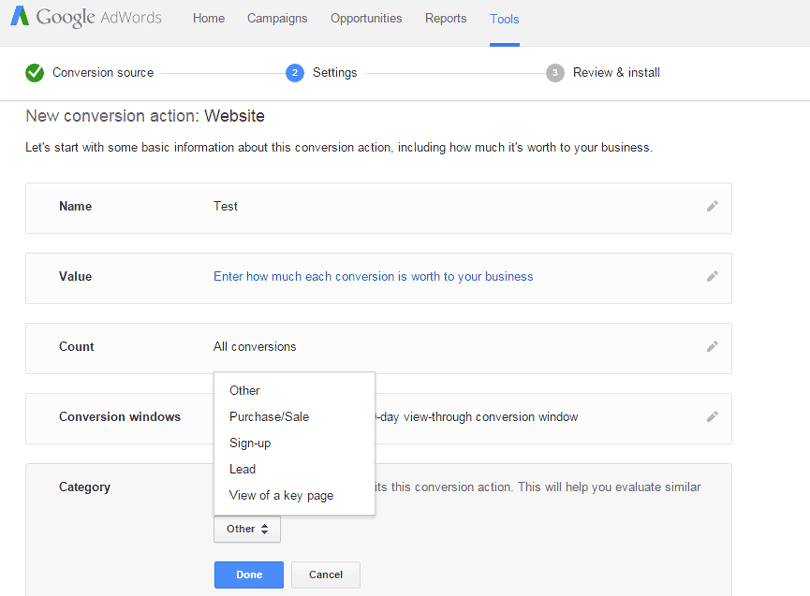Sometimes you would see different conversion numbers in LeadSquared reports and Google Adwords reports. There are several factors, that cause this. Let’s discuss the most commonly observed ones.
Before that, you need to understand how Google Adwords reporting works, because there are several “conversion” metrics there, and you might not be looking at the right ones.
It’s recommended that you read this initial section carefully as not understanding how Google tracks conversions would cause the most observed discrepancies.
So, this is how Adwords attributes conversions:
1.
If Adwords plays a part anywhere in the conversion funnel, even if the conversion happened eventually through Organic search (or any other source), Adwords attributes the conversion to the last Adwords click.
Let’s assume the conversion path looks like this (it might seem long, but it generally happens, and it happens over several days)
Action 1: Searches for “Keyword” on Google and clicks on Ad 1 –> Doesn’t fill out the form (no conversion)
Action 2: Searches for “Keyword” on Google and clicks on an organic listing and lands on your website –> Doesn’t fill out the form (still no conversion)
Action 3: Searches for “keyword” on Google and clicks on Ad2 –> Doesn’t fill out the form
Action 4: Searches for “keyword” on Google, and clicks on another Organic listing –> Fills out a form and converts.
Here, Adwords would attribute conversion to “Ad2”, and the conversion would be counted on the date when this ad was last clicked or seen.
2.
This happens within the conversion window set by you – maybe you have set it as 7 days (default is 30 days).
So, if the difference between the click on “Paid Search Keyword 2” and Conversion is more than 7 days, this conversion will not be attributed to Adwords at all, even if the conversion happens on the landing page associated with the Ad.
Now that you understand this, let’s discuss the two metrics that would be key to your conversion measurement. There are several other conversion metrics as well, and I would discuss them as and when the need arises in the article:
Conversion Metric 1: Converted Clicks
This means the number of ad clicks that led to the conversions. For instance, with 1 ad click, a person may have filled out 4 forms. But Converted Clicks would show you 1 as the value here. So, it tracks unique conversions
So, ideally this is a good metric to look if you want to track unique conversions.
Conversion Metric 2: Conversions
This means the number of total conversions that happened as a result of Adwords (remember, Adwords could have played just an intermediary role in bringing about these conversions as well).
So, in the above example, where with 1 ad click, a person has filled out 4 forms. You would see”4” under the Conversions column.
So, if this is the metric you are looking at while comparing conversions, it would always be much higher than the actual “unique conversions” that you would see in LeadSquared
So, what metric do you need to check?
1. So, ideally in Adwords, “Converted Clicks” would be the metric you should see, when you are comparing Adwords reports against the number of unique leads you see in “LeadSquared landing page report”.
2. Alternatively, in LeadSquared, you can set “Campaign Source” as “Pay per Click Ads,” and “Source Campaign” as “Your Source Campaign Name” in the lead view for that particular time range in LeadSquared. (Check the image below).
Remember, you need to compare this against “Converted Clicks”, not “Conversions.” (This would work only if you are using a landing page with UTM parameters/tracking script in your ads).
Conversion Tracking Methods
The number you see under these two columns in Adwords – “Converted Clicks” and “Conversions” would depend on the Conversion Tracking Method you use, which in turn would depend on your actual conversion actions (are you conversions equivalent to sales – ecommerce, or are they equivalent to lead capture). You can set up different methods for your different goals, but make sure that you place the correct tracking scripts on the relevant pages.
There are two types of conversion tracking methods – “All” and “Unique.”
Choosing these settings would affect how conversions are counted in Adwords. Most of you would have created a script long ago, and might have selected an option that you might want changed now to have accurate conversion settings in both Adwords and LeadSquared. If you edit it, you’ll have to place the new script on the post-submission page one more time.
You can get to this screen by clicking on Tools –> Conversions –> Create New/Edit Old. Most of you would be using the Website Conversion option:
Let’s suppose you have planned to track all conversions using one tracking script only. In that case, it would be best if you select “All” option because you can see Unique Conversions under “Converted Clicks” anyway.
So, if, through 1 click, 4 downloads happen on your website, then “Conversions” would show 4 and “Converted Clicks” would show 1.
Coming to the direct reasons for disparities now!
1. The lead gets created using a complex path, instead of a direct one.
Direct Path: Ad Click –> Conversion on the LP associated with the ad.
Indirect Path: Ad Click –> Landing Page Visit –> Website visit –> Conversion on a landing page not associated with the ad.
Now, this is just an example of an indirect path. There can be multiple indirect paths (Adwords should be just one touch-point somewhere in the path, and the conversion is attributed to it in Adwords reports.)
Someone might click on the ad, reach the landing page for which you are looking at the report and instead of filling the form goes ahead to check out your website.
Now, this would be counted as a conversion in adwords, however, it would not show up in LeadSquared under the landing page associated with the ad.
Instead, it would show up under the landing page/form the lead eventually filled out.
So, you would not see this conversion counted in that particular landing page report, but you would see it under “Converted Clicks” in Adwords reports.
2. You may have set different time filters in LeadSquared and Adwords
This one might seem quite obvious, but it happens quite a lot. Just check whether the date range in the campaign/ad group/ad you are trying to analyze is set as “Past 30 days” if it’s set as past 30 days in the landing page report.
3. You aren’t using a landing page exclusively for an Adwords campaign/ad group
You might be doing this by design, as it’s not really easy to create 100 landing pages if you have 100 ads running in your account. However, what you must do is use tracking scripts (UTM parameters for all these different ads/ad groups, otherwise you’ll not be able to track which lead is coming from which particular campaign.)
If this is the case you would see a higher conversion number in LeadSquared landing page report, than in the Google campaign conversion report.
So, instead of looking at the landing page report, you should look at the Lead view, and set “Pay per click ads” as the lead source, the same timeline that you are checking in Adwords, and set an Advanced filter to check “Source Campaign” – “Whatever Campaign Name you gave while setting UTM parameters,” and then look at the number of leads.
4. View-through conversions (relevant for display campaigns)
Sometimes conversions might happen in this manner. One person sees your ad on search/display campaign, but does not click on it. Now this same person can come back and fill out a different form (from some other campaign – say Facebook or organic search) in 15 days. (I am assuming that your conversion window is greater than 15 days).
These conversions will be counted in Adwords as view-through conversions. You’ll see a huge discrepancy if you look at the View-through conversions and try to compare it against the landing page report in LeadSquared, as these conversions happen on different landing pages/forms.
See the numbers in the image below:
- Converted clicks = 6
- Conversions = 8
- View-through conversions = 97 (these leads would be captured in LeadSquared but would be scattered across different landing pages – remember, Adwords would make this attribution even if display ad had some role to play, and wasn’t key in the conversion.)
5. Conversion tracking code is placed in pages that aren’t actually conversion areas
Google Adwords tracking script should be placed in the post-submission page.
Sometimes people make the mistake of placing it in the landing page associated with the ad. When that happens, then every click would count as conversions thus showing a higher number in Adwords reports than in LeadSquared.
6. If you have used 2 landing pages within the specified time period, but are looking at only one landing page report.
Sometimes, within an Adwords campaign, you might have created multiple ads and used multiple landing pages.
However, you might make the mistake of looking at the reports only for the landing page currently in use. When that happens, you would see a higher number of conversions in Adwords than you would see in that particular landing page report.
Say For the month of August, you used Landing Page A from 1st to 15th August in an ad. On 16th, you decided to change the landing page; to not lose the past data, you would ideally pause the current ad and make another copy of it wherein you’ll change the landing page to Landing Page B.
Now, on 31st, when you analyze this particular Ad for the entire month of August, you might look at LeadSquared analytics only for Landing Page B, and therefore, see faulty data.
You might also make the mistake of only looking at the currently running ad data in Adwords (because by default “all enabled ads” view is in use.)
In both these cases, you would see a discrepancy in the conversions recorded by Adwords and LeadSquared. In the first case, the data in LeadSquared would appear less (as, you are not looking at the landing page that was in use before 16th August). In the second case, the conversions tracked in Adwords would be less.
Total Conversions for August in LeadSquared = Leads in (Landing Page A + Landing Page B).
7. Different time zone settings between Adwords account & LeadSquared account
LeadSquared would capture your leads immediately, and they would start showing up under the particular campaign/landing page reports.
However, if there is a difference between the time zone in Google Adwords account settings (maybe IST), and the time you have chosen to run the ads (EST – if you are targeting American audience), there would be a lag in counting the conversions, and the conversion counting would be a bit late.
Consider this if you are looking at recent conversions (say today’s or yesterday’s data)
8. Conversion delays because of Conversion windows
Generally in Adwords reporting, the conversions would be attributed to the time the impressions/clicks took place (last click before the conversion), not the actual conversions.
So, in LeadSquared landing page report, you would see a lead that converted yesterday, but in Adwords conversion reports you would see this same lead attributed to one week earlier, when the last impression/click for that particular ad had taken place.
If you look at your conversion time lag report, you’d be able to better understand what’s your general difference is between the time an ad is viewed/clicked and the actual conversion.
In the below screenshot, I can see that some conversions happen several days after the click as well, so even though in Adwords reports, these conversions would be counted against day 1 (if you look at the reports 12+ days later), however, in LeadSquared landing page reports these 7 conversions would be counted for the days when the lead capture actually takes place.
This might affect the historic conversion data you see in Adwords and LeadSquared as well, because the conversions are counted at different points.
9. Conversion Tracking Settings
While setting up your conversion actions, “category” is another choice that you need to make. Now, if you have chosen a wrong option while creating the conversion script, then your conversions showing up in Adwords would always be wrong. For instance, if you generate leads but have set up “View of a key page” / “Purchase/Sale” as the conversion category, you would see more number of conversions in Adwords than in Landing Page report. This is less frequent but might happen.
10. The visitors/leads have disabled cookies
The conversion tracking in Adwords would not happen if the lead has disabled cookies in his/her browser; however the lead will be captured in LeadSquared. So, you would see more leads in landing page report than in adwords conversion report.
11. Conversion tracking script was never initiated
The lead clicked on the ad, viewed a landing page, and instead of filling out that form, went to the website, and filled a web form/landing page that does not have a TY page associated with it – instead has a pop-up box.
Now, in LeadSquared this particular lead would be attributed to PPC, because that’s where it came from, but Google would not track this as a conversion, as the conversion script was never initiated for this.
12. You are trying to measure conversions for a very short timeline
You might check yesterday’s conversions in Adwords and you see 4 conversions, however in LeadSquared, you see only 2 conversions from that particular campaign, yesterday. This happens because of Google’s method of allocating conversions – the actual conversion might have happened today (therefore LeadSquared doesn’t show these leads in yesterday’s data), but Google will allocate it to the last click (which probably happened yesterday).
You can correct this easily by putting a longer time range. For instance, when we see this problem, we increase the timeline to past 7 days, and the conversions in the two reports generally match.
How can you avoid some of these problems?
1. Read the initial section of this article, and understand how conversion tracking works
2. Use Tracking URLs (UTM parameters):
It might not be possible for you to use different landing pages for different campaigns. However, what you can do is create tracking URLs for different ad groups/different ads, so that while looking the reports in LeadSquared, you can find the correct number by using Campaign Source and Campaign Name as parameters.
When you are using tracking urls, you can look at the conversions in LeadSquared by going to “Manage Leads” section, and putting the filters of “Time” – “Created on,” Lead Source as “PPC/Pay per click,” and “Advanced Filter” with “Campaign Name” “Campaign Medium” (based on whatever UTM parameters you used), and you would see a more accurate number.
So, these are a few of the reasons you would see a discrepancy in the conversion analytics in Adwords and LeadSquared. I would explain the other conversion parameters in a later post and add other reasons for discrepancies as and when I find them.