The settings on the Session Management page let you configure –
Login Expiration Time
When enabled, users will be required to log in again, after the configured time elapses.
Session Timeout
When enabled, a user who remains idle for the configured time will be automatically logged out.
Note: The user will also be checked-out of LeadSquared when logged out.
To access these settings,
- Navigate to My Profile>Settings>Security>Session Management.
- Click the slider
 icon alongside the setting you want to enable.
icon alongside the setting you want to enable. - Set the time limit, then click Save.
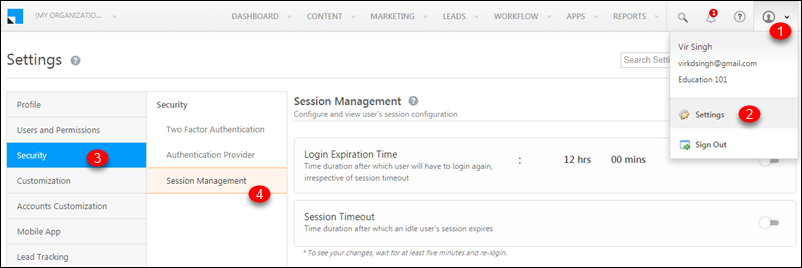
For information on other security related settings, see
- LeadSquared Security Settings – Two Factor Authentication
- LeadSquared Security Settings – Authentication Provider
Any Questions?
If you have any doubts or feedback, please leave us a comment below.
Was this Helpful?
Let us know if you liked the post and help us improve.






