In this update, we’ve enhanced automation, forms and processes, introduced a UI for API logs and added some new languages for the LeadSquared web application.
1. API Logs
You can now view API logs directly from the LeadSquared web application. For more details, see API Logs.
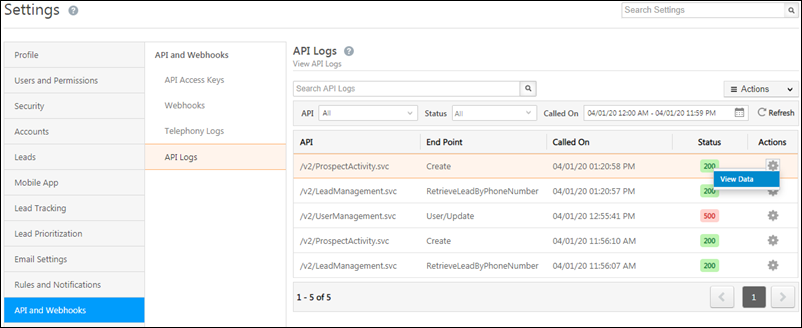
2. Automation
Automation Failures
- You can now view a detailed report of all automation failures. For more information, see Automation Failure Report.
- For unsuccessful automations, a failure email (maximum is one per day) will be sent to the last person who modified the automation.
Auto Check-In/Out Enhancements
- If User Check-In is automated, and a user is on leave, they will not be checked-in for that day.
- If Lead Distribution is automated, and a user is on leave, leads will not be assigned to them on that day.
Custom Fields Sets
- Large Option Set (LOS) and Custom Field Sets(CFS) type in Lead and Activity Fields are supported wherever applicable in Automation.
- Lead Custom Field Sets are now supported in If/Else cards.
Task Automation Enhancements
- Lead Owner’s Manager and Activity Owner’s Manager can now be mail merged across Automation. This will allow you to update a task and assign the Lead Owner’s Manager as the Task Owner.
- Under Update Task action, you can now add Latitude and Longitude values.
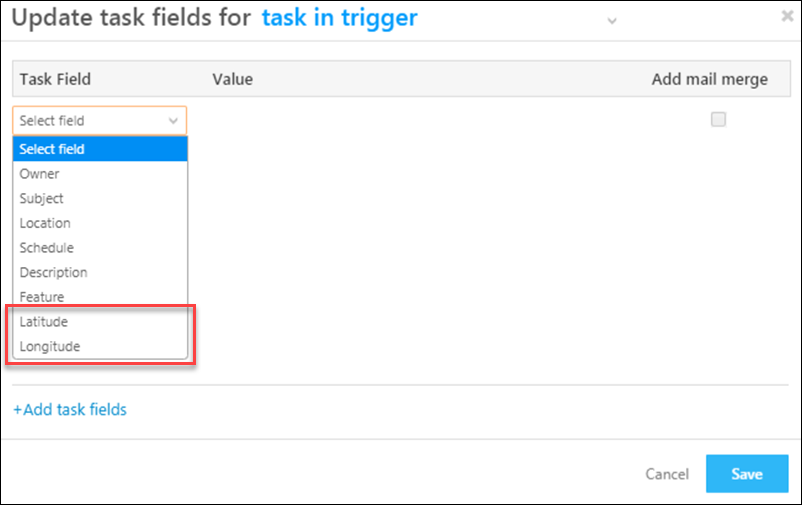
Activities
- Changes done to the Lead Stage through automation can be easily identified by the comment “through Automation”. To view this comment –
- Go to the Lead Management page.
- Click on any lead.
- On the Lead Details page, under the Activity History tab, you can see if the Lead Stage has been changed “through Automation”.
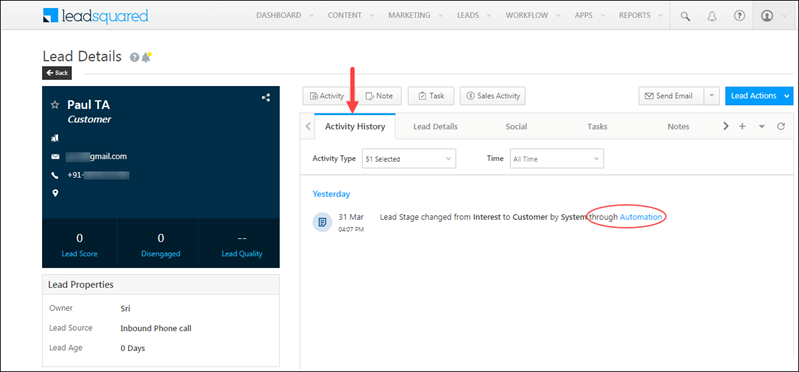
3. Forms & Processes
LOS and Date fields (only the date, and not time as of now) are now supported in the Custom Field Sets on the web application. To learn more see, Forms & Processes.
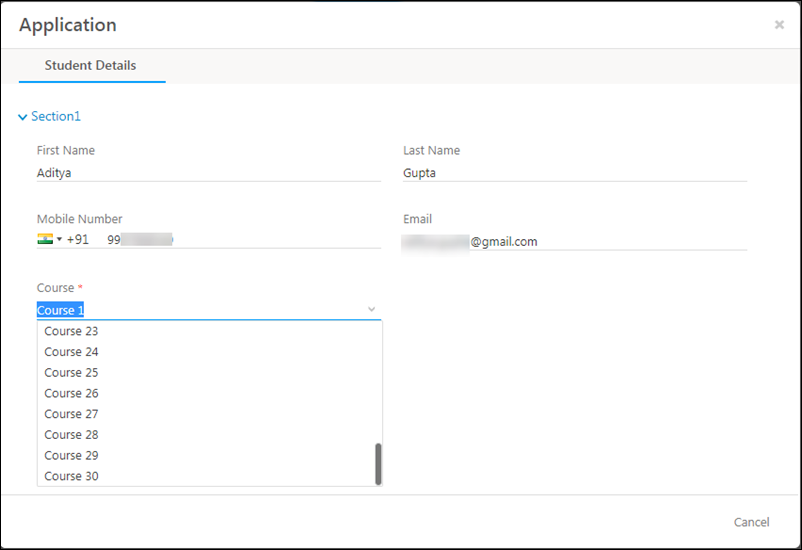
4. User Management
Under ![]() Settings on the main dropdown menu, Manage Users option is available. The reduction in space constraints will allow users to manage a larger number of customers, and instances where there’s a large number of custom fields.
Settings on the main dropdown menu, Manage Users option is available. The reduction in space constraints will allow users to manage a larger number of customers, and instances where there’s a large number of custom fields.
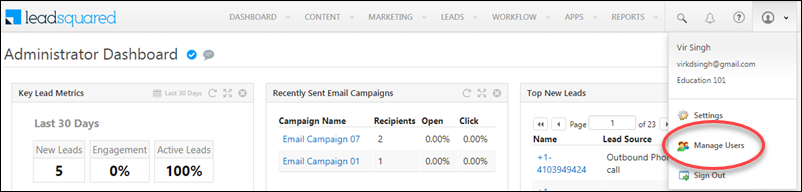
5. Language Support
The LeadSquared web application is available in two new languages – Brazilian Portuguese and Latin American Spanish. We’ll soon be introducing Indonesian Bahasa as well.
6. Others
- You can now view a lead’s documents (uploaded through Custom Field Sets), in a slide show format. For details, see How to View a lead’s Documents in a slideshow.
- In the Lead Details page, the Activity History tab won’t show merged lead fields that are restricted by permission templates.
- Lead sharing can now be enabled for non-ESS accounts.






