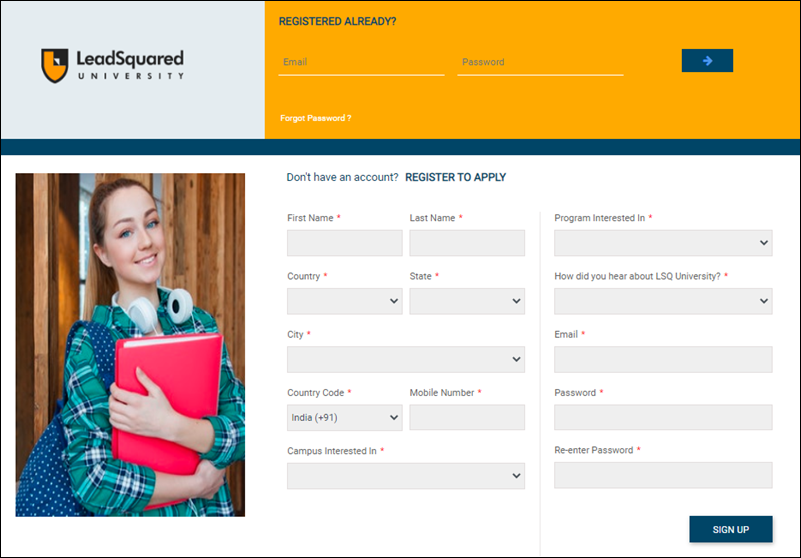We’ve enhanced LeadSquared forms with the ability to create portal registration forms, preview and download, collect E-signatures, accept payments through Authorize.Net and more.
1. Preview & Download
Now enable your customers to preview forms and download a PDF version of the form for offline applications, registrations, agreements, etc. You can also upload your own HTML templates to customize the look and feel of the PDF. To know more, refer to Preview and Download Forms.
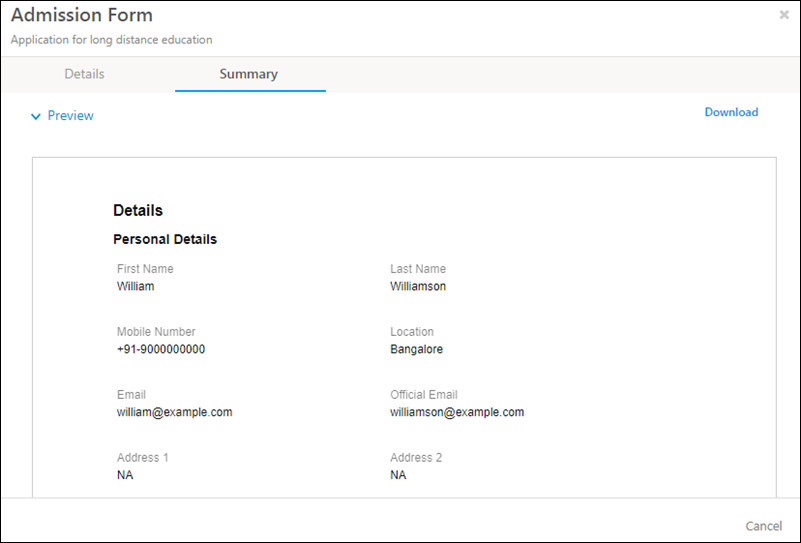
2. Accept Payments through Authorize.Net
Authorize.Net is now available as a payment gateway on the form builder. To know more, refer to How to Add a Payment Gateway to a Form.
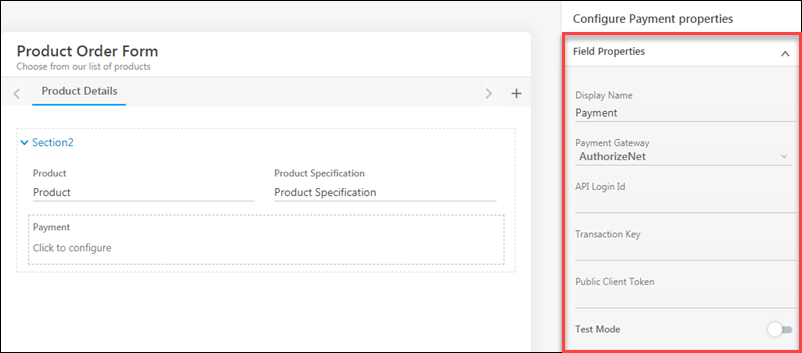
3. Collect E-Signatures
You can now add a signature field to your form and collect online signatures from your users. To know more, refer to Add Signature Fields to Forms.
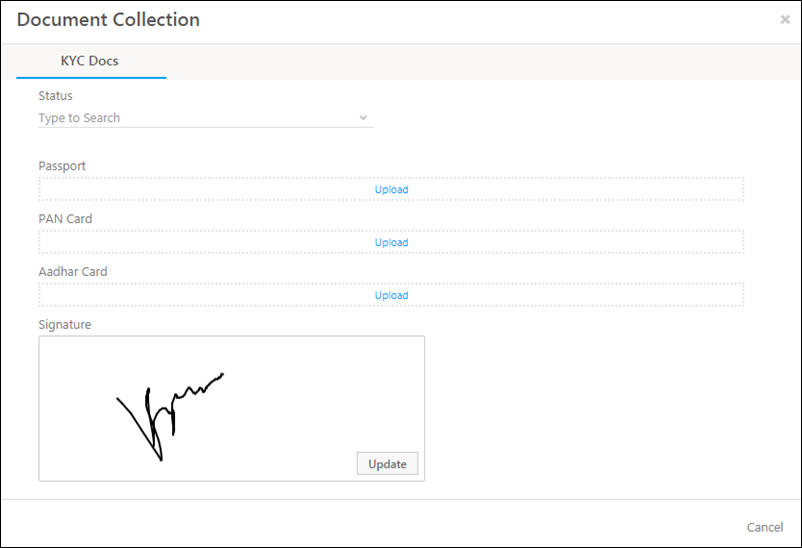
4. 5.Set Rules on Payment Statuses
Now set form rules based on the status of the payment field. In the example below, the status of a particular field is being set to ‘Approved’ when the status of the payment is ‘Done’.
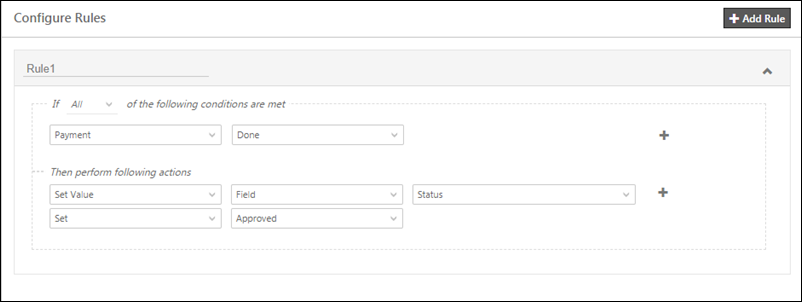
5. Portal Registration Forms
You can now use LeadSquared forms to create registration forms (sign-up forms) for your portals. To know more, refer to Portal Registration Forms.