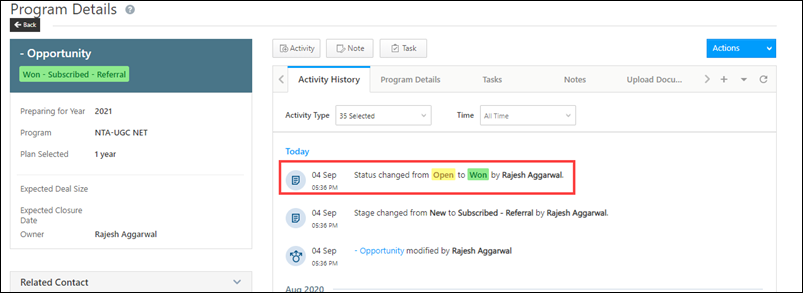We’ve released enhancements across Opportunities, Azure Active Directory Integration, Permission Templates, Lead Import, Task Management, and more…
Opportunity Management
- On the Opportunity Details page, the Opportunity vCard will display the opportunity status and stage, instead of just the status.
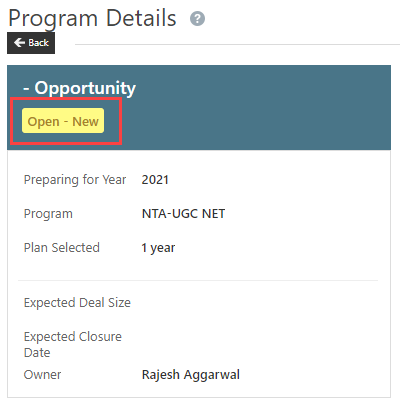
- On the Manage Opportunities page, on the opportunity grid, we’ve now added a quick filter for opportunity stages.
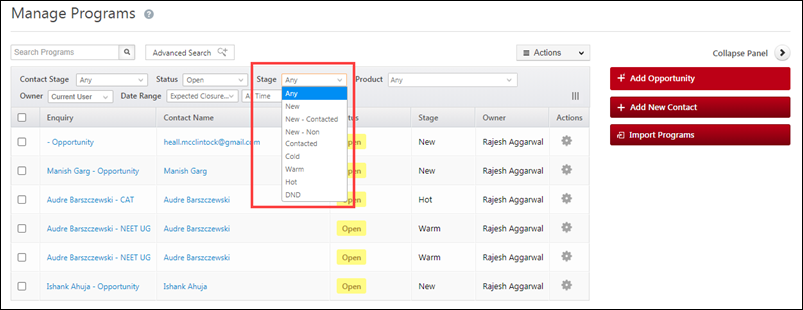
- On the Opportunity Details page, Opportunity Stage audit is now available under Activity History.
- Permission Templates
- Opportunity Import access can be governed using permission templates. To know more, please refer to How to Create a Permission Template?
Azure Active Directory Integration
You can now integrate your Azure Active Directory services with LeadSquared. This will remove the need for creating separate login credentials on LeadSquared, and instead, you can use your Azure credentials to log in. To know more, refer to Integrating Azure AD with LeadSquared using the ROPC Approach.
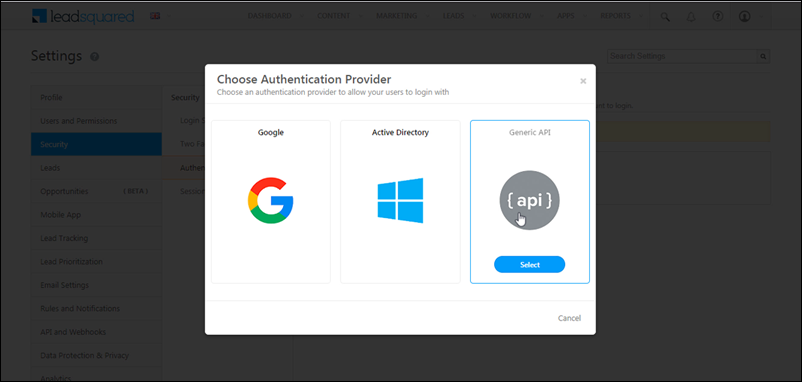
Lead Import
Lead import now supports prospect ID as a column header in the CSV file. This is useful when there are no unique fields configured in an account. Users can export the CSV, and use the Prospect ID to make updates and re-import the leads.
- If a lead exists with the prospect ID specified in the CVS file, the lead’s details will be updated.
- If no lead exists with the specified ID, then a new lead will get created with a system-generated ID, and the lead details specified in the CSV file.
Forms, Processes and Portals
Task integration in forms is now available in portals as well. To know more, please refer to LeadSquared Portals.
Permission Templates
Earlier, when you created and applied a permission template to your sales users (to restrict certain permissions like viewing sensitive fields, lead export, etc.), there was no way of making an exception for managers created in the sales user role.
Now, we’ve introduced a user-level setting – Apply Only User Specific Permissions. When enabled, the role level permission template won’t apply to this user. You can create a new permission template with the necessary permissions (view sensitive fields, lead export etc.) and apply it to this user (and/or other managers) only.
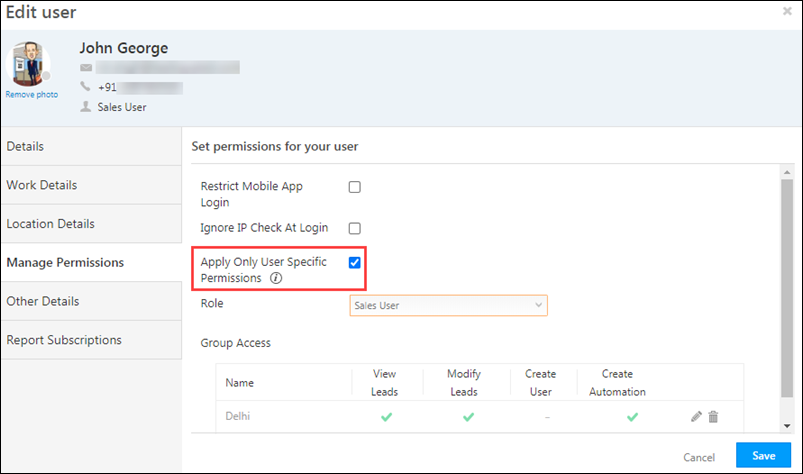
Task Management
In Task Management, under Calendar View, you can now view the Workweek calendar. This will show all the tasks for the selected user, for that specific work-week (depending on how the Workday Templates have been configured).
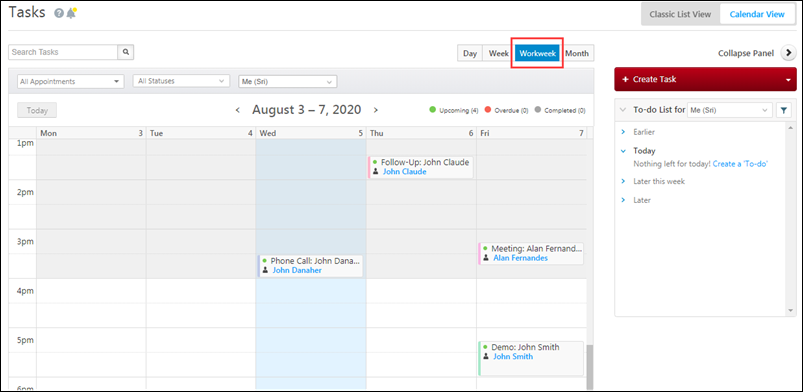
Others
- For organizations that require only the lead’s first name, there’s now an option to remove the last name from Quick Add forms.
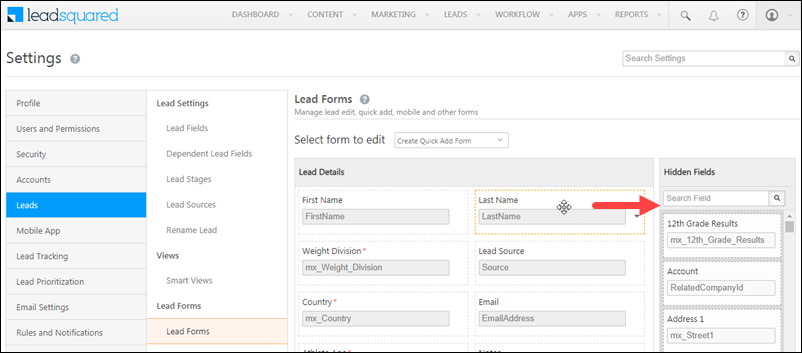
- If you want users to adhere to a strict process, where for example, they have to post only activities, you can now disable Notes on leads. To do this, please reach out to support@leadsquared.com
- To improve performance, we’ve now disabled sorting on Activity Notes, on the Manage Activities page.