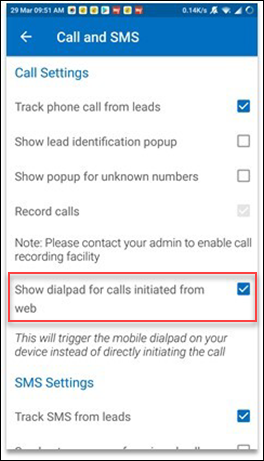With this release –
- Smart Views is now available on your mobile app.
- We’ve provided a ‘Show dial pad on the device’ setting for users who faced issues with the ‘call routing/call initiated from web’ feature.
Smart Views
You can now see smart views directly in the navigation panel of your app. By default, users will only see lead and activity tabs available for them.
Note: Users won’t be able to create, edit or delete smart views from their mobile apps. They have to access the web app in order to do so.Also, there are currently no local filters for smart views.
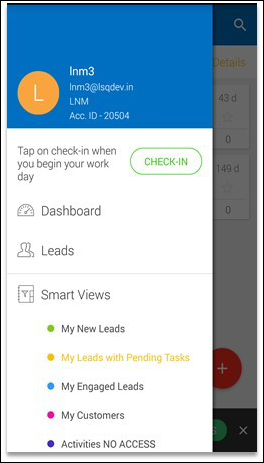

An option to enable/disable smart views from the navigation panel has also been provided under Settings.


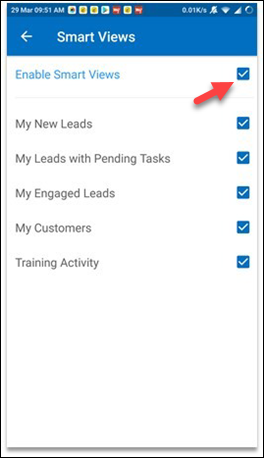
Show Dail Pad on Device
For users who faced issues with ‘Call routing/Call initiated from web’ feature, where the call didn’t trigger in some instances directly on their devices, we’ve provided a more reliable alternative via a setting to ‘Show dial pad on the device’.
You can access this setting by navigating to Settings>Call and SMS>Call Settings>Show Dialpad
Note: By default, this setting is unchecked so existing users aren’t impacted.