Introducing SIERA Dashboards in the Mobile App
Access key metrics and analyze dependencies with the new SIERA Dashboards on the mobile app, all in one view. Simply open the app and select “Reports” to access both Dashboards and Reports on the same page.
You can pin and unpin dashboards based on relevance, with admins having the ability to pin dashboards for users during profile setup. These admin-pinned dashboards cannot be unpinned by users. Additionally, you can search for a dashboard by name and filter by tags. This feature provides a seamless, mobile-friendly webview for accessing dashboards.
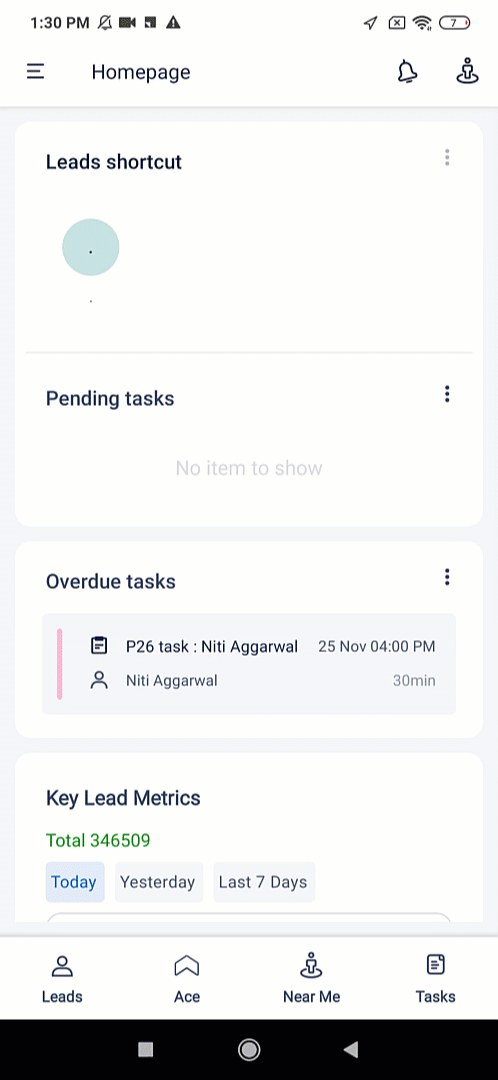
Mandatory Check-In for App Access
Previously, you could access the data on the mobile app without checking in, which sometimes led to missing activity logs. The new Mandatory Check-in feature requires you to check-in before accessing any app functionality. Upon logging into the app, a non-dismissible popup will prompt you to check in. You cannot use the app until you’ve tapped on the Check-in button.
This popup appears each day when the app is opened for the first time and whenever a user has checked out. As an administrator, you can also customize the message displayed in the popup by entering the relevant JSON in the Work Area Validation setting in Mobile App Additional Settings. This feature keeps users consistently aware of their check-in status, helping to minimize errors and prevent missed activity logs.
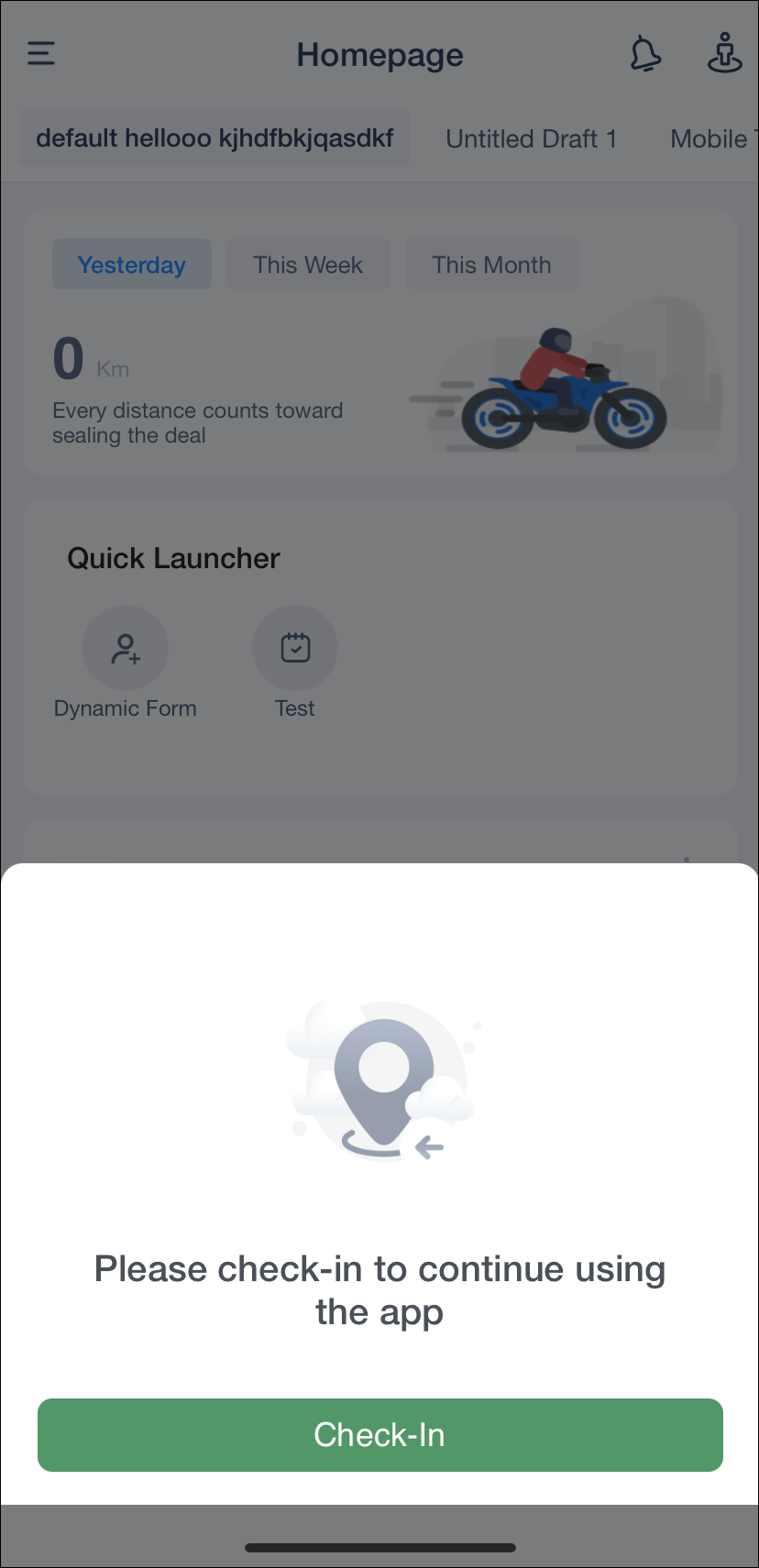
Open Smart Views Directly from Nudges
Previously, you could create nudges to view or update single entities like tasks, leads and opportunities. However, when users needed to see a list of items, they had to manually navigate. With the new ‘Open Smartviews’ action type in the Nudges Connector, you can access dynamic lists directly from their notifications. The nudge will have an action button labeled ‘OPEN SMARTVIEW’. From the dropdown, you can select the relevant SmartView Tab that you want to see when the button is clicked.
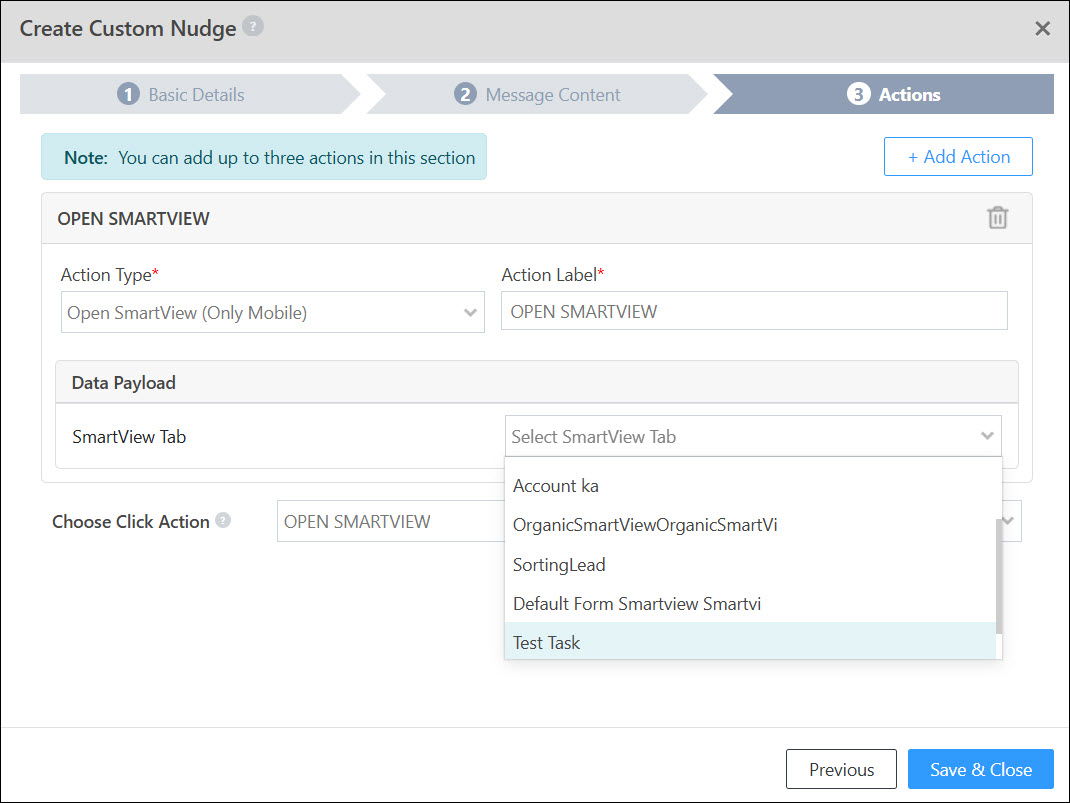
On your mobile phone, just tap the nudge to view the list you need—whether it’s pending tasks, activities, or leads. As an administrator, you can choose which specific Smart View should appear when a user taps the nudge. This feature allows you to easily check pending tasks, activities, and leads right from your nudges center.
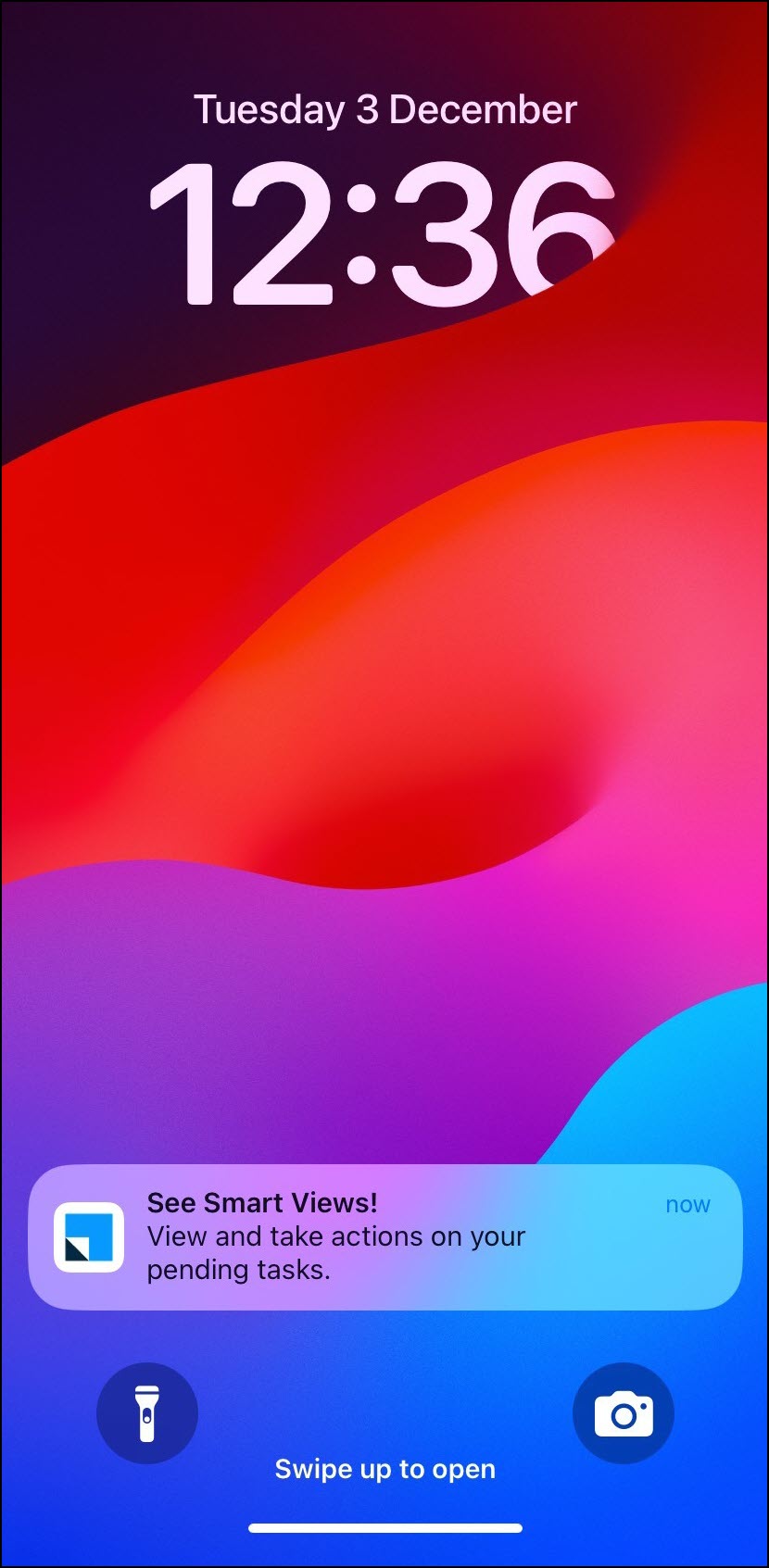
Enhancements
Several enhancements have been implemented to improve performance.
Bug Fixes
- Fixed a UI View issue for iOS Users.
- Fixed an issue where the mobile app had to be re-synced for Account Activity updates.
- Fixed an issue where the process design was not working as expected.
- Fixed an issue where user was unable to fetch data from Mavis in forms.






