User check-in lets you automatically check-in your users at the start of a workday. It works according to the configured workday templates and allows you to track the working hours of your users.
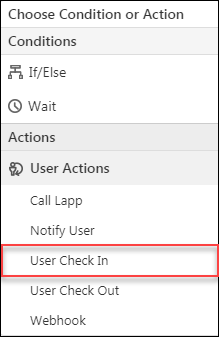
Example Use Case
The best application of this feature is automatically checking-in your users at the start of a workday. To do this, the automation trigger must be “Start of a Workday”, followed by the “User Check-In” Action.
Procedure
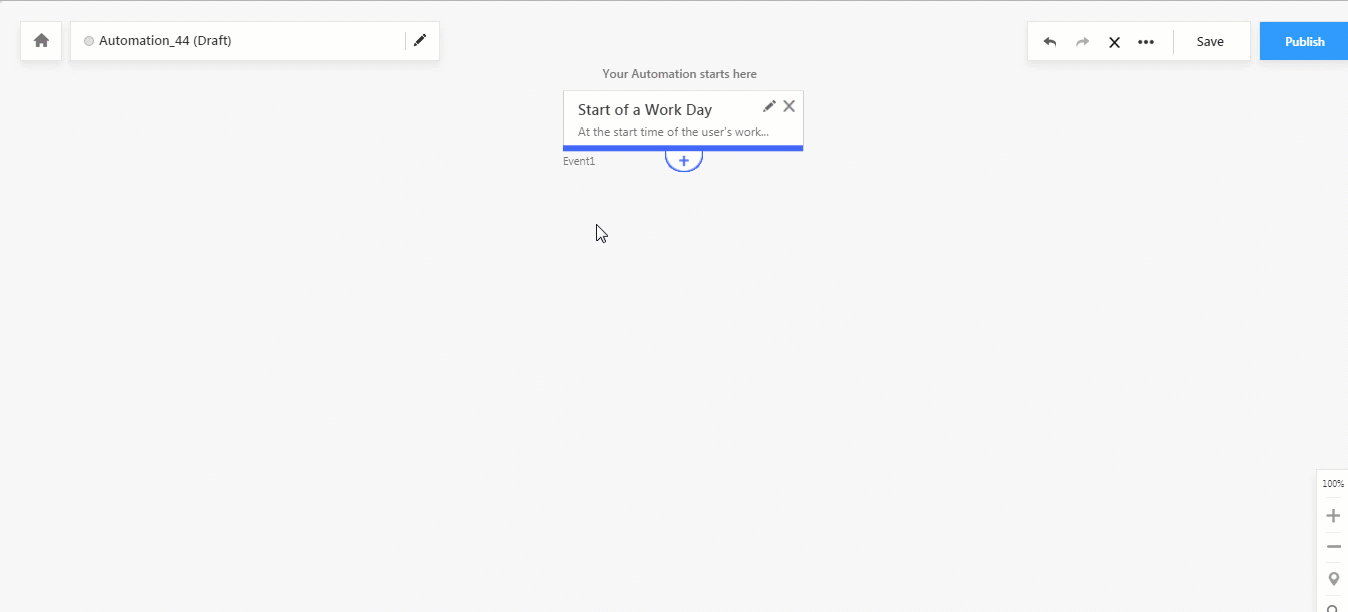
Also, see Auto Check-In/Check-Out Guide for more information.






