1. Feature Overview
The Sales Activity Management feature lets you capture key details about each sale (e.g., product sold, sales owner, date, order value, etc.). This article shows you how to disable user access to this feature. This prevents users from adding new sales activities while allowing them to view and edit existing ones. It can also completely remove access to sales activities in your account, including existing activities.
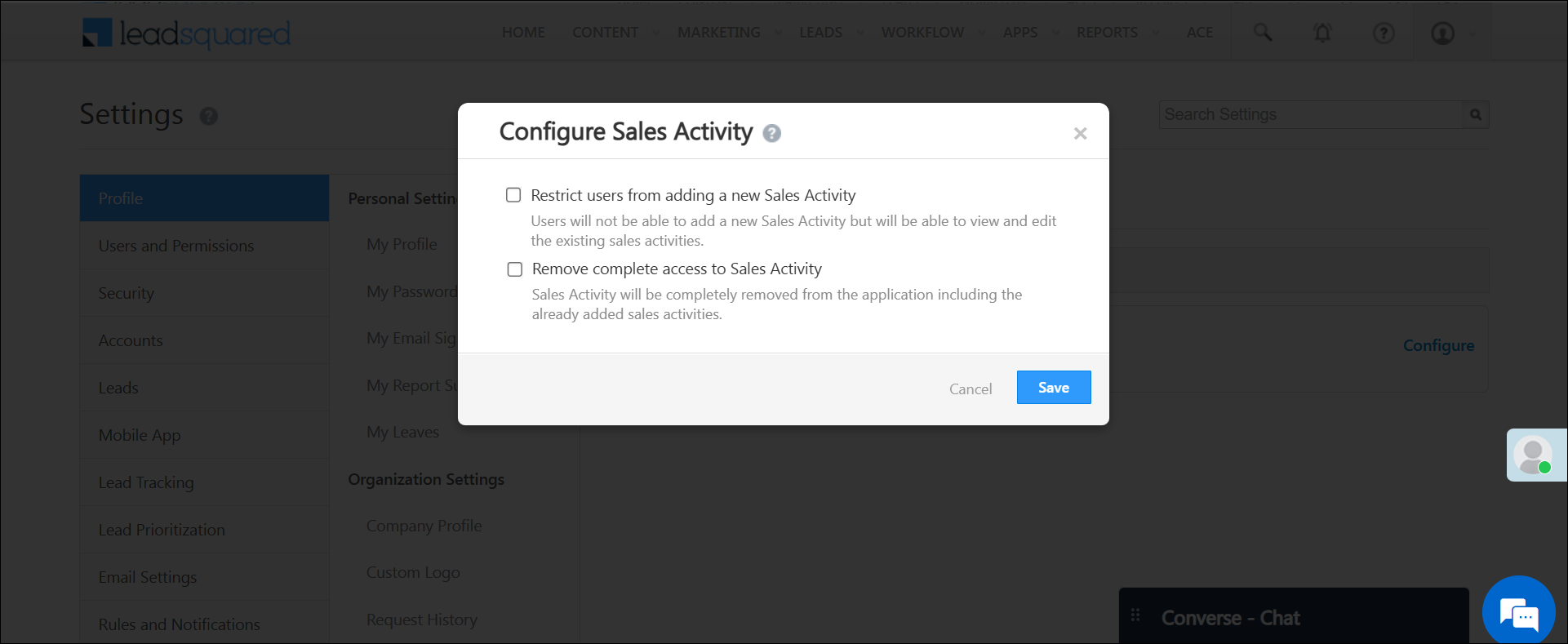
2. Prerequisite
You must be the Adminstrator to disable this feature.
3. Disable the Sales Activity
- Navigate to My Profile>Settings>Profile>Advanced Configuration. To know more about this page, refer to Organization Settings – Advanced Configuration.
- Alongside Disable Sales Activity, click Configure.
- On the Configure Sales Activity pop-up, enable the checkbox
 next to the action you want to restrict the user from performing –
next to the action you want to restrict the user from performing –
- Restrict users from adding a new Sales Activity – Users won’t be able to add new sales activities, but can view and edit existing activities.
- Remove complete access to Sales Activity – Sales Activities will be completely removed from your account, including existing activities that are posted on your leads.
- Once you’re done, click Save. The setting is applied across your account.
Note:
- The Remove Complete access to Sales Activity setting is permanent. Once existing activities are removed, they cannot be retrieved. Enable this setting only when you’re sure of your decision.
- Before configuring this setting, ensure Sales Activities are not linked to any forms, portals, dashboards, etc. You cannot disable Sales Activities if they are linked to any active workflows in your account.
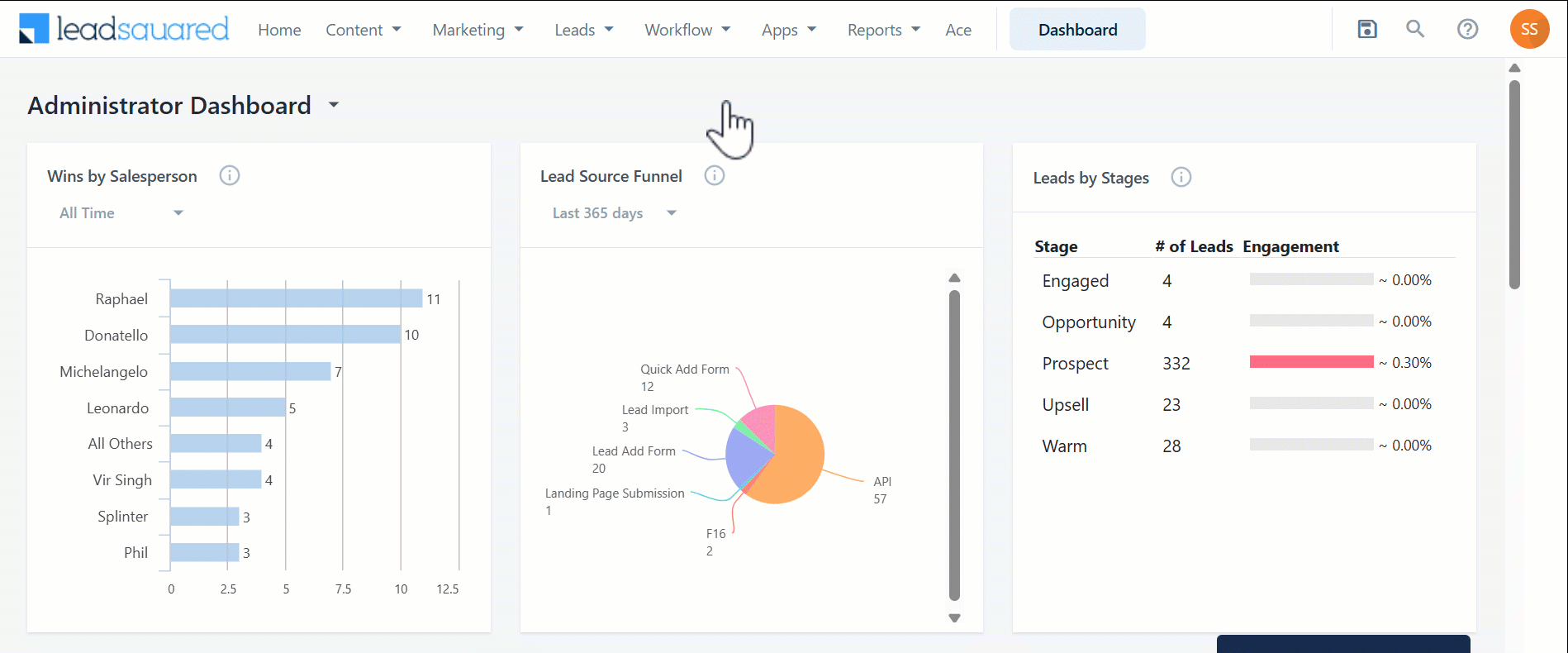
Any Questions?
Did you find this article helpful? Please let us know any feedback you may have in the comments section below. We’d love to hear from you and help you out!






