You can use advanced search to find leads where a specific activity or just any activity has taken place within the last ‘N’ days.
Say you want to find all leads with whom you’ve had a phone conversation in the last 5 days. Or say you want to find all leads with just any activity in the last 2 days. You can set up these searches as follows –
- Navigate to Leads>Manage Leads.
- Click the Advanced Search button.
- Select Lead Activity Is Any Activity or a specific activity as per your use case.
- Then select the Last N Days option and enter the number of days.
- Click Add. Once your criteria is added, click Find Leads.
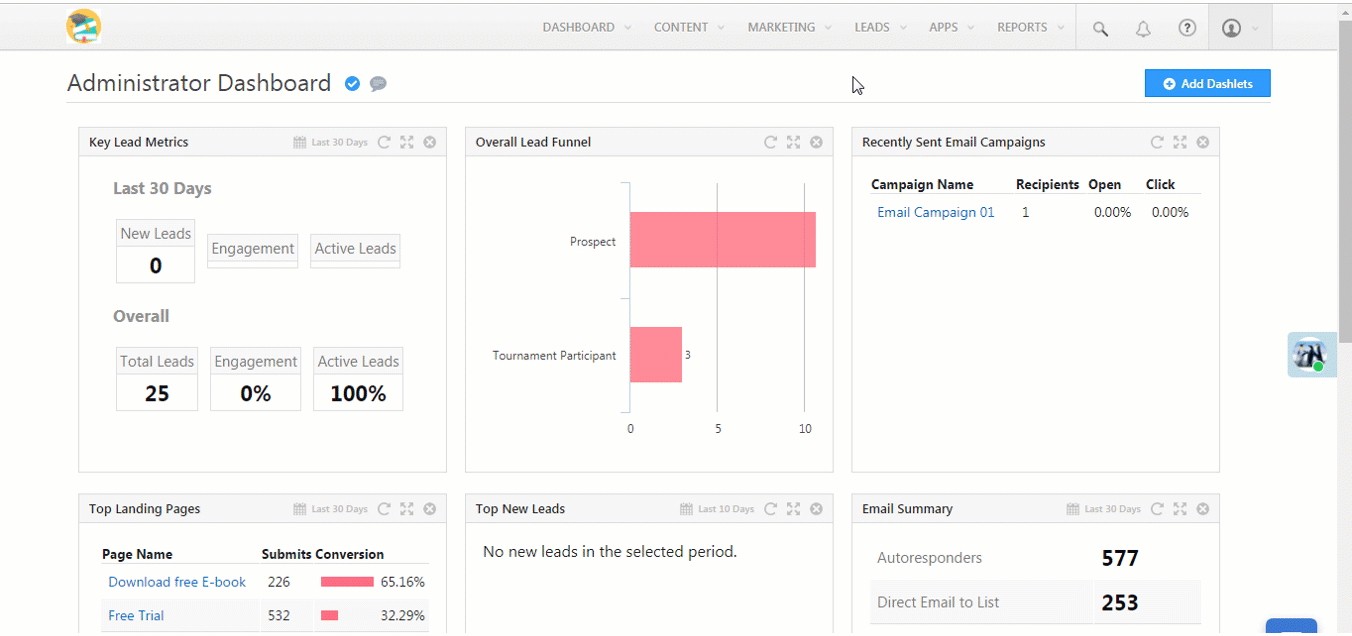
Was this Helpful?
Let us know if you liked the post and help us improve.






