The Email to List Report allows you analyze the performance of the Emails you had sent to a list of Leads. The Report allows you know the success/failure rate of the Emails through various metrics available in the report.
Prerequisite
- You have logged into LeadSquared.
- You have created and sent the email to the List of Leads using Email Campaign or from the Manage List window
Procedure
- From your default LeadSquared dashboard, go Marketing -> Email Campaign.
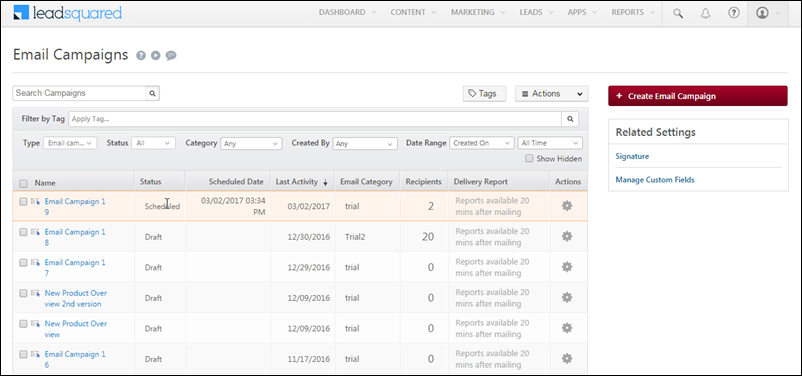
- From the Type drop-down filter, select Email to list. The Emails that are sent to a list appears in the display grid below:
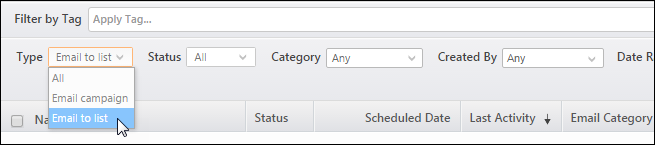
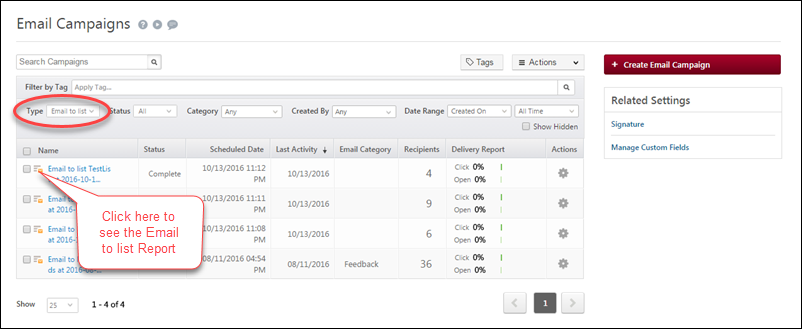
- Under Name, click
 against the required Email to List. The corresponding to Email to List report appears.
against the required Email to List. The corresponding to Email to List report appears.
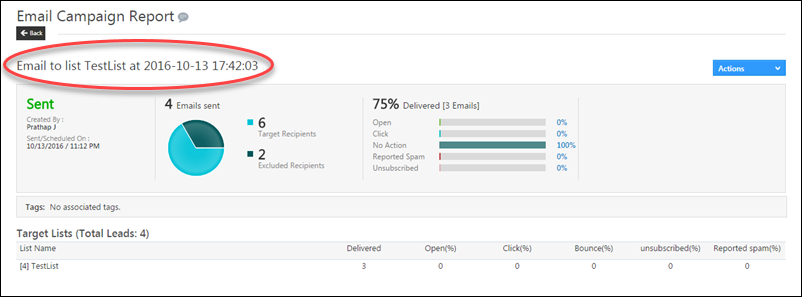
Related Articles






