1. Feature Overview
When configuring the Telephony Agent pop-up, you may want to grant access to lead and opportunity details to users that are not lead/opportunity owners. This allows them to have the relevant information available on the pop-up while conversing with leads. This article will help you enable the Entity Share option through the Agent Pop-up.
2. Prerequisites
You must be an Admin user to configure the Entity Share option.
3. Entity Share Through Agent Pop-up
Navigate to Settings>Telephony Settings>Entity share via popup. You will be presented with the following configurations –
- Enable lead share via agent pop-up – This configuration allows a non-lead owner to view and/or edit the lead’s details while on a call.
- Enable Opportunity share via agent pop-up – This configuration allows a non-lead owner to view and/or edit Opportunities while on a call.
Click on Configure to enable them.
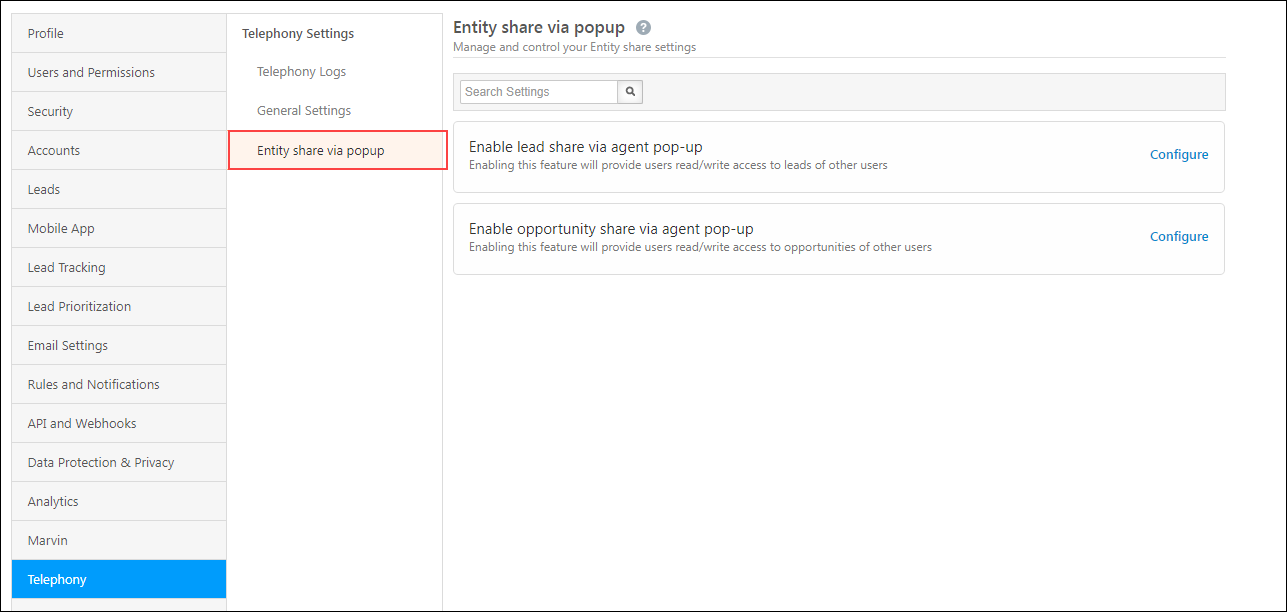
Both configurations have the following permission settings –
- Enable – Select to enable the configuration.
- Access Type – Define the access type for the configuration –
- View – Non-lead owners can only view the lead details.
- Modify – Non-lead owners can view and modify the lead details.
- Duration In Min – Specify the duration (in minutes) of lead share allowed while the agent is on the call.
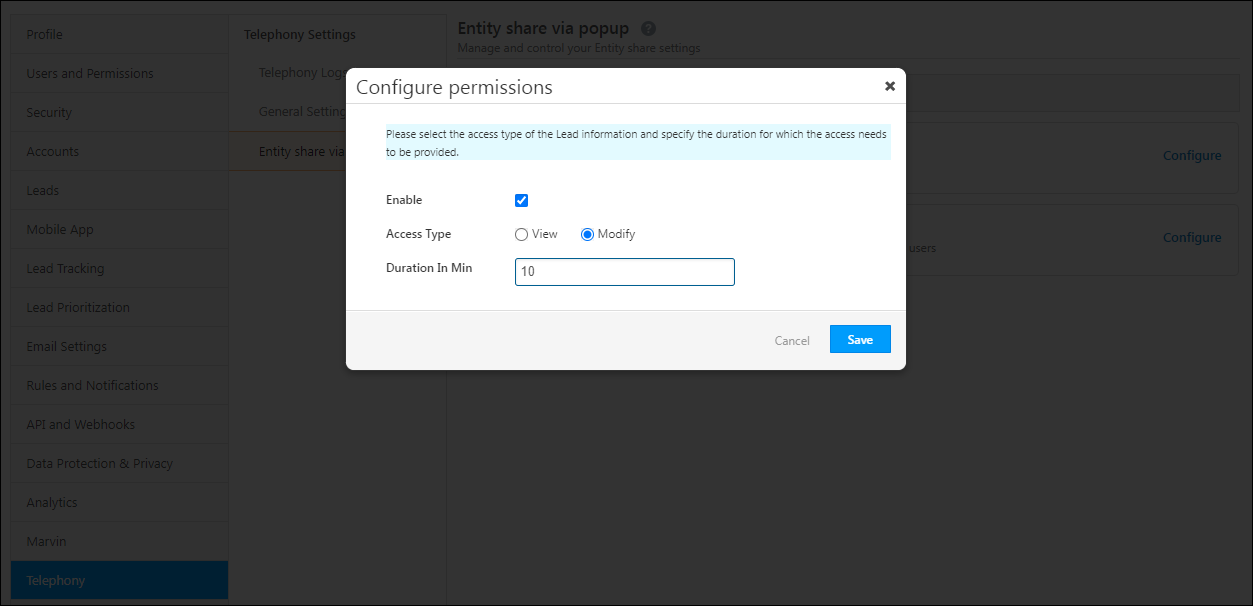
Any Questions?
Did you find this article helpful? Please let us know any feedback you may have in the comments section below. We’d love to hear from you and help you out!






