Administrators can set passwords for any user. This is useful when users want to change their passwords but aren’t receiving the password reset email after resetting their passwords themselves.
Changing the Password
- Navigate to My Account>Settings>Users and Permissions>Users.
- In the users list, hover over the wheel icon alongside the user whose password you want to change, then click Change Password.
- On the Change Password pop-up, enter the new password. You can click Show alongside the text box to view your password as you type it in. Be sure to meet all the password criteria appearing in the prompt and try and set a strong password. Then click Save.
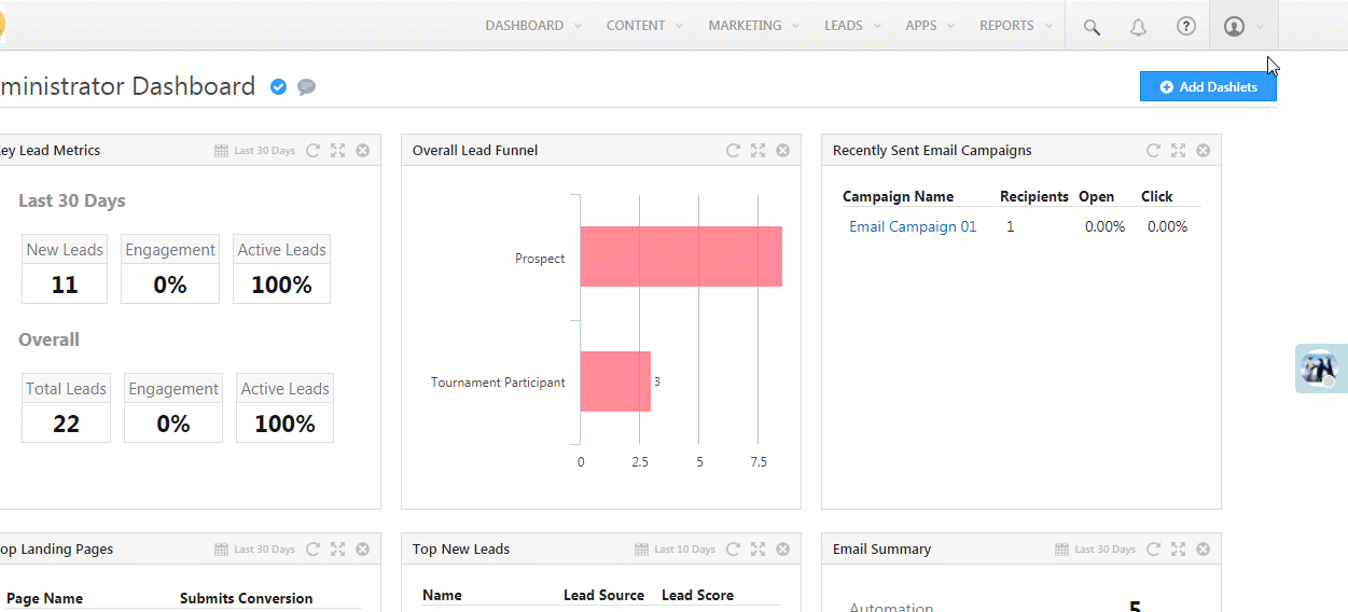
Was this Helpful?
Let us know if you liked the post and help us improve.







In my accounts change password option not avaliable
Hello, Prabakaran.
You can reach out to your account manager or write to us at support@leadsquared.com to enable this setting.