To find leads that were active in the last 7 days-
- Navigate to Leads>Manage Leads. Click on Advanced Search.
- Set the Select Search Criteria to Lead Activity>Is>Any Lead Activity>In the Last 7 Days. Click +Add.
- Select the All Criteria checkbox and click Find Leads.
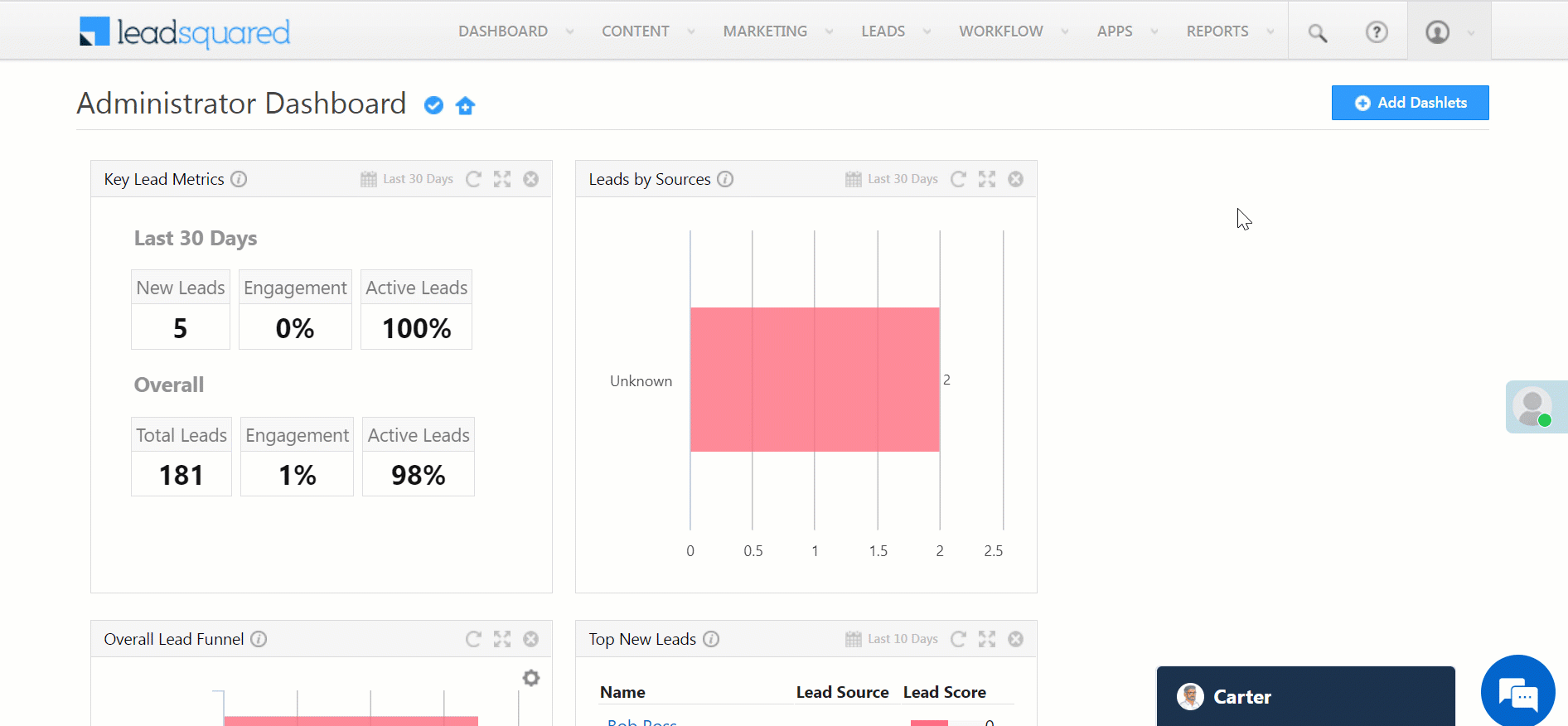
To know more refer to the Advanced Search article.
Was this Helpful?
Let us know if you liked the post and help us improve.






