1. Feature Overview
Admins can enable the Image linked Check-in/out setting for a more stringent approach to attendance registration. With this feature, users will be asked to capture a photo of themselves (selfie) during the check-in/check-out process.
Note: Image validation is currently not supported. The images captured during check-in/out are not included in the reports yet. To receive reports of the pictures captured by your users, contact your account manager or reach out to support@leadsquared.com.
2. Image Linked Check-in and Check-out
To enable this feature –
- Navigate to My Profile>Settings>Mobile App>Additional Settings.
- Under App Related, alongside Image linked Check-in/out, click the dropdown and select the relevant option –
- Check-in only – image capture will be mandatory only during check-in.
- Check-out only – image capture will be mandatory only during check-out.
- Both Check-in and Check-out – image capture will be mandatory during check-in and check-out.
Note: Set the Location Tracking Accuracy as V2-High for this feature to work.
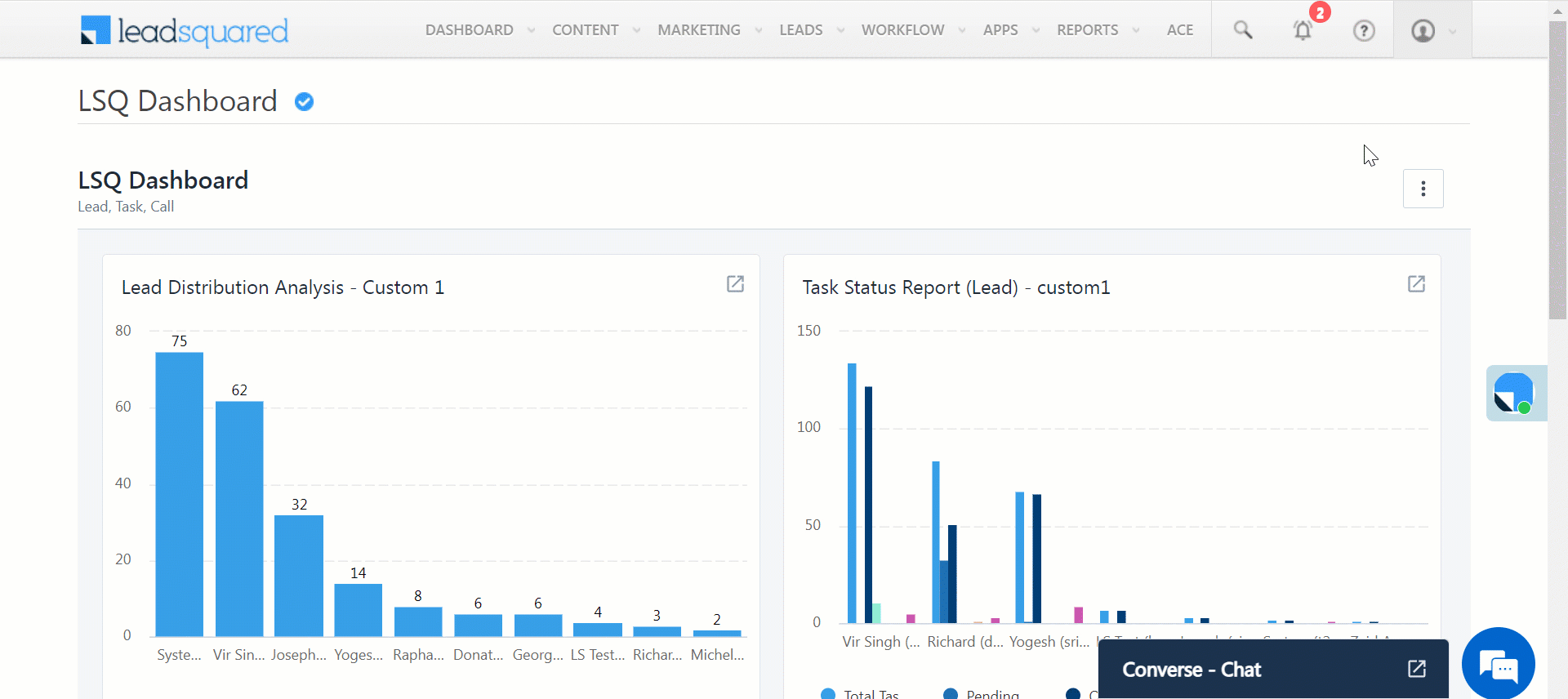
Any Questions?
Did you find this article helpful? Please let us know any feedback you may have in the comments section below. We’d love to hear from you and help you out!
Was this Helpful?
Let us know if you liked the post and help us improve.






