1. Feature Overview
This article is to help end users initiate the KYC Process for your leads.
2. Prerequisites
- The IDfy Connector must be installed and configured in your account.
- If your end user is working on a 2-way KYC process, they must be logged in to the IDfy Agent Portal, and their Status must be set to Online.
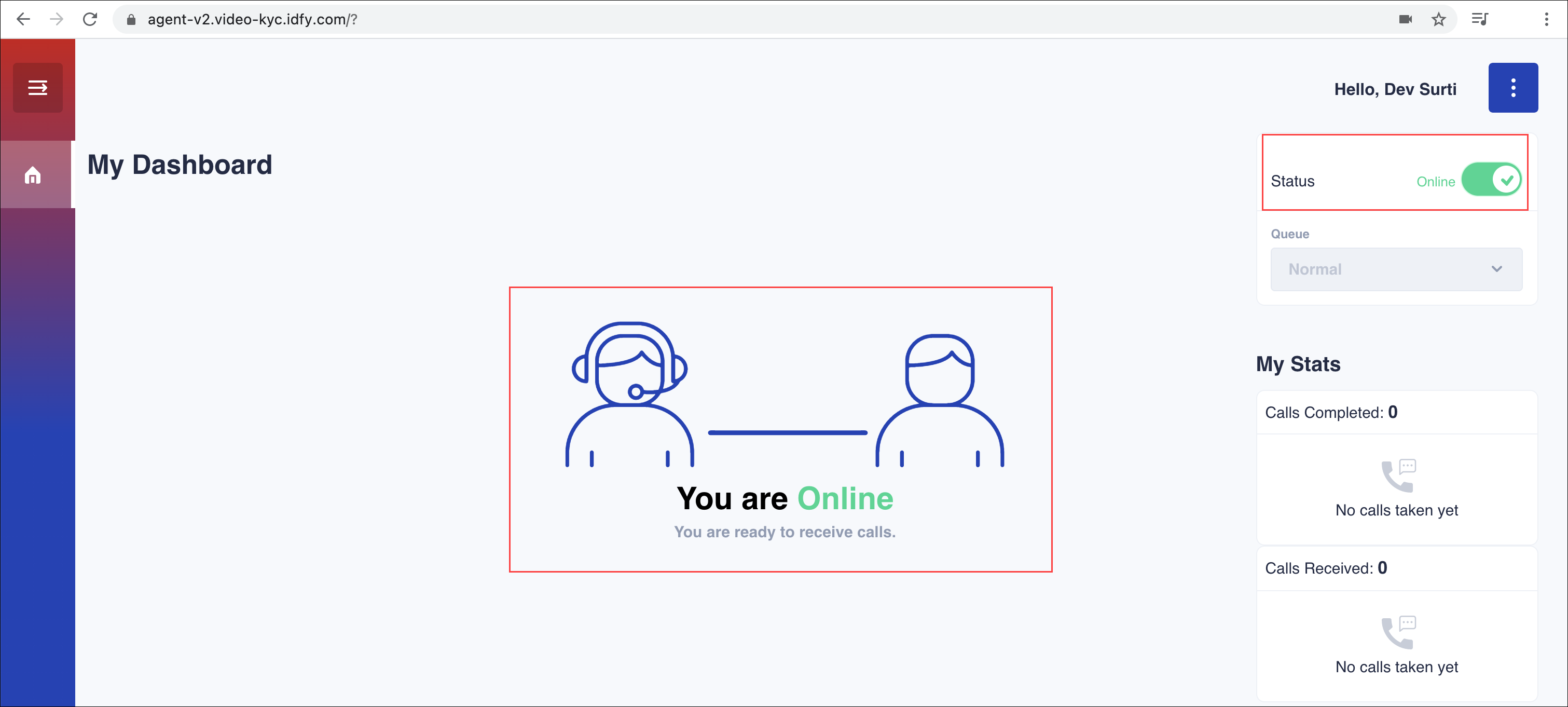
3. Initiate KYC
To initiate the KYC Process for a lead –
- Navigate to Leads>Manage Leads, and click on the lead you want to carry out the KYC process.
- On the Lead Details page, hover your cursor over the Lead Actions button, and click on the initiate KYC action that was created on your account.
- On the KYC Form, enter the relevant details, and from the Trigger Video KYC dropdown, select True.
- Once you’re done, depending on how the Form was configured, you’ll be able to view the Email Status or the capture link.
Example – SEBI Compliant 1-way Video KYC
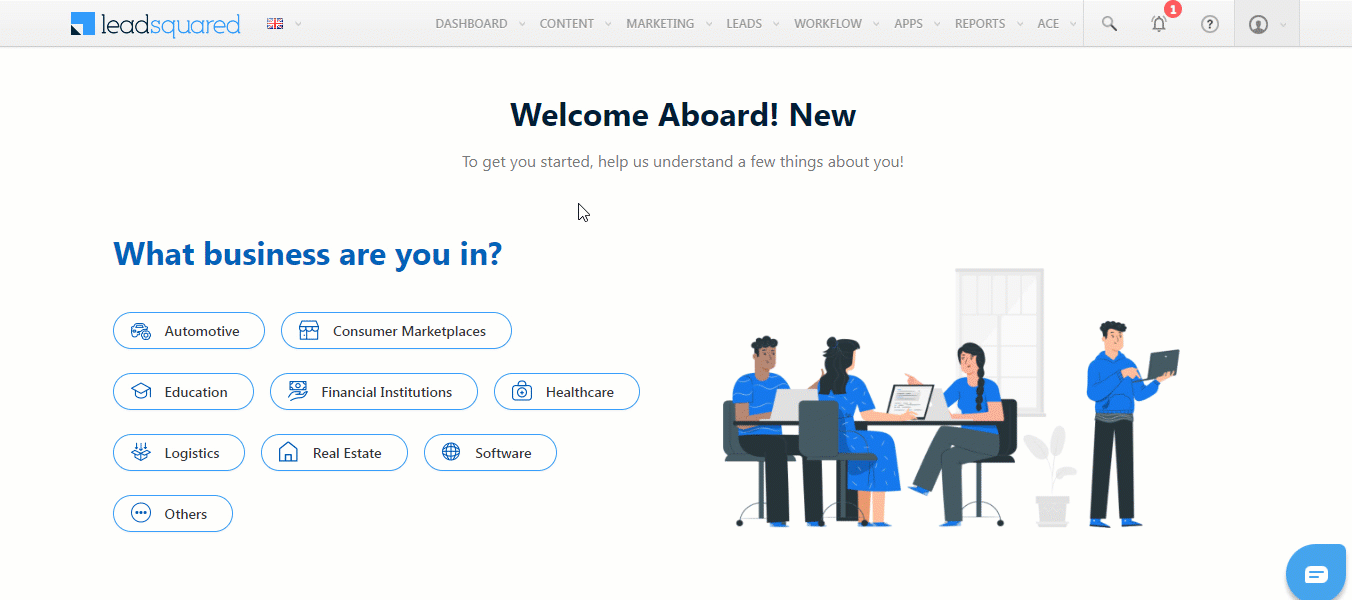
An email link to complete the KYC verification is sent to your lead. If a 2-way KYC verification flow is configured the agent must login to the IDfy agent portal to perform the video KYC process.
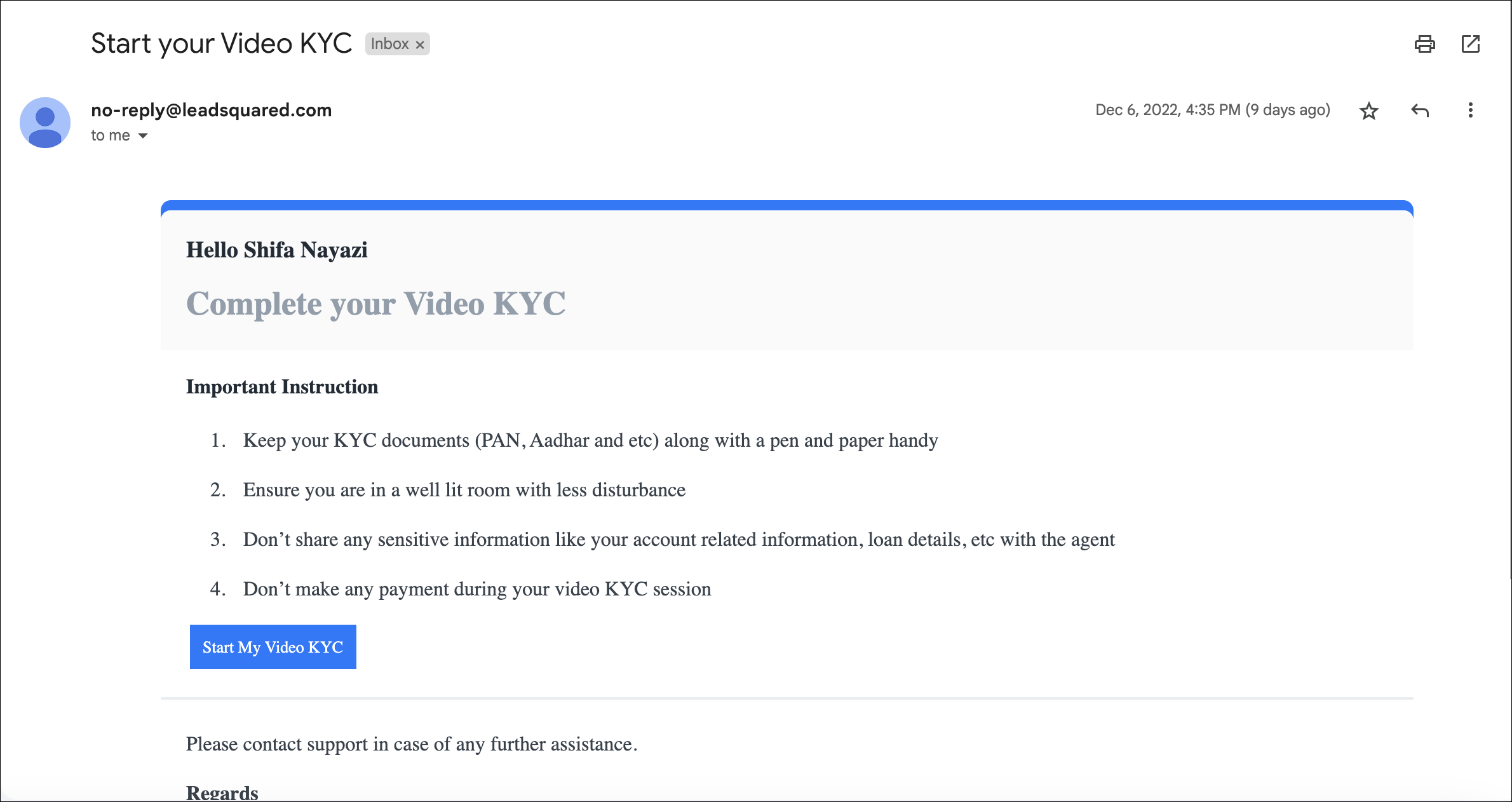
Example – Aadhar Document Fetch via Digilocker
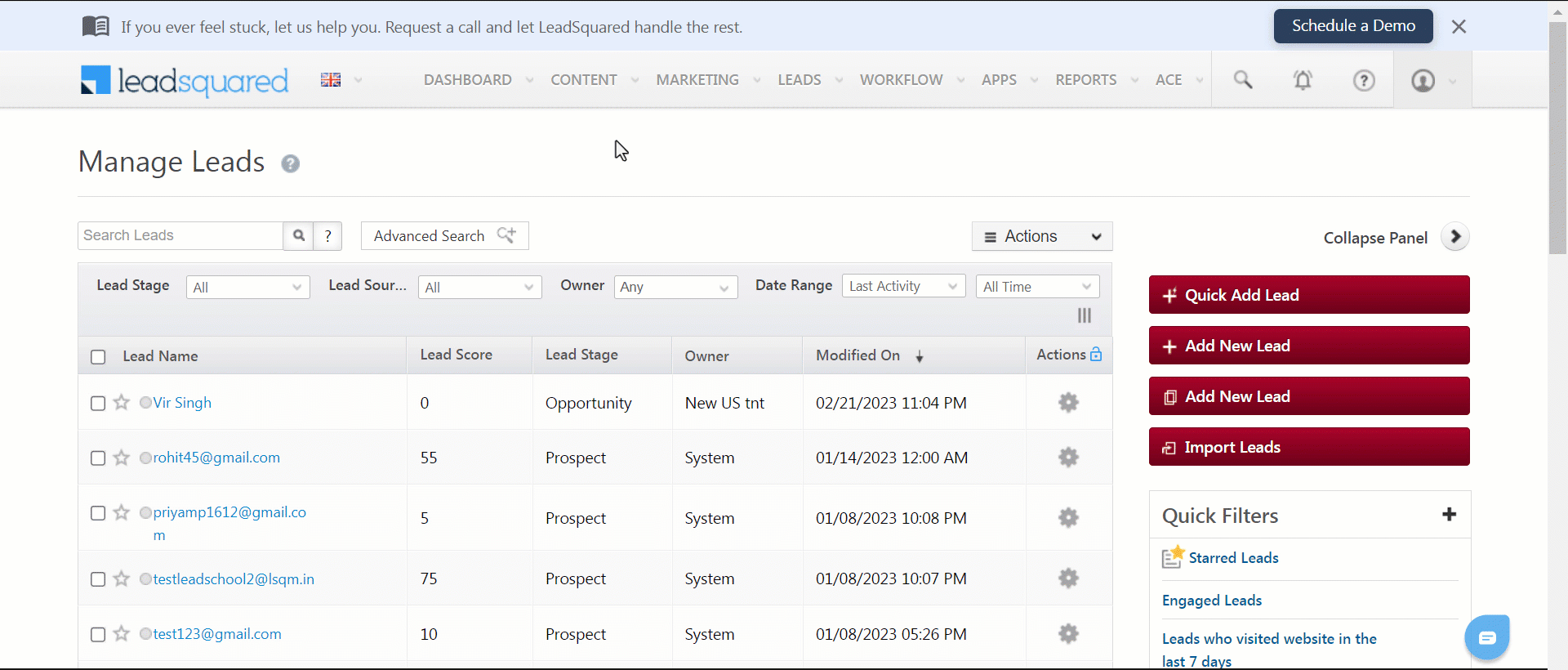
A link to authenticate the Digilocker account is sent to the lead’s email address.
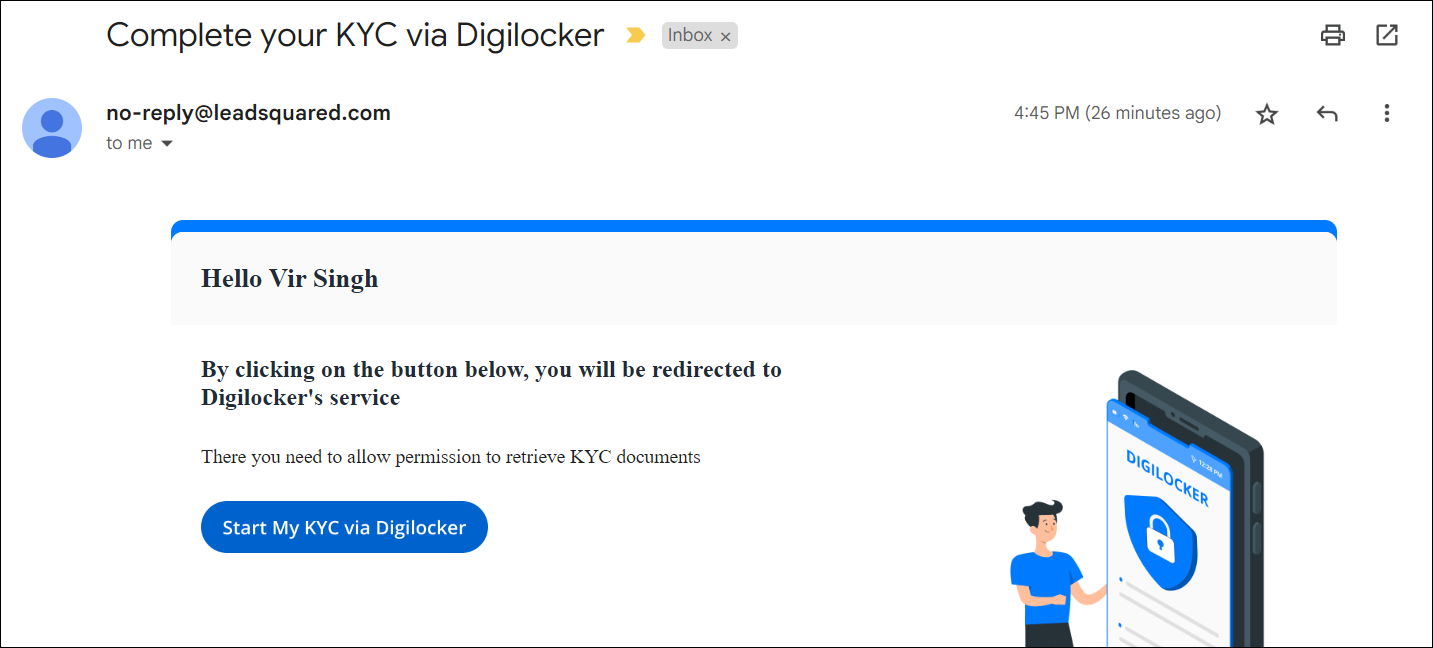
The lead’s details will be updated with the Aadhaar information from Digilocker.
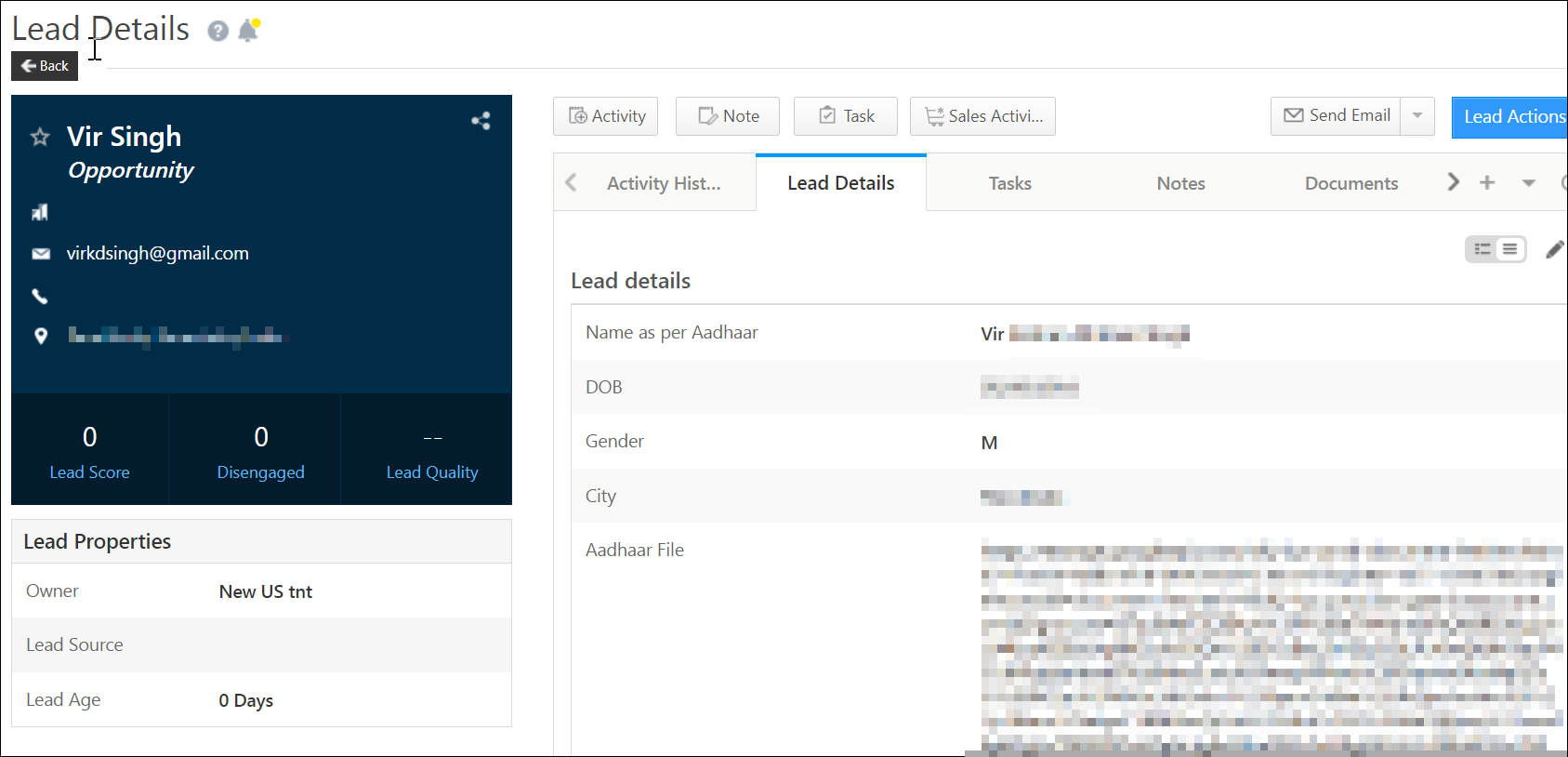
Any Questions?
Did you find this article helpful? Please let us know any feedback you may have in the comments section below. We’d love to hear from you and help you out!






