1. Feature Overview
The Lead Location Updater updates the location coordinates (Latitude and Longitude) of a lead based on the data present in the following address fields:
- mx_Street1
- mx_Street2
- mx_City
- mx_State
- mx_Country
- mx_Zip
Every time new leads (without latitude or longitude coordinates) are added or bulk imported to Leadsquared, the locations from the combination of the above address fields are identified and converted into coordinates using the Google Geocoding API. This article details how you can set up the Lead Location Updater in your account.
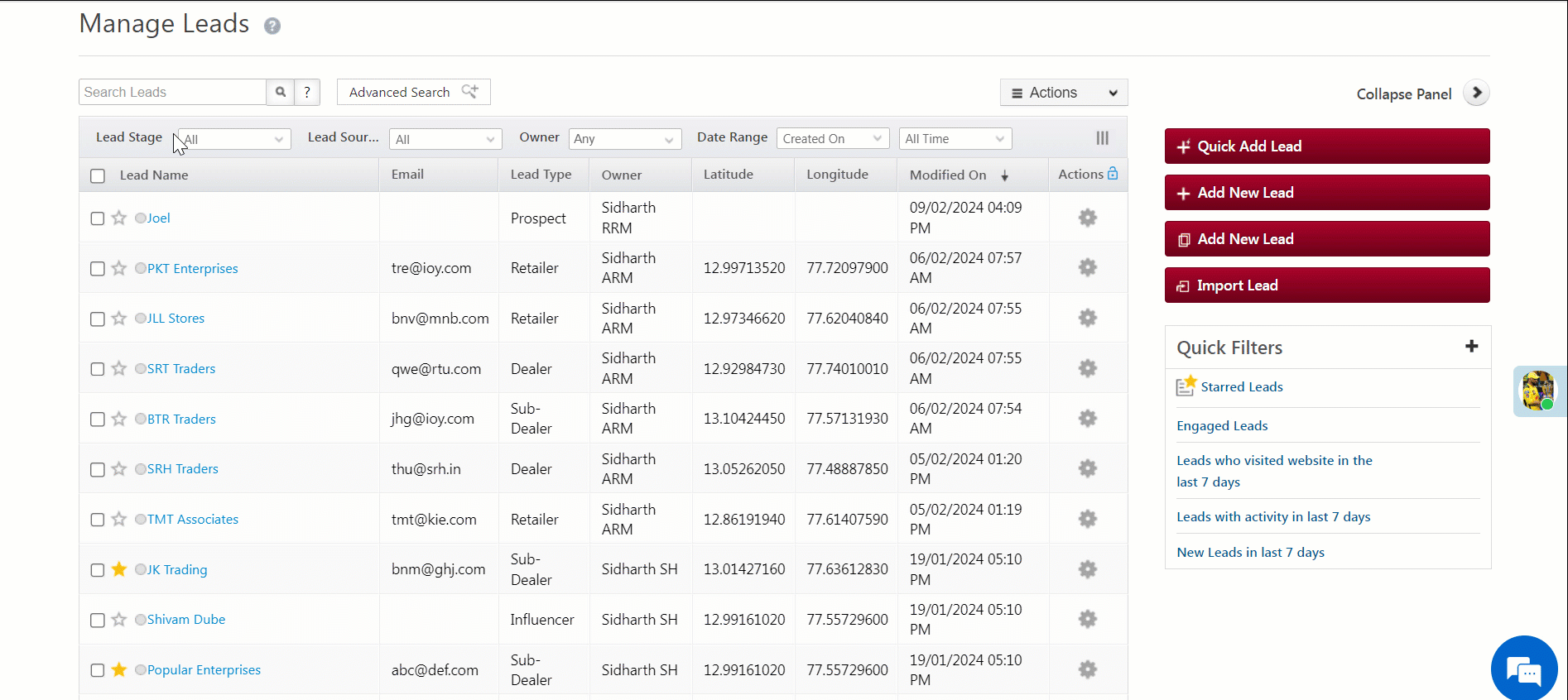
2. Prerequisites
- This is a paid feature. To enable it, please reach out to support@leadsquared.com
- To enable this feature you must have either the Distance Travelled Report or Location History Tracker reports enabled on your account.
- You must have a Geocoding enabled Google API key. Make sure the key is still valid.
- You must be the Admin user of your account.
3. Set Up Lead Location Updater
- Navigate to Reports>Reports Home and select either Distance Travelled Report or Location History Tracker.
- Once the report is displayed, on the bottom left corner of the screen, click
 .
. - Under Google Maps Platform API key, enter your API Key enabled with Geocoding API.
- To use the API for updating the leads’ location coordinates, alongside Lead Location Update, click the checkbox
 .
. - Click Confirm.
Note:
- mx_Street1 field is mandatory for the Lead Location Updater to update the Latitude and Longitude fields. mx_Zip is not mandatory but is recommended for better accuracy.
- If the value of mx_Street1 field is updated but the lead already has some data in the Latitude and Longitude fields, such leads will not be updated with new coordinates.
- The time to update the latitude and longitude fields of a lead may vary based on the total number of leads to be updated. Higher number of leads require more time for the update process.
- To test this feature after set up, go to Manage Leads and add one lead with a random address without the location coordinates. In approximately 5 minutes, the latitude and longitude fields of the lead will be updated automatically.
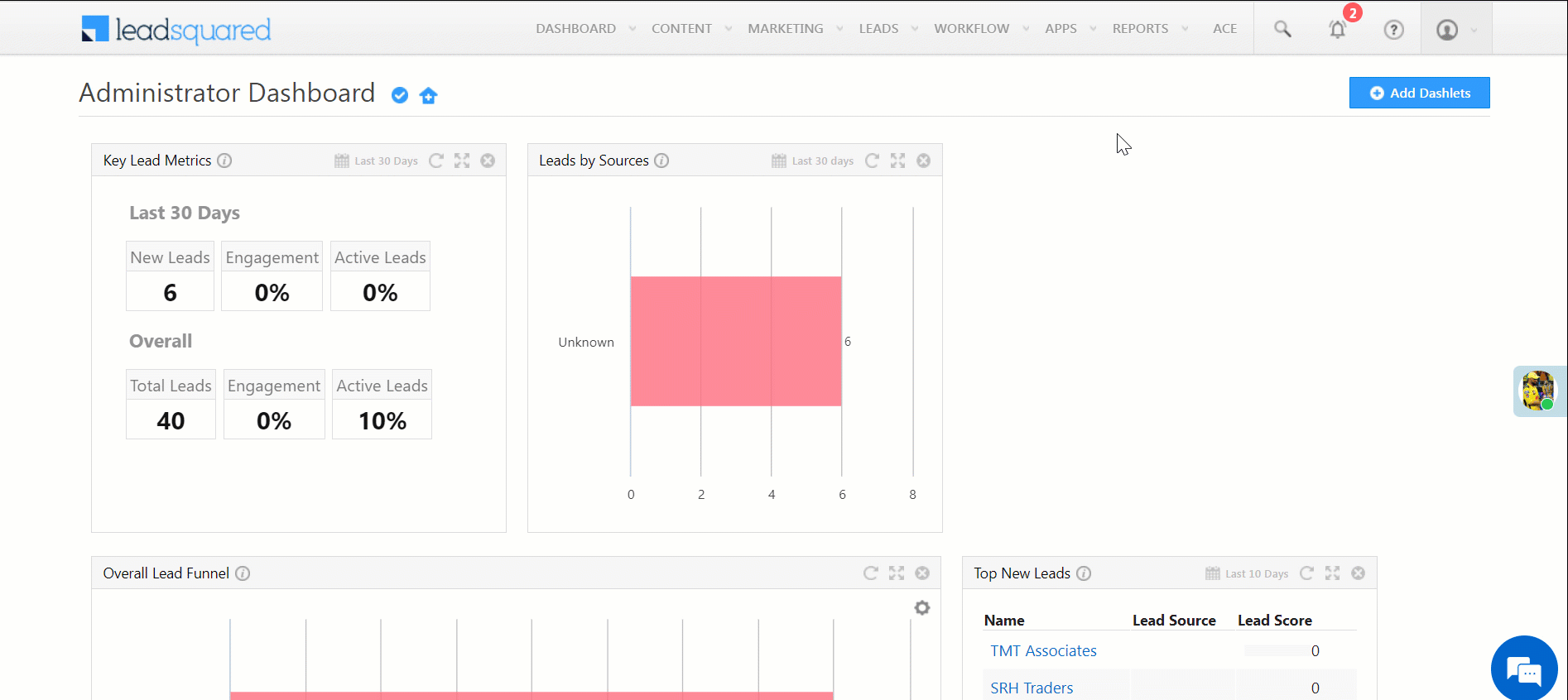
Any Questions?
Did you find this article helpful? Please let us know any feedback you may have in the comments section below. We’d love to hear from you and help you out!






