Use the ‘If Lead Exists’ condition to check if a lead with a defined set of parameters exists in the system. You can follow up with an action such as Merge Leads, to avoid creating duplicate leads in your account.
Set Up If Lead Exists
You can set up the condition at any point after the automation trigger. Scroll down under Conditions, then click If Lead Exists.
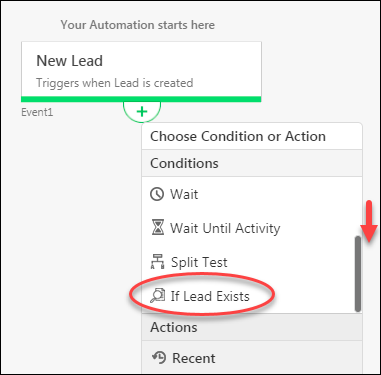
On the configuration pop-up, enter the required conditions, then click Add Condition. When you’re done adding conditions, click Set Condition.
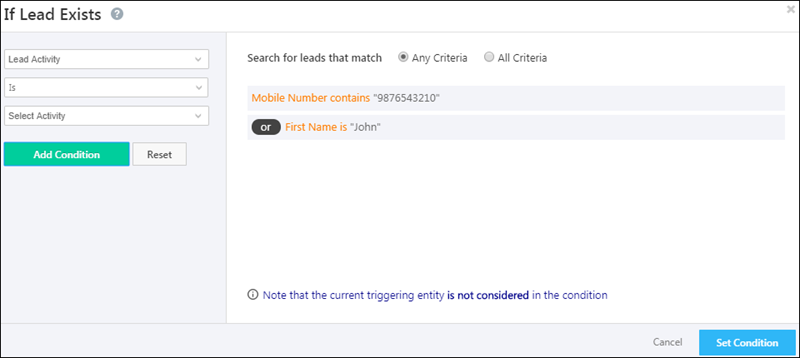
Note:
- If multiple leads match your criteria, they will be sorted based on Created On date in ascending format.
- A link to the only the oldest lead will be provided in the lead level automation report.
Next Steps
You can follow up this condition with a Merge Leads action to merge duplicate leads.
For more information on any automation feature, see Automation Home.







i am not able to enroll my existing users to the workflow, only new users are getting enrolled, what is the reason?
Hey, Martec. We don’t support User Conditions on the If Lead Exists card. Are you referring to an issue around adding existing leads?