If you’re seeing something like this or something similar –
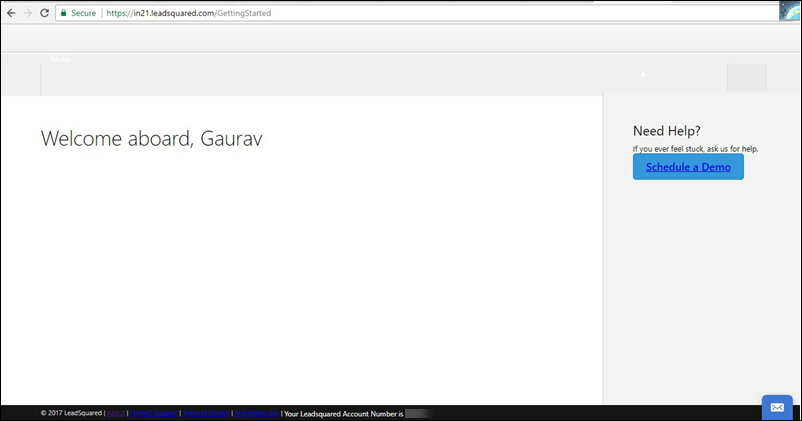
Your network/firewall is probably blocking these domains –
- *.leadsquared.com
- *.leadsquaredcdn.com
- .cloudfront.net
- .s3.amazonaws.com
- dgrukx644avoi.cloudfront.net
- d3974s4kmlur5u.cloudfront.net
- https://www.google.com/recaptcha/api.js
- https://www.gstatic.com/recaptcha/api2/v1559543665173/recaptcha__en.js
To fix the issue, you have to whitelist these domains in your network/firewall.
Note:
- At least the first two domains listed are required for Lead Management to work properly.
- We recommend you add and whitelist the LeadSquared IP addresses in your account.
Was this Helpful?
Let us know if you liked the post and help us improve.






