1. Feature Overview
When you send out an email campaign to a lead, based on how often they open the email, their lead score increases. With this lead score, you can get an idea of how well your campaign is working. If you send the campaign to an organization’s email ID, multiple people might open the email, leading to inconsistencies in the lead score.
The Multiple Email Opens setting allows you to track leads who open your emails multiple times. By tracking such leads, you can understand their interests better and target potential customers. You can also make sure that the multiple opens are not performed by different employees in the same organization to trigger a higher lead score.
2. Prerequisite
You must be the Administrator of your Leadsquared account.
3. Track Multiple Email Opens
To track leads opening your emails multiple times, you must first enable this setting –
- Navigate to My Profile>Settings>Lead Tracking>Multiple Email Opens.
- Alongside Multiple Email Opens, click Yes.
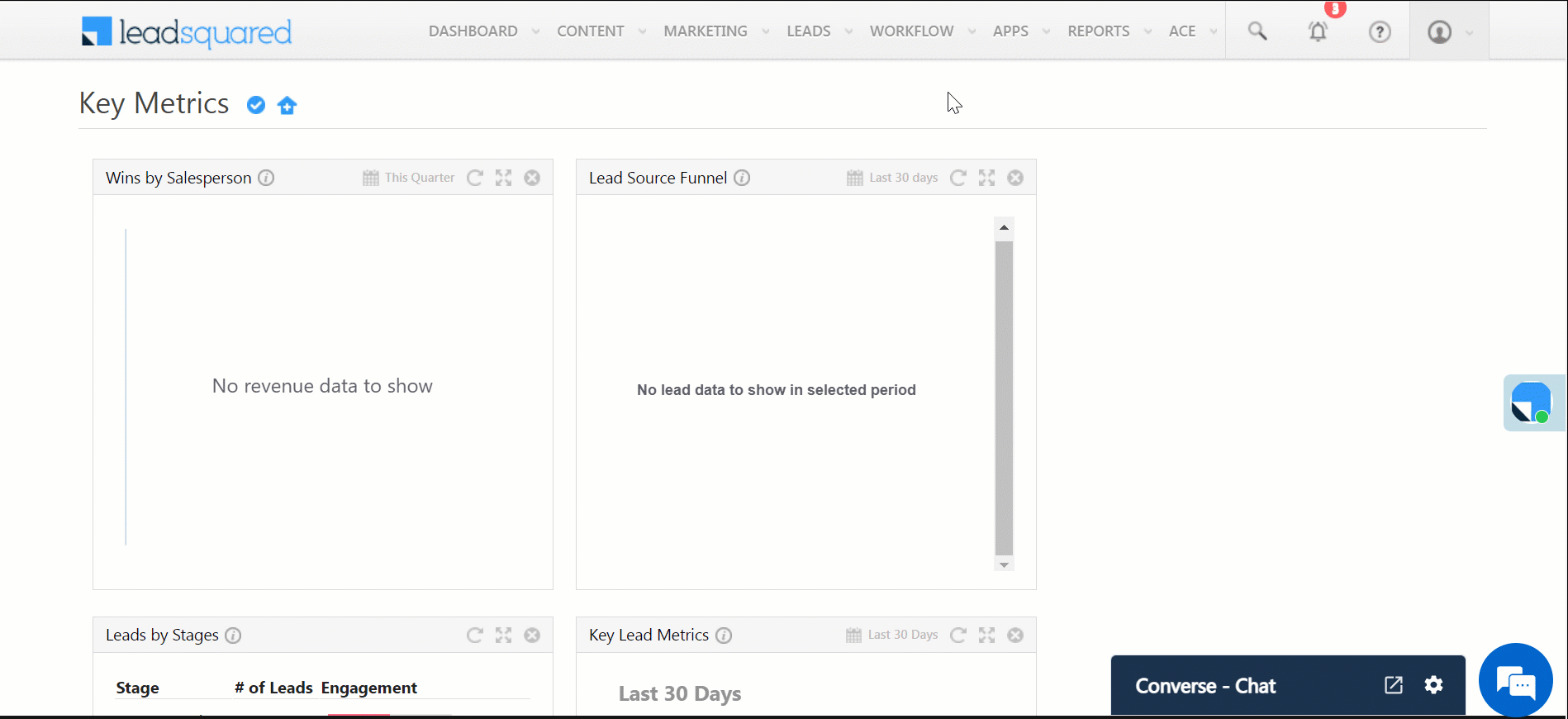
Any Questions?
We’d love to hear your feedback to help improve this article. Feel free to enter your questions or grievances in the comments section below.






