The latest updates for our app, which is available on the Google PlayStore.
Forms and Processes
- You can now use third-party service providers to send OTPs to your leads, in place of the default LeadSquared service. This can be configured in Dynamic Forms, using Lapps.
- Lead Details Activity History-Edit work area is now supported on the mobile app. To know more, please refer to How to Create a Process.
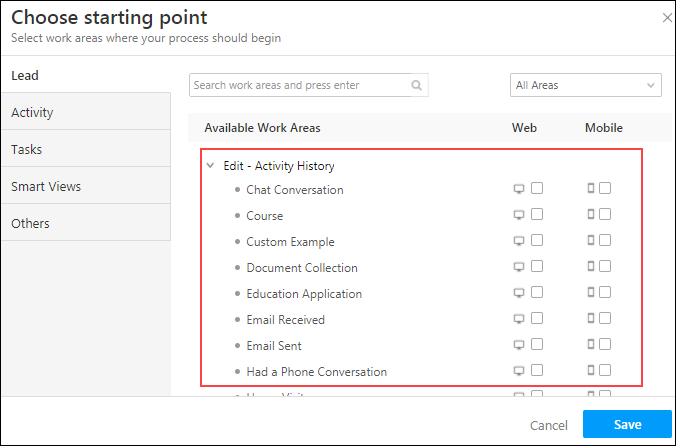
Tasks
- You can now filter the task list based on task status.
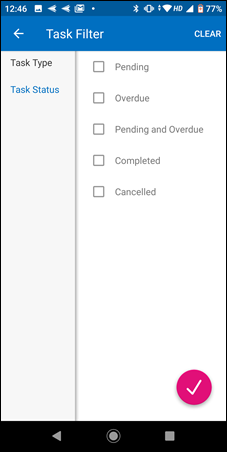
- Tasks can now be customised to show only specific task types to users.
- This can be used to show users only To-do or Appointment type tasks in their Day Plan.
- If a user wants to focus on only a specific task type (for example, Collect Documents task) then he can create a plan just to collect documents from contacts on the most optimal route created by DayPlan.
- To configure this feature, from the menu, tap Day Plan, then tap the
 icon on the top-right corner, and select the plans that should be visible on the app. Once you’re done, tap Set Criteria.
icon on the top-right corner, and select the plans that should be visible on the app. Once you’re done, tap Set Criteria.
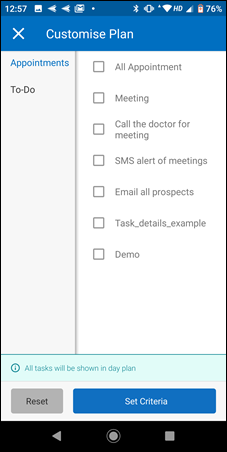
Opportunity
- Sales Users can now filter out opportunities by Opportunity Owner.
- You can now view logs for Delete Activity and Audit Opportunity changes on the mobile app.
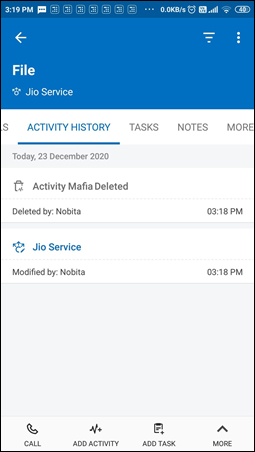
- Sorting and Bulk actions are now supported for Opportunities.
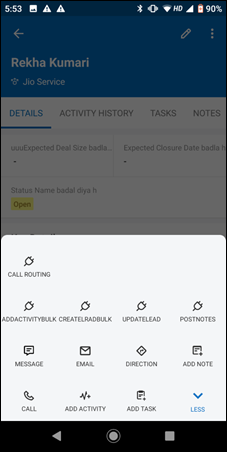
Accounts
- You can now change the ordering of the Accounts item on the menu tab. To do this, navigate to My Profile>Settings>Mobile App>Mobile Navigation, and drag-and-drop the menu items as per your requirement. Once you’re done, click Save. To know more, please refer to Accounts Management – Feature Guide.
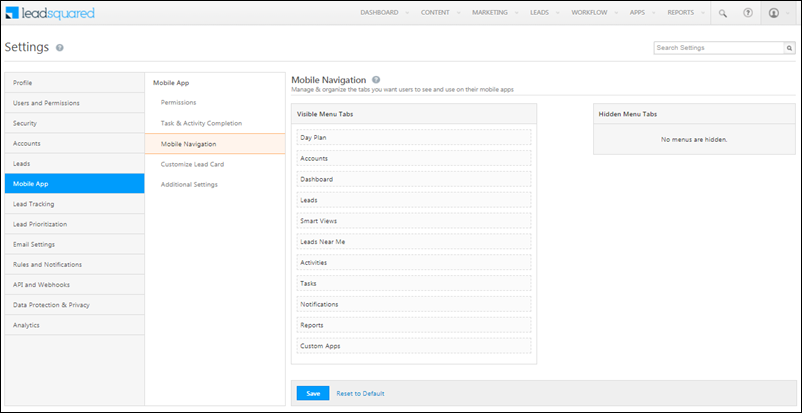
- You can now set Accounts as the home screen for your app, from the Settings screen.
- To do this, tap the
 icon, then tap the
icon, then tap the  icon.
icon. - On the Settings screen, tap Set your Home Screen.
- On the Set your Home Screen screen, against Accounts, tap Set.
- To do this, tap the
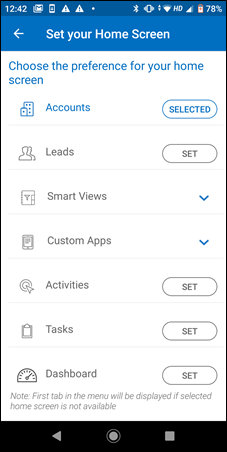
Deprecated Features
The Hide vCard option is no longer available on the mobile.






