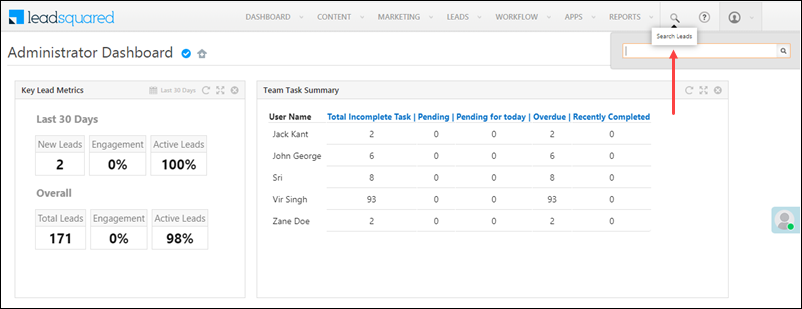Here’s what’s new in LeadSquared –
Forms and Processes
You can now hide mandatory Opportunity fields (such as Name, Owner, Status, Stage) in your form. In the Forms Designer, click the fields you want to hide, and from the right-panel, under Configure Field Properties, against Hide by default, enable the ![]() slider.
slider.
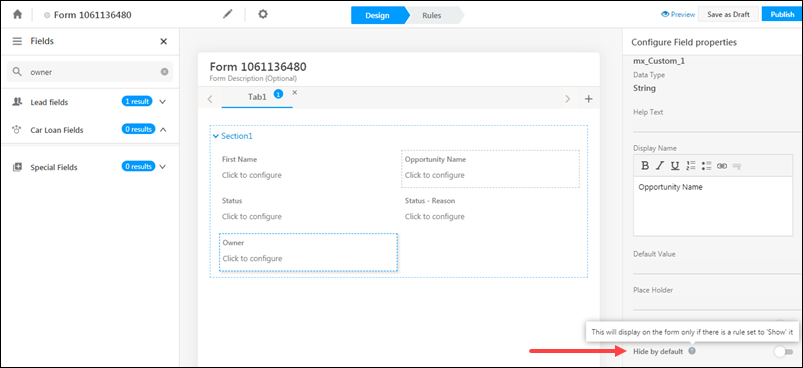
Smart Views
We’ve introduced a new Advanced Configuration Settings, which enables you to filter tasks by sales groups, for task type tabs on Smart Views. To know more, please refer to Organization Settings – Advanced Configuration.
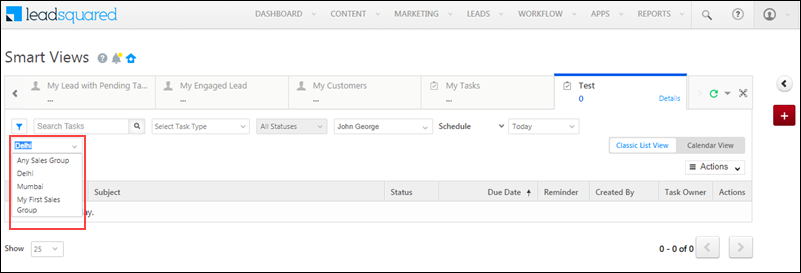
Automation
- The ‘Opportunity Update’ trigger now supports multiple opportunity fields. This allows you to avoid creating multiple automations for the same business logic. Instead, you can create a single automation that triggers when any of several opportunity fields are updated. To know more, please refer to Triggers in Lead Automation.
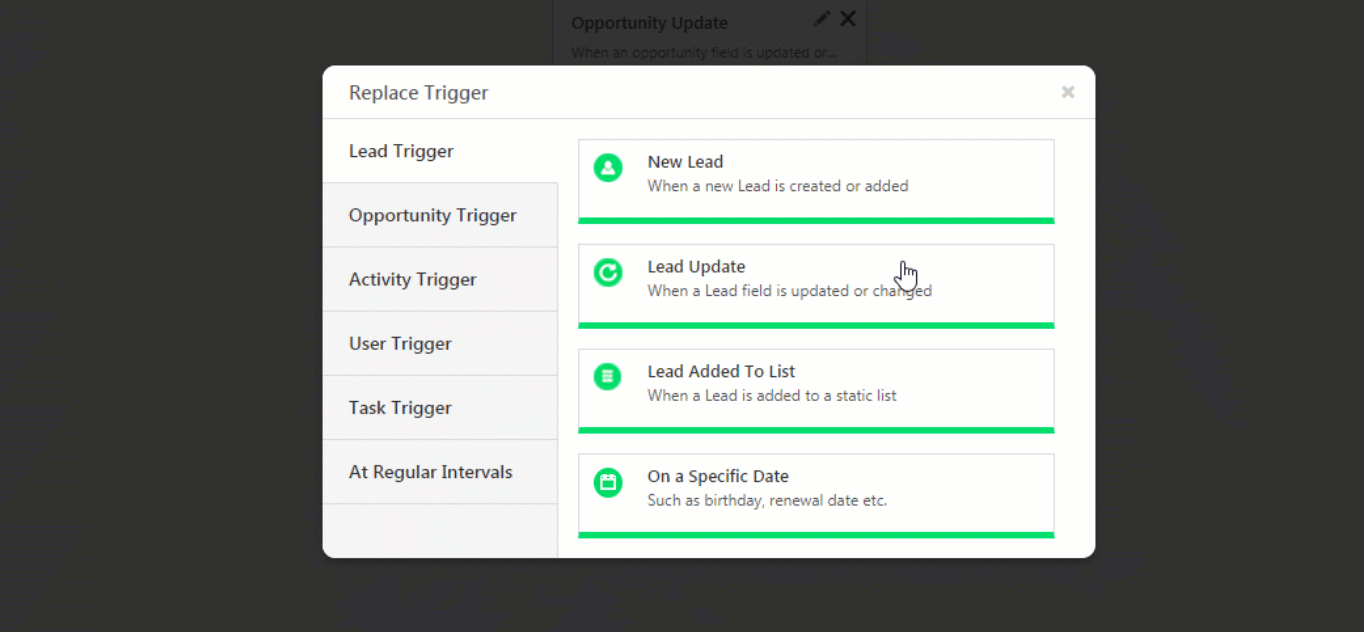
- In the Automation Report, from the ‘Distribute Lead’ card, you can now export leads based on the rules filters that have been applied. Previously, all leads that entered the distribute lead card would be exported regardless of the filter.
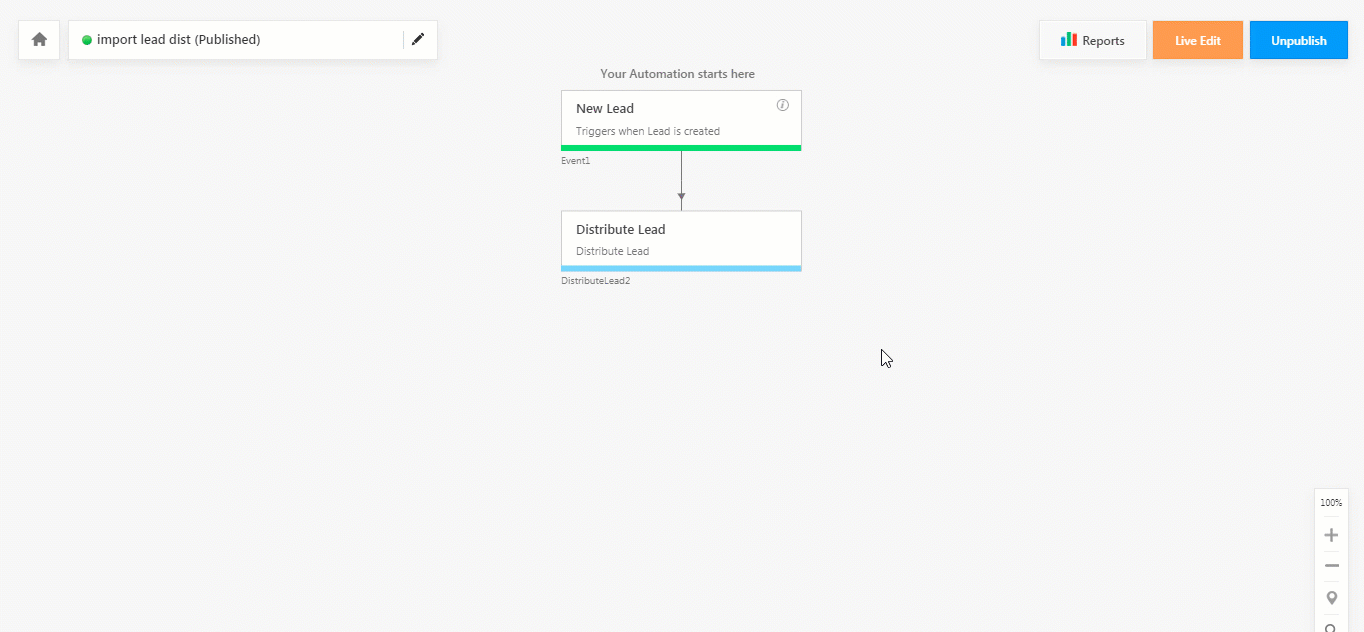
- In the ‘Notify User’ action, you can now mail merge the lead owner in the ‘From’ field of the email.
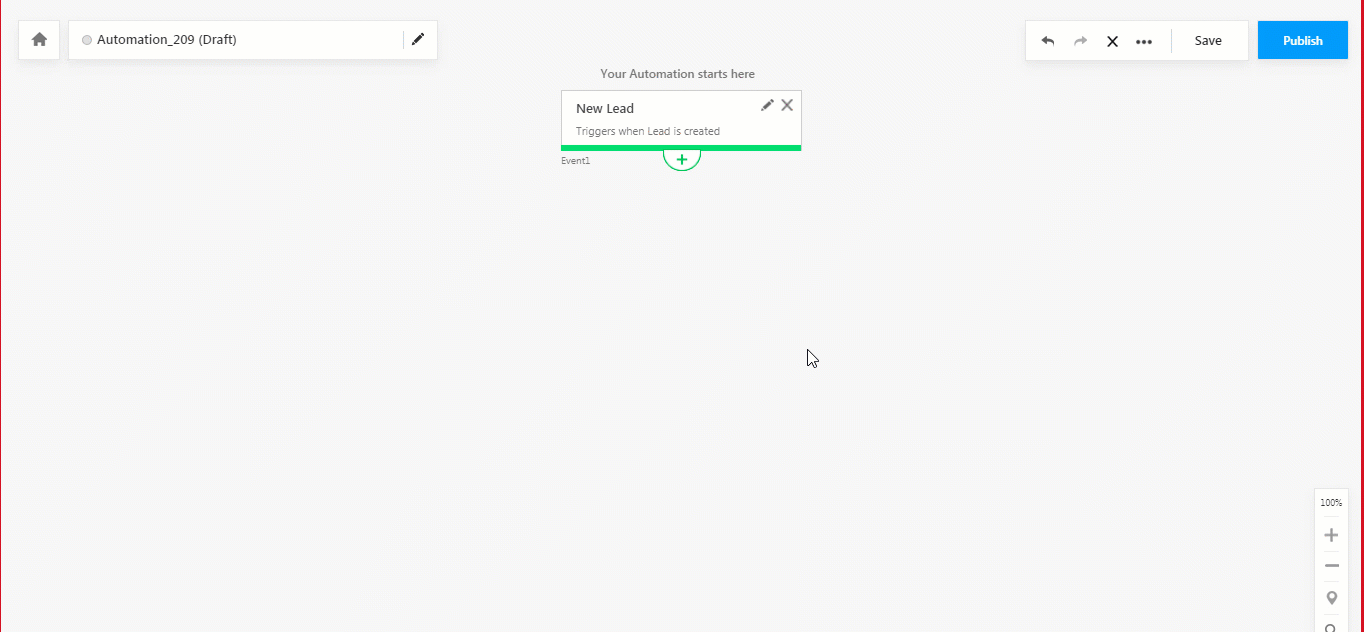
Lead Management
We’ve now enabled repositioning of the ‘Actions’ column in the lead grid (on the Lead Management page), task grid (on the Task Management page) and Smart Views. To do so, just drag-and-drop the column within the lead grid.
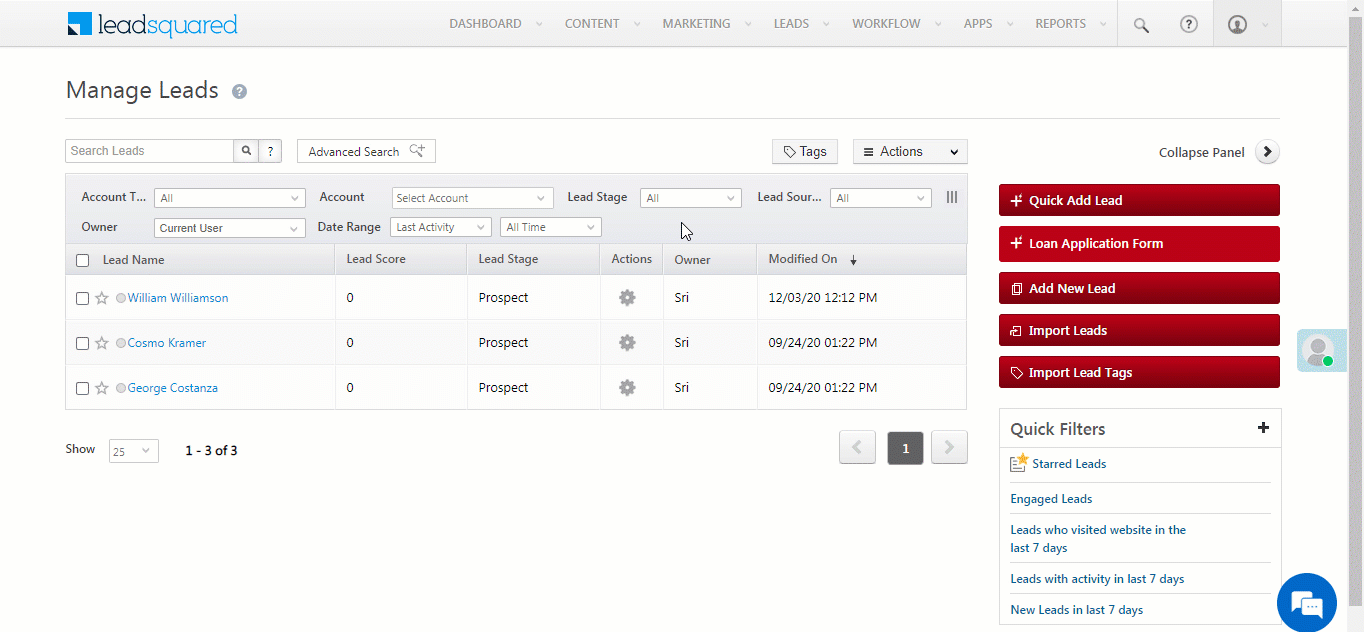
Opportunity Management
- You can now set-up a Permission Template to restrict opportunity owners from editing an opportunity. To do this, navigate to My Profile>Settings>Users and Permissions>Permission Templates, and against a relevant opportunity type, click
 , and then click Configure, to restrict access.
, and then click Configure, to restrict access.
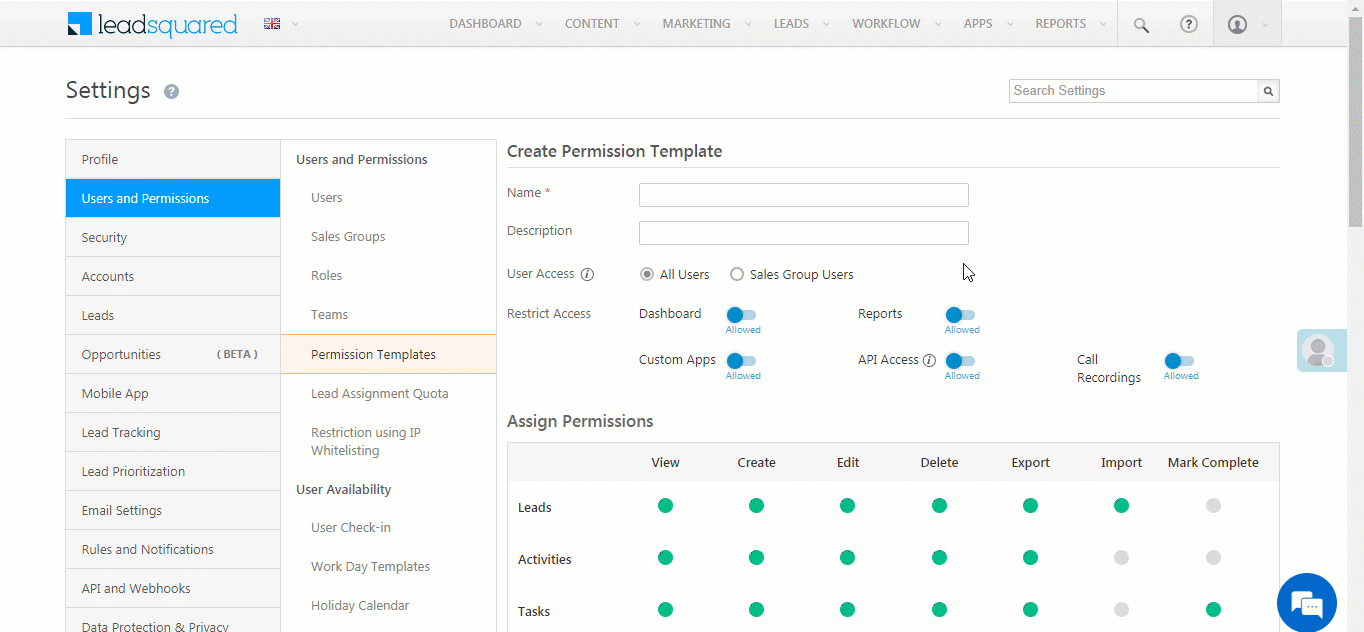
- We’ve released a new API, which allows you to delete opportunities in your account. To know more, please refer to Delete an Opportunity.
Task Management
On the Manage Task page, from the task grid, you can now filter tasks by the date on which they were completed, using the ‘Completed On’ filter.
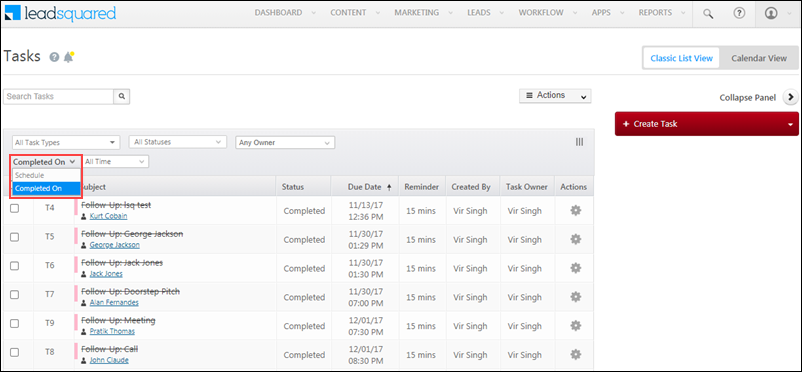
User Management
- The following system fields are now available by default on all accounts –
- Is Employee
- Employee Id
- Date Of Birth
- Date Of Joining
- Date Of Resignation
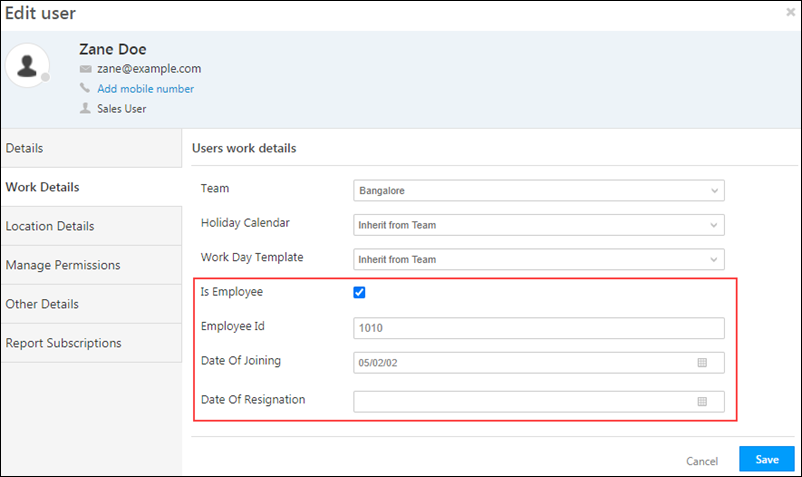
- The following custom fields are now available by default on all accounts –
- Gender
- Number
- Text
- Dropdown
- DateTime
- Long Text Fields
Additionally, you can now create custom user fields. To know more, please refer to Manage User Custom Fields.
Telephony
- We’ve upgraded the Exotel Connector to enable you to make ISD calls. To know more, please refer to Exotel Connector.
- Agent pop-up forms now have a Save and Close button. This enables users to add multiple opportunities or activities while calling leads. For more details, see Opportunities Integration in Telephony.
- The Ameyo connector now supports Opportunity integration. This will enable you to track phone call interactions with your leads, for each opportunity or potential deal. The implementation requires Ameyo to accept the opportunity Id in the Click2Call request. To learn more, see LeadSquared Ameyo Connector.
- Click2Call on the Generic Telephony Connector now supports the following new mail merge parameters –
- Virtual number without county code
- Virtual number with country code
- Lead number without country code
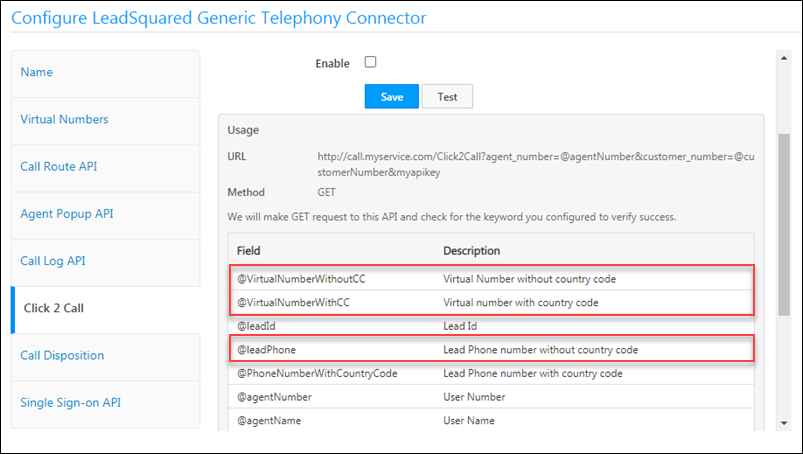
Others
We now support larger file uploads, up to 100MB. To get this enabled on your account, please reach out to your Customer Success Manager or write to support@leadsquared.com.
Feature Deprecation
For ESS tenants, partial searches in QuickSearch (using ‘*’) will no longer be supported. For example, ESS tenants can no longer search for Mich*, and get search results all of the leads having ‘Mich’ in their names, such as Michael, Michelle, Michigan etc.