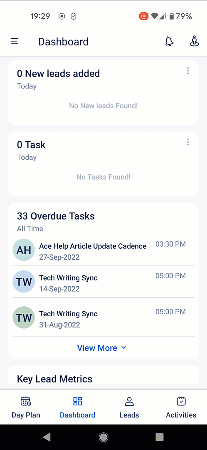The latest updates for our app, available on the Google PlayStore.
UI Enhancement
We’ve enhanced the overall look and feel of the mobile app in the following ways –
- You can now customize the bottom navbar and side menu. To know more, refer to Menu Customization.
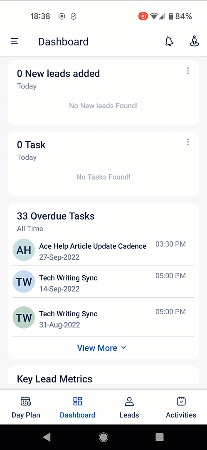
- The Check-in/Check-out button is moved to the bottom of the screen.
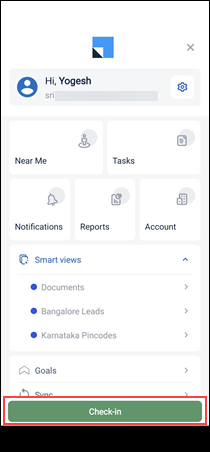
- If you’ve added a profile picture to your LeadSquared account, it will now be visible on the mobile app as well. To know how to add a profile picture, refer to Settings: My Profile.
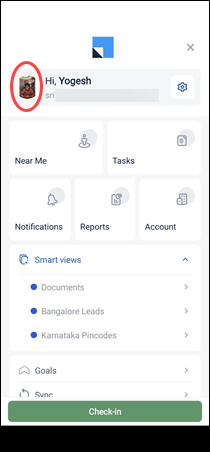
Audio Recording
You can now send OTPs to masked phone numbers when sending OTPs via Lapps.
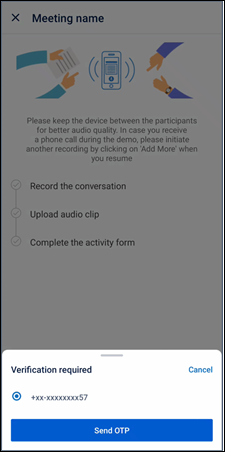
Custom Field Set
If the Restrict file upload Mobile App Setting is set to Across App, you can override this setting for specific CFS fields, and allow your users to upload files to this CFS. This allows your sales reps to upload files to the CFS where the setting is enabled, while restricting them from uploading files to any other location inside the LeadSquared mobile app. To enable this, when Custom Field Sets (CFS), enable the Override ‘Restrict file upload’ mobile setting.
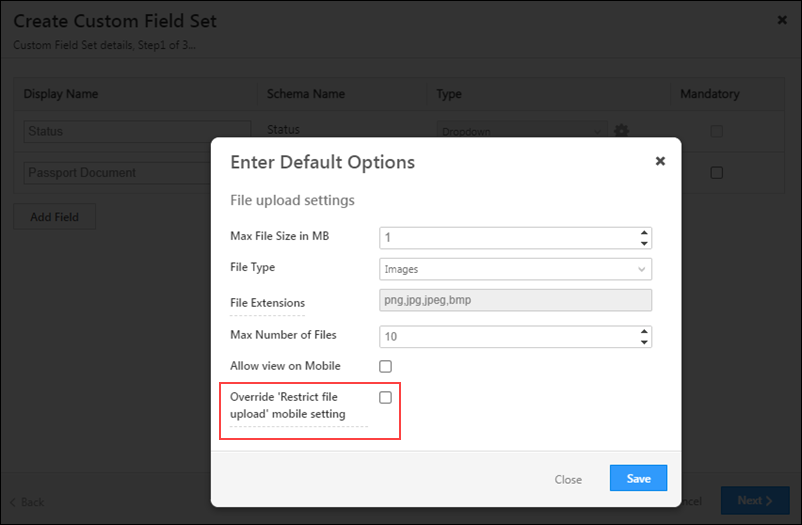
Inbound Call Activities
Inbound calls declined by your users will now get posted as activities with the Status displaying Rejected.
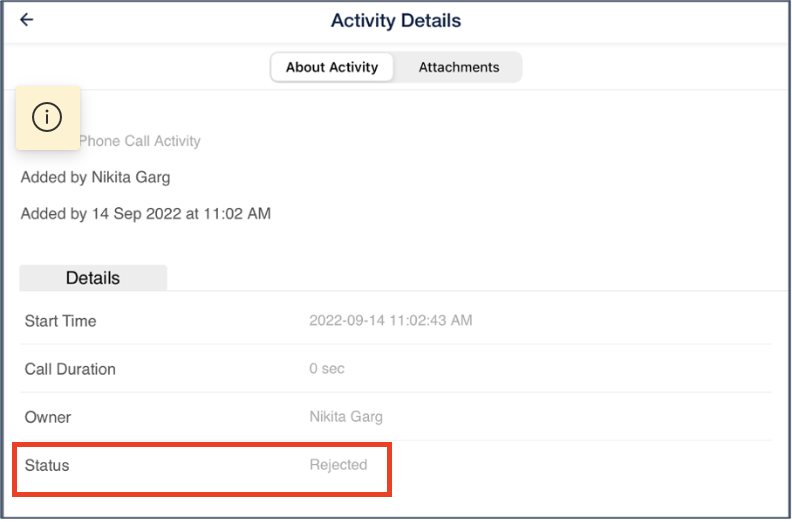
Salesforce Integration
You can now host the Salesforce app inside LeadSquared, through Custom Tabs. To do this on your account, contact your account manager, or write to support@leadsquared.com.
Support for Tamil and Gujarati
The app is now available in Tamil and Gujarati. You can change your language preference by navigating to the Side Menu>Settings>Set Language>Tamil/Gujarati.