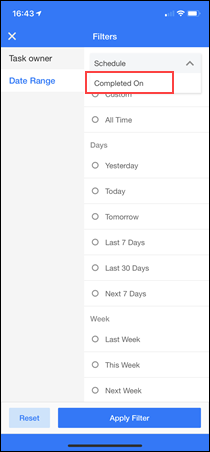The latest updates for our app, available on the Apple App Store.
Activity Audio Recording
- Along with capturing Audio Recordings for F2F Meetings, you can now capture your field sales users location coordinates*. These coordinates are posted under the “Begin Recording” activity on the Lead Details page, from where it’s rendered as a Google Maps link. To capture your user’s location, enable the Track Location Mobile App Setting.
*For this feature to work, users must grant location permission access for the LeadSquared app.
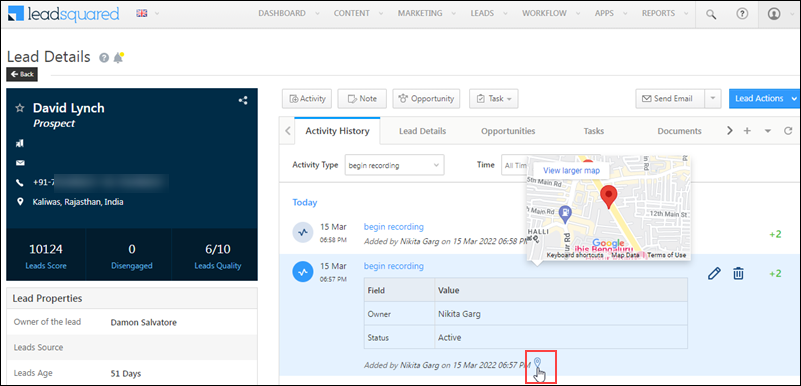
- Now ensure your field sales users can post Activity Audio Recordings only when they are physically present in the lead’s vicinity*. To prevent your users from posting false audio recording activities, enable the Geofencing Mobile App Additional Settings.
*For this feature to work, the Address lead field must contain valid data.
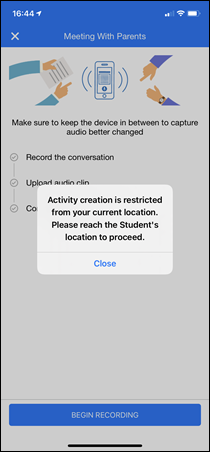
Mobile App Additional Settings
We’ve released the following Mobile App Additional Settings –
- Restrict file upload
- Set current location in lead address
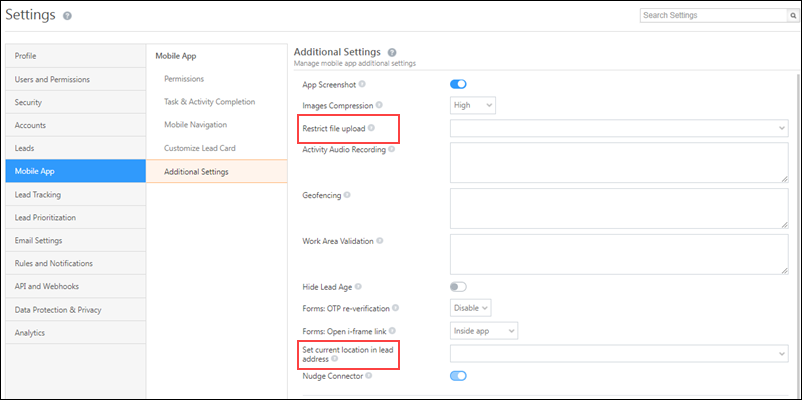
Smart Views
On the Smart Views screen, you can filter Tasks based on the most recently Completed On date.